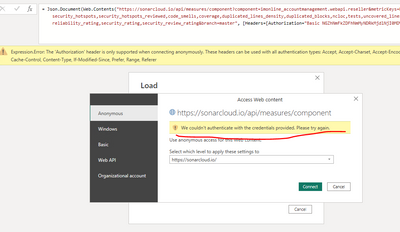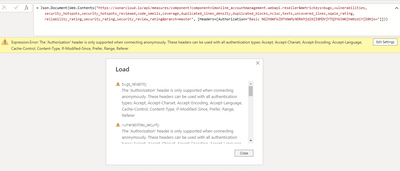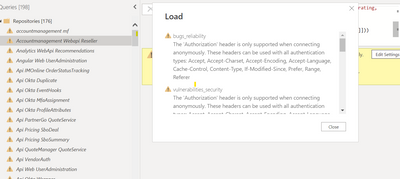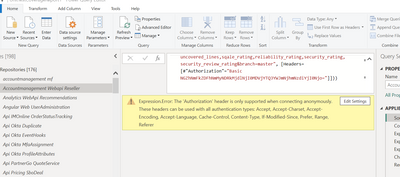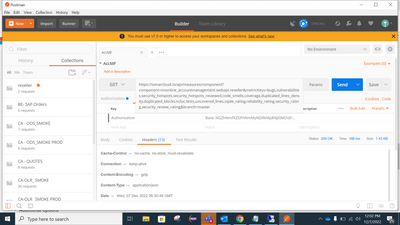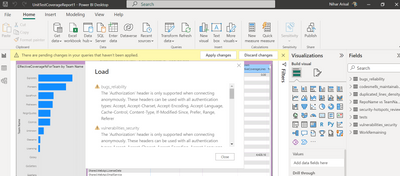Fabric Data Days starts November 4th!
Advance your Data & AI career with 50 days of live learning, dataviz contests, hands-on challenges, study groups & certifications and more!
Get registered- Power BI forums
- Get Help with Power BI
- Desktop
- Service
- Report Server
- Power Query
- Mobile Apps
- Developer
- DAX Commands and Tips
- Custom Visuals Development Discussion
- Health and Life Sciences
- Power BI Spanish forums
- Translated Spanish Desktop
- Training and Consulting
- Instructor Led Training
- Dashboard in a Day for Women, by Women
- Galleries
- Data Stories Gallery
- Themes Gallery
- Contests Gallery
- QuickViz Gallery
- Quick Measures Gallery
- Visual Calculations Gallery
- Notebook Gallery
- Translytical Task Flow Gallery
- TMDL Gallery
- R Script Showcase
- Webinars and Video Gallery
- Ideas
- Custom Visuals Ideas (read-only)
- Issues
- Issues
- Events
- Upcoming Events
Get Fabric Certified for FREE during Fabric Data Days. Don't miss your chance! Request now
- Power BI forums
- Forums
- Get Help with Power BI
- Power Query
- The 'Authorization' header is only supported when ...
- Subscribe to RSS Feed
- Mark Topic as New
- Mark Topic as Read
- Float this Topic for Current User
- Bookmark
- Subscribe
- Printer Friendly Page
- Mark as New
- Bookmark
- Subscribe
- Mute
- Subscribe to RSS Feed
- Permalink
- Report Inappropriate Content
The 'Authorization' header is only supported when connecting anonymously from sonar cloud API
Hi Team,
I am getting below error while trying to fetch data from sonar cloud API using basic authentication. where as same API is working fine in postman. can someone help me on how to resolve this for all repository.
I tried different forums where it's mentioned to used datasource connection as anonymous. but there also i am getting issue
Then i tried with with basic authentication but getting the Authorization header error for all repositories.
Tried this query
= Json.Document(Web.Contents("https://sonarcloud.io/api/measures/component?component=imonline_accountmanagement.webapi.reseller&me...", [Headers=[Authorization="Basic NGZhNmFkZDFhNmMyNDRkMjdlNjI0MDVjYTQ3YWJmNjhmNzdiYjI0Njo="]]))
can you please help me here how to solve this issue.
Thanks
Nihar Arisal
Solved! Go to Solution.
- Mark as New
- Bookmark
- Subscribe
- Mute
- Subscribe to RSS Feed
- Permalink
- Report Inappropriate Content
HI @Daryl-Lynch-Bzy ,
Its now working. i just removed authorization from power query as token is used for data source connection.
let
Source = Json.Document(Web.Contents("https://sonarcloud.io/api/measures/component?component=imonline_accountmanagement.webapi.reseller&me...")),
#"Converted to Table" = Table.FromRecords({Source}),
#"Expanded component" = Table.ExpandRecordColumn(#"Converted to Table", "component", {"id", "key", "name", "qualifier", "measures"}, {"component.id", "component.key", "component.name", "component.qualifier", "component.measures"}),
#"Expanded component.measures" = Table.ExpandListColumn(#"Expanded component", "component.measures"),
#"Expanded component.measures1" = Table.ExpandRecordColumn(#"Expanded component.measures", "component.measures", {"metric", "value", "bestValue"}, {"component.measures.metric", "component.measures.value", "component.measures.bestValue"}),
#"Changed Type" = Table.TransformColumnTypes(#"Expanded component.measures1",{{"component.id", type text}, {"component.key", type text}, {"component.name", type text}, {"component.qualifier", type text}, {"component.measures.metric", type text}, {"component.measures.value", Int64.Type}, {"component.measures.bestValue", type logical}}),
#"Removed Columns" = Table.RemoveColumns(#"Changed Type",{"component.id", "component.key", "component.qualifier","component.measures.bestValue"})
in
#"Removed Columns"
Thanks
Nihar
- Mark as New
- Bookmark
- Subscribe
- Mute
- Subscribe to RSS Feed
- Permalink
- Report Inappropriate Content
Hi all,
i have the same issue with fetching EHS insights data from API. the refresh in powerbi service wont work and gives the same message.
I tried removing the header and then swithing to basic authentication by using my username and the API key for te key after that i published the file. i also changed the data source credentials to same what i did in the desktop file but when i then refresh, i still seem to get the error.
Any help?
- Mark as New
- Bookmark
- Subscribe
- Mute
- Subscribe to RSS Feed
- Permalink
- Report Inappropriate Content
Hi @NiharTestIngram - I am having a similar issue with a different API. Would you mind demonstrating where and how exactly you removed the authorization bit from the query? I know it's been awhile. Thank you in advance
- Mark as New
- Bookmark
- Subscribe
- Mute
- Subscribe to RSS Feed
- Permalink
- Report Inappropriate Content
HI @Daryl-Lynch-Bzy ,
Its now working. i just removed authorization from power query as token is used for data source connection.
let
Source = Json.Document(Web.Contents("https://sonarcloud.io/api/measures/component?component=imonline_accountmanagement.webapi.reseller&me...")),
#"Converted to Table" = Table.FromRecords({Source}),
#"Expanded component" = Table.ExpandRecordColumn(#"Converted to Table", "component", {"id", "key", "name", "qualifier", "measures"}, {"component.id", "component.key", "component.name", "component.qualifier", "component.measures"}),
#"Expanded component.measures" = Table.ExpandListColumn(#"Expanded component", "component.measures"),
#"Expanded component.measures1" = Table.ExpandRecordColumn(#"Expanded component.measures", "component.measures", {"metric", "value", "bestValue"}, {"component.measures.metric", "component.measures.value", "component.measures.bestValue"}),
#"Changed Type" = Table.TransformColumnTypes(#"Expanded component.measures1",{{"component.id", type text}, {"component.key", type text}, {"component.name", type text}, {"component.qualifier", type text}, {"component.measures.metric", type text}, {"component.measures.value", Int64.Type}, {"component.measures.bestValue", type logical}}),
#"Removed Columns" = Table.RemoveColumns(#"Changed Type",{"component.id", "component.key", "component.qualifier","component.measures.bestValue"})
in
#"Removed Columns"
Thanks
Nihar
- Mark as New
- Bookmark
- Subscribe
- Mute
- Subscribe to RSS Feed
- Permalink
- Report Inappropriate Content
Hi @NiharTestIngram - can you please try wraping Authorization with #"" so it appears as #"Authorization"?
- Mark as New
- Bookmark
- Subscribe
- Mute
- Subscribe to RSS Feed
- Permalink
- Report Inappropriate Content
HI @Daryl-Lynch-Bzy ,
I tried with that option also but same result.
let
Source = Json.Document(Web.Contents("https://sonarcloud.io/api/measures/component?component=imonline_accountmanagement.webapi.reseller&me...", [Headers=[#"Authorization"="Basic NGZhNmFkZDFhNmMyNDRkMjdlNjI0MDVjYTQ3YWJmNjhmNzdiYjI0Njo="]])),
#"Converted to Table" = Table.FromRecords({Source}),
#"Expanded component" = Table.ExpandRecordColumn(#"Converted to Table", "component", {"id", "key", "name", "qualifier", "measures"}, {"component.id", "component.key", "component.name", "component.qualifier", "component.measures"}),
#"Expanded component.measures" = Table.ExpandListColumn(#"Expanded component", "component.measures"),
#"Expanded component.measures1" = Table.ExpandRecordColumn(#"Expanded component.measures", "component.measures", {"metric", "value", "bestValue"}, {"component.measures.metric", "component.measures.value", "component.measures.bestValue"}),
#"Changed Type" = Table.TransformColumnTypes(#"Expanded component.measures1",{{"component.id", type text}, {"component.key", type text}, {"component.name", type text}, {"component.qualifier", type text}, {"component.measures.metric", type text}, {"component.measures.value", Int64.Type}, {"component.measures.bestValue", type logical}}),
#"Removed Columns" = Table.RemoveColumns(#"Changed Type",{"component.id", "component.key", "component.qualifier","component.measures.bestValue"})
in
#"Removed Columns"
Getting same issue for all the. and using same basic auth, it is working fine in postman. but not in power BI.
for that error it did not allow me to apply the changes as well.
Thanks
Nihar
Helpful resources

Fabric Data Days
Advance your Data & AI career with 50 days of live learning, contests, hands-on challenges, study groups & certifications and more!

Power BI Monthly Update - October 2025
Check out the October 2025 Power BI update to learn about new features.

| User | Count |
|---|---|
| 8 | |
| 7 | |
| 5 | |
| 4 | |
| 3 |