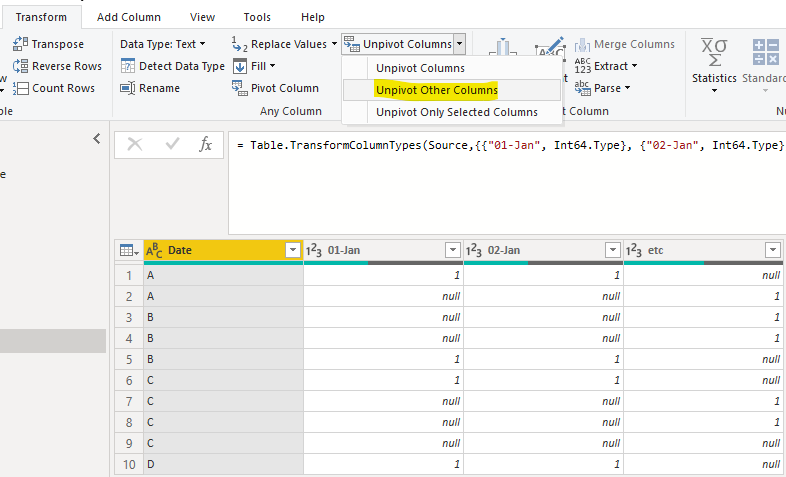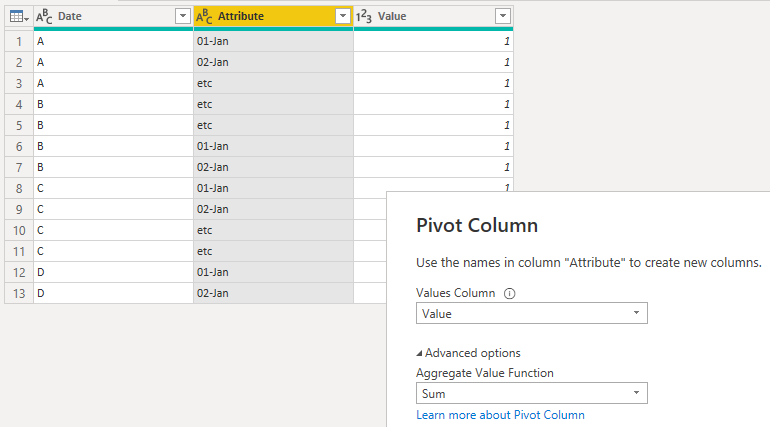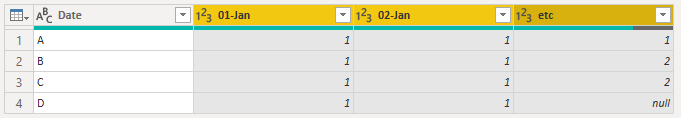Join us at FabCon Vienna from September 15-18, 2025
The ultimate Fabric, Power BI, SQL, and AI community-led learning event. Save €200 with code FABCOMM.
Get registered- Power BI forums
- Get Help with Power BI
- Desktop
- Service
- Report Server
- Power Query
- Mobile Apps
- Developer
- DAX Commands and Tips
- Custom Visuals Development Discussion
- Health and Life Sciences
- Power BI Spanish forums
- Translated Spanish Desktop
- Training and Consulting
- Instructor Led Training
- Dashboard in a Day for Women, by Women
- Galleries
- Data Stories Gallery
- Themes Gallery
- Contests Gallery
- Quick Measures Gallery
- Notebook Gallery
- Translytical Task Flow Gallery
- TMDL Gallery
- R Script Showcase
- Webinars and Video Gallery
- Ideas
- Custom Visuals Ideas (read-only)
- Issues
- Issues
- Events
- Upcoming Events
Enhance your career with this limited time 50% discount on Fabric and Power BI exams. Ends September 15. Request your voucher.
- Power BI forums
- Forums
- Get Help with Power BI
- Power Query
- Sum the set of records of identical name IDs in fi...
- Subscribe to RSS Feed
- Mark Topic as New
- Mark Topic as Read
- Float this Topic for Current User
- Bookmark
- Subscribe
- Printer Friendly Page
- Mark as New
- Bookmark
- Subscribe
- Mute
- Subscribe to RSS Feed
- Permalink
- Report Inappropriate Content
Sum the set of records of identical name IDs in first column across time
Hi All,
Trust you are well!
I am new to this forum and I have searched for similar approaches to the issue below I am facing but could not find it here!
It goes like transforming the first table below into the second table using Power Query or M Languange.
it basically sums all the values or records from second column onwards (time frame) of the name identifiers A, B, C, and so on.
Your feedback, suggestion is very much appreciated!
| FROM THIS | ||||||||||||||||
| Date | 01-Jan | 02-Jan | 03-Jan | 04-Jan | 05-Jan | 06-Jan | 07-Jan | 08-Jan | 09-Jan | 10-Jan | 11-Jan | 12-Jan | 13-Jan | 14-Jan | 15-Jan | etc |
| A | 1 | 1 | 1 | 1 | 1 | 1 | 1 | 1 | 1 | 1 | 1 | 1 | ||||
| A | 1 | 1 | 1 | 1 | ||||||||||||
| B | 1 | 1 | 1 | 1 | 1 | 1 | 1 | 1 | 1 | 1 | ||||||
| B | 1 | 1 | 1 | 1 | ||||||||||||
| B | 1 | 1 | 1 | 1 | 1 | 1 | 1 | 1 | 1 | 1 | 1 | 1 | ||||
| C | 1 | 1 | 1 | 1 | 1 | 1 | 1 | 1 | 1 | 1 | 1 | 1 | ||||
| C | 1 | 1 | 1 | 1 | ||||||||||||
| C | 1 | 1 | 1 | 1 | 1 | 1 | 1 | 1 | 1 | 1 | ||||||
| C | ||||||||||||||||
| D | 1 | 1 | 1 | 1 | 1 | 1 | 1 | 1 | 1 | 1 | 1 | 1 | ||||
| etc | ||||||||||||||||
| TO THIS | ||||||||||||||||
| Date | 01-Jan | 02-Jan | 03-Jan | 04-Jan | 05-Jan | 06-Jan | 07-Jan | 08-Jan | 09-Jan | 10-Jan | 11-Jan | 12-Jan | 13-Jan | 14-Jan | 15-Jan | etc |
| A | 1 | 1 | 1 | 1 | 1 | 1 | 1 | 1 | 1 | 1 | 1 | 1 | 2 | 2 | 2 | 2 |
| B | 1 | 1 | 1 | 1 | 1 | 1 | 2 | 2 | 2 | 2 | ||||||
| C | 1 | 1 | 1 | 1 | 1 | 1 | 1 | 1 | 1 | 1 | 1 | 1 | 1 | 1 | 1 | 1 |
| D | 1 | 1 | 1 | 1 | 1 | 1 | 1 | 1 | 1 | 1 | 1 | 1 | ||||
| etc |
Solved! Go to Solution.
- Mark as New
- Bookmark
- Subscribe
- Mute
- Subscribe to RSS Feed
- Permalink
- Report Inappropriate Content
Unpivot and the re-pivot using sum as the aggregation.
Select the Date column and click Unpivot Columns > Unpivot Other Column in the Transform tab:
Select the Attribute column and click on Pivot Column. Choose the Value column as the Values Column.
Result:
Sample M query you can paste into the Advanced Editor:
let
Source = Table.FromRows(Json.Document(Binary.Decompress(Binary.FromText("i45WclTSUTKEYgWlWB2IiAIUG4JFnIgUQTXHGasIqi78IhBdLkjmKMXGAgA=", BinaryEncoding.Base64), Compression.Deflate)), let _t = ((type nullable text) meta [Serialized.Text = true]) in type table [Date = _t, #"01-Jan" = _t, #"02-Jan" = _t, etc = _t]),
#"Changed Type" = Table.TransformColumnTypes(Source,{{"01-Jan", Int64.Type}, {"02-Jan", Int64.Type}, {"etc", Int64.Type}}),
#"Unpivoted Columns" = Table.UnpivotOtherColumns(#"Changed Type", {"Date"}, "Attribute", "Value"),
#"Pivoted Column" = Table.Pivot(#"Unpivoted Columns", List.Distinct(#"Unpivoted Columns"[Attribute]), "Attribute", "Value", List.Sum)
in
#"Pivoted Column"
- Mark as New
- Bookmark
- Subscribe
- Mute
- Subscribe to RSS Feed
- Permalink
- Report Inappropriate Content
That has worked fantastically! thanks
- Mark as New
- Bookmark
- Subscribe
- Mute
- Subscribe to RSS Feed
- Permalink
- Report Inappropriate Content
Unpivot and the re-pivot using sum as the aggregation.
Select the Date column and click Unpivot Columns > Unpivot Other Column in the Transform tab:
Select the Attribute column and click on Pivot Column. Choose the Value column as the Values Column.
Result:
Sample M query you can paste into the Advanced Editor:
let
Source = Table.FromRows(Json.Document(Binary.Decompress(Binary.FromText("i45WclTSUTKEYgWlWB2IiAIUG4JFnIgUQTXHGasIqi78IhBdLkjmKMXGAgA=", BinaryEncoding.Base64), Compression.Deflate)), let _t = ((type nullable text) meta [Serialized.Text = true]) in type table [Date = _t, #"01-Jan" = _t, #"02-Jan" = _t, etc = _t]),
#"Changed Type" = Table.TransformColumnTypes(Source,{{"01-Jan", Int64.Type}, {"02-Jan", Int64.Type}, {"etc", Int64.Type}}),
#"Unpivoted Columns" = Table.UnpivotOtherColumns(#"Changed Type", {"Date"}, "Attribute", "Value"),
#"Pivoted Column" = Table.Pivot(#"Unpivoted Columns", List.Distinct(#"Unpivoted Columns"[Attribute]), "Attribute", "Value", List.Sum)
in
#"Pivoted Column"