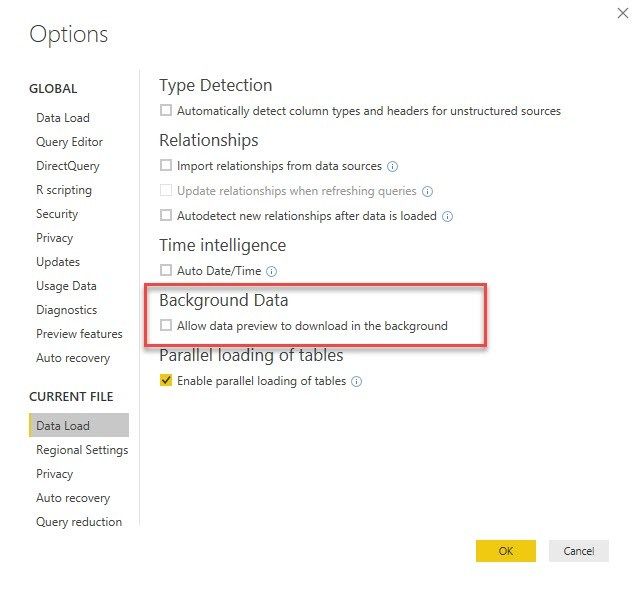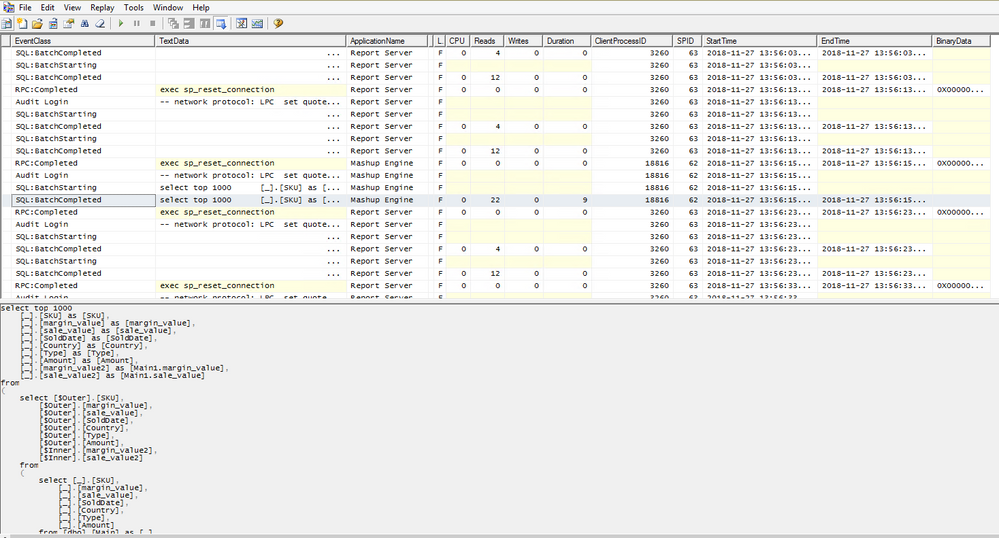FabCon is coming to Atlanta
Join us at FabCon Atlanta from March 16 - 20, 2026, for the ultimate Fabric, Power BI, AI and SQL community-led event. Save $200 with code FABCOMM.
Register now!- Power BI forums
- Get Help with Power BI
- Desktop
- Service
- Report Server
- Power Query
- Mobile Apps
- Developer
- DAX Commands and Tips
- Custom Visuals Development Discussion
- Health and Life Sciences
- Power BI Spanish forums
- Translated Spanish Desktop
- Training and Consulting
- Instructor Led Training
- Dashboard in a Day for Women, by Women
- Galleries
- Data Stories Gallery
- Themes Gallery
- Contests Gallery
- QuickViz Gallery
- Quick Measures Gallery
- Visual Calculations Gallery
- Notebook Gallery
- Translytical Task Flow Gallery
- TMDL Gallery
- R Script Showcase
- Webinars and Video Gallery
- Ideas
- Custom Visuals Ideas (read-only)
- Issues
- Issues
- Events
- Upcoming Events
The Power BI Data Visualization World Championships is back! Get ahead of the game and start preparing now! Learn more
- Power BI forums
- Forums
- Get Help with Power BI
- Power Query
- Stop server refresh during dashboard preparation
- Subscribe to RSS Feed
- Mark Topic as New
- Mark Topic as Read
- Float this Topic for Current User
- Bookmark
- Subscribe
- Printer Friendly Page
- Mark as New
- Bookmark
- Subscribe
- Mute
- Subscribe to RSS Feed
- Permalink
- Report Inappropriate Content
Stop server refresh during dashboard preparation
Hi All,
My Data Imported From SQL Server into My Dashboard.
Every time I am making changes in Data Model (Power Query) - Sort, Join, Filter etc
My Power bI system turn to SQL SERVER Data Source. (Executation show in power query on bottom right corner)
I want to cancel this possibility during preparation procedure of Dashboard .
Many Tks for your support,
Idan
Solved! Go to Solution.
- Mark as New
- Bookmark
- Subscribe
- Mute
- Subscribe to RSS Feed
- Permalink
- Report Inappropriate Content
@Anonymous,
Power BI will send queries to your Server when you make actions such as filter, join. It is not possible to disconnect server till the data model will be ready. But you can use Table.Buffer() function to improve your query performance in Power BI. And please turn off background data option in Power BI Desktop.
Regards,
Lydia
- Mark as New
- Bookmark
- Subscribe
- Mute
- Subscribe to RSS Feed
- Permalink
- Report Inappropriate Content
@Anonymous,
I am not very sure about your requirment. Could you please post a screenshot about that "Power bI system turn to SQL SERVER Data Source"?
When importing SQL table data in Power BI Desktop and take join, filter activities in Power BI Desktop query editor, Power BI Desktop will send the query to SQL Server, you can use SQL profiler to capture the whole process.
Regards,
Lydia
- Mark as New
- Bookmark
- Subscribe
- Mute
- Subscribe to RSS Feed
- Permalink
- Report Inappropriate Content
Hi Lydia,
I attached an example.
when I duplicate a table in power query a connection was made with the server.
the same thing happen when I am create join or make filter, sort etc.
I want to disconnect server till the data model will be ready
- Mark as New
- Bookmark
- Subscribe
- Mute
- Subscribe to RSS Feed
- Permalink
- Report Inappropriate Content
@Anonymous,
Power BI will send queries to your Server when you make actions such as filter, join. It is not possible to disconnect server till the data model will be ready. But you can use Table.Buffer() function to improve your query performance in Power BI. And please turn off background data option in Power BI Desktop.
Regards,
Lydia
- Mark as New
- Bookmark
- Subscribe
- Mute
- Subscribe to RSS Feed
- Permalink
- Report Inappropriate Content
Background Data is not open as default.
I will check Table.Buffer() function.
Tks A lot Lydia !
Idan
Helpful resources

Power BI Dataviz World Championships
The Power BI Data Visualization World Championships is back! Get ahead of the game and start preparing now!

| User | Count |
|---|---|
| 19 | |
| 9 | |
| 8 | |
| 7 | |
| 6 |