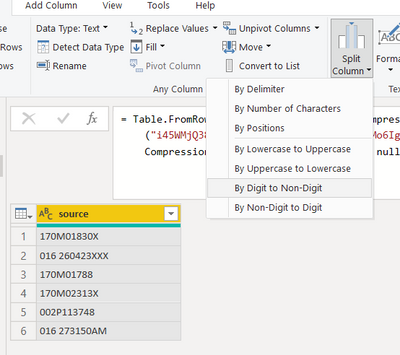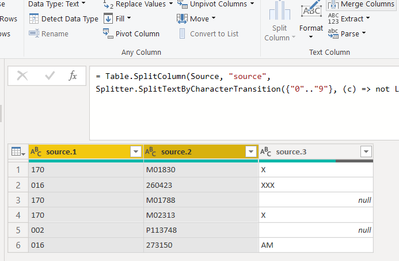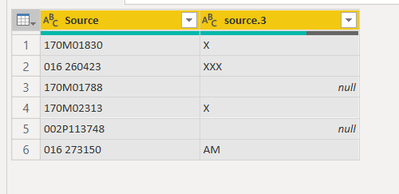FabCon is coming to Atlanta
Join us at FabCon Atlanta from March 16 - 20, 2026, for the ultimate Fabric, Power BI, AI and SQL community-led event. Save $200 with code FABCOMM.
Register now!- Power BI forums
- Get Help with Power BI
- Desktop
- Service
- Report Server
- Power Query
- Mobile Apps
- Developer
- DAX Commands and Tips
- Custom Visuals Development Discussion
- Health and Life Sciences
- Power BI Spanish forums
- Translated Spanish Desktop
- Training and Consulting
- Instructor Led Training
- Dashboard in a Day for Women, by Women
- Galleries
- Data Stories Gallery
- Themes Gallery
- Contests Gallery
- QuickViz Gallery
- Quick Measures Gallery
- Visual Calculations Gallery
- Notebook Gallery
- Translytical Task Flow Gallery
- TMDL Gallery
- R Script Showcase
- Webinars and Video Gallery
- Ideas
- Custom Visuals Ideas (read-only)
- Issues
- Issues
- Events
- Upcoming Events
Get Fabric Certified for FREE during Fabric Data Days. Don't miss your chance! Request now
- Power BI forums
- Forums
- Get Help with Power BI
- Power Query
- Split last characters before the number from colum...
- Subscribe to RSS Feed
- Mark Topic as New
- Mark Topic as Read
- Float this Topic for Current User
- Bookmark
- Subscribe
- Printer Friendly Page
- Mark as New
- Bookmark
- Subscribe
- Mute
- Subscribe to RSS Feed
- Permalink
- Report Inappropriate Content
Split last characters before the number from column
Hi Team,
I'm trying to split a column that contains text and number into two seperate columns, one containing the number and other contains the character.
Below is the sample data how it looks.. I need to extract numbers and text seperately..
Please ignore if the text character is in the middle of the string. (Ex. 170M01788)
| source | Number | Text |
| 170M01830X | 170M01830 | X |
| 016 260423XXX | 016 260423 | XXX |
| 170M01788 | 170M01788 | |
| 170M02313X | 170M02313 | X |
| 002P113748 | 002P113748 | |
| 016 273150AM | 016 273150 | AM |
Number and Text columns is what im expecting.
Thanks..
Solved! Go to Solution.
- Mark as New
- Bookmark
- Subscribe
- Mute
- Subscribe to RSS Feed
- Permalink
- Report Inappropriate Content
@rajrajsha
You can do it two steps:
Choose Digit to Non Digit
Then choose Merge Columns under Trasnform tab after selecting 1st and 2nd columns
Create a blank Query, go to the Advanced Editor, clear the existing code, and paste the codes give below and follow the steps.
let
Source = Table.FromRows(Json.Document(Binary.Decompress(Binary.FromText("i45WMjQ38DUwtDA2iFCK1YlWMjA0UzAyMzAxMo6IgIhAFJhbWCB4RsaGxlDlBkYBhobG5iYWCN3mxoamBo6+SrGxAA==", BinaryEncoding.Base64), Compression.Deflate)), let _t = ((type nullable text) meta [Serialized.Text = true]) in type table [source = _t]),
#"Split Column by Character Transition" = Table.SplitColumn(Source, "source",
Splitter.SplitTextByCharacterTransition({"0".."9"}, (c) => not List.Contains({"0".."9"}, c)), {"source.1", "source.2", "source.3"}),
#"Merged Columns" = Table.CombineColumns(#"Split Column by Character Transition",{"source.1", "source.2"},Combiner.CombineTextByDelimiter("", QuoteStyle.None),"Source")
in
#"Merged Columns"Result
⭕ Subscribe and learn Power BI from these videos
⚪ Website ⚪ LinkedIn ⚪ PBI User Group
- Mark as New
- Bookmark
- Subscribe
- Mute
- Subscribe to RSS Feed
- Permalink
- Report Inappropriate Content
@rajrajsha
You can do it two steps:
Choose Digit to Non Digit
Then choose Merge Columns under Trasnform tab after selecting 1st and 2nd columns
Create a blank Query, go to the Advanced Editor, clear the existing code, and paste the codes give below and follow the steps.
let
Source = Table.FromRows(Json.Document(Binary.Decompress(Binary.FromText("i45WMjQ38DUwtDA2iFCK1YlWMjA0UzAyMzAxMo6IgIhAFJhbWCB4RsaGxlDlBkYBhobG5iYWCN3mxoamBo6+SrGxAA==", BinaryEncoding.Base64), Compression.Deflate)), let _t = ((type nullable text) meta [Serialized.Text = true]) in type table [source = _t]),
#"Split Column by Character Transition" = Table.SplitColumn(Source, "source",
Splitter.SplitTextByCharacterTransition({"0".."9"}, (c) => not List.Contains({"0".."9"}, c)), {"source.1", "source.2", "source.3"}),
#"Merged Columns" = Table.CombineColumns(#"Split Column by Character Transition",{"source.1", "source.2"},Combiner.CombineTextByDelimiter("", QuoteStyle.None),"Source")
in
#"Merged Columns"Result
⭕ Subscribe and learn Power BI from these videos
⚪ Website ⚪ LinkedIn ⚪ PBI User Group
- Mark as New
- Bookmark
- Subscribe
- Mute
- Subscribe to RSS Feed
- Permalink
- Report Inappropriate Content
See the working here - Open a blank query - Home - Advanced Editor - Remove everything from there and paste the below code to test
let
Source = Table.FromRows(Json.Document(Binary.Decompress(Binary.FromText("i45WMjQ38DUwtDA2iFCK1YlWMjA0UzAyMzAxMo6IgIhAFJhbWCB4RsaGxlDlBkYBhobG5iYWCN3mxoamBo6+SrGxAA==", BinaryEncoding.Base64), Compression.Deflate)), let _t = ((type nullable text) meta [Serialized.Text = true]) in type table [source = _t]),
#"Split Column by Character Transition" = Table.SplitColumn(Source, "source", Splitter.SplitTextByCharacterTransition({"0".."9"}, (c) => not List.Contains({"0".."9"}, c))),
#"Merged Columns" = Table.CombineColumns(#"Split Column by Character Transition",List.RemoveLastN(Table.ColumnNames(#"Split Column by Character Transition"),1),Combiner.CombineTextByDelimiter("", QuoteStyle.None),"Number"),
#"Renamed Columns" = Table.RenameColumns(#"Merged Columns",{{List.Last(Table.ColumnNames(#"Merged Columns")), "Text"}})
in
#"Renamed Columns"
Helpful resources

Power BI Monthly Update - November 2025
Check out the November 2025 Power BI update to learn about new features.

Fabric Data Days
Advance your Data & AI career with 50 days of live learning, contests, hands-on challenges, study groups & certifications and more!

| User | Count |
|---|---|
| 11 | |
| 9 | |
| 5 | |
| 4 | |
| 4 |
| User | Count |
|---|---|
| 24 | |
| 15 | |
| 12 | |
| 10 | |
| 9 |