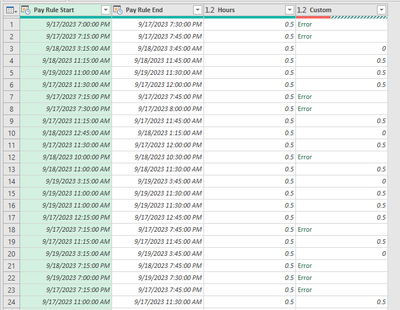FabCon is coming to Atlanta
Join us at FabCon Atlanta from March 16 - 20, 2026, for the ultimate Fabric, Power BI, AI and SQL community-led event. Save $200 with code FABCOMM.
Register now!- Power BI forums
- Get Help with Power BI
- Desktop
- Service
- Report Server
- Power Query
- Mobile Apps
- Developer
- DAX Commands and Tips
- Custom Visuals Development Discussion
- Health and Life Sciences
- Power BI Spanish forums
- Translated Spanish Desktop
- Training and Consulting
- Instructor Led Training
- Dashboard in a Day for Women, by Women
- Galleries
- Data Stories Gallery
- Themes Gallery
- Contests Gallery
- QuickViz Gallery
- Quick Measures Gallery
- Visual Calculations Gallery
- Notebook Gallery
- Translytical Task Flow Gallery
- TMDL Gallery
- R Script Showcase
- Webinars and Video Gallery
- Ideas
- Custom Visuals Ideas (read-only)
- Issues
- Issues
- Events
- Upcoming Events
The Power BI Data Visualization World Championships is back! It's time to submit your entry. Live now!
- Power BI forums
- Forums
- Get Help with Power BI
- Power Query
- Re: Split Time
- Subscribe to RSS Feed
- Mark Topic as New
- Mark Topic as Read
- Float this Topic for Current User
- Bookmark
- Subscribe
- Printer Friendly Page
- Mark as New
- Bookmark
- Subscribe
- Mute
- Subscribe to RSS Feed
- Permalink
- Report Inappropriate Content
Split Time
I have 2 Columns with Time in and Time out in Excel which I brought into Power Query (formatted as Date/Time). I want to create a column with the hours between 7a-3p. I tried the following formula which works for most times
let
timeIn = Time.From([Pay Rule Start]),
timeOut = Time.From([Pay Rule End]),
workStart = #time(7, 0, 0), // 7 am
workEnd = #time(15, 0, 0), // 3 pm
duration = if timeIn <= workStart then
if timeOut >= workEnd then workEnd - workStart else timeOut - workStart
else if timeIn >= workEnd then #duration(0) // No hours worked
else if timeOut >= workEnd then workEnd - timeIn
else timeOut - timeIn,
hoursWorked = if Duration.From(duration) < #duration(0, 0, 0, 0) then #duration(0, 0, 0, 0) else Duration.From(duration) / #duration(0, 1, 0, 0) // Convert duration to hours
in
hoursWorked
Im getting an error for some times thought that Expression.Error: 1 arguments were passed to a function which expects 4.
Details:
Pattern=
Arguments=[List]
example of times that getting this error is 9/17/2023 6:45:00 PM and 9/17/2023 7:15:00 PM
1 - why is this formula not working for all times and how can I update to work?
2 - is there a simpler formula that can be used?
Appreciate you spending the time looking at this and Thanks in advance for your help!
Solved! Go to Solution.
- Mark as New
- Bookmark
- Subscribe
- Mute
- Subscribe to RSS Feed
- Permalink
- Report Inappropriate Content
Hi,
if Time.From([Pay Rule End]) > Time.From([Pay Rule Start])
then List.Max(
{0,List.Min({15, 24*Number.From(Time.From([Pay Rule End]))})
-List.Max({7, 24*Number.From(Time.From([Pay Rule Start]))})})
else List.Max({0, 15 - 24*Number.From(Time.From([Pay Rule Start]))})
+List.Max({0, 24*Number.From(Time.From([Pay Rule End]))-7}))
Stéphane
- Mark as New
- Bookmark
- Subscribe
- Mute
- Subscribe to RSS Feed
- Permalink
- Report Inappropriate Content
Hi,
if Time.From([Pay Rule End]) > Time.From([Pay Rule Start])
then List.Max(
{0,List.Min({15, 24*Number.From(Time.From([Pay Rule End]))})
-List.Max({7, 24*Number.From(Time.From([Pay Rule Start]))})})
else List.Max({0, 15 - 24*Number.From(Time.From([Pay Rule Start]))})
+List.Max({0, 24*Number.From(Time.From([Pay Rule End]))-7}))
Stéphane
- Mark as New
- Bookmark
- Subscribe
- Mute
- Subscribe to RSS Feed
- Permalink
- Report Inappropriate Content
@slorin Found another issue with this formula. Its generating more than 8 hours for some punches even though there cant be more than 8 hours between 7 and 3
Example -
Second Punch In =9/21/2023 11:03:00 PM
Second Punch Out =9/22/2023 3:31:00 PM
formula=if [Second Punch In] = null then 0
else if Time.From([Second Punch Out]) > Time.From([Second Punch In]) then
List.Max(
{0, List.Min({15, 24 * Number.From(Time.From([Second Punch Out]))})
- List.Max({7, 24 * Number.From(Time.From([Second Punch In]))})})
else
List.Max({0, 15 - 24 * Number.From(Time.From([Second Punch In]))})
+ List.Max({0, 24 * Number.From(Time.From([Second Punch Out])) - 7})
What am I missing?
Thanks in advanced!
- Mark as New
- Bookmark
- Subscribe
- Mute
- Subscribe to RSS Feed
- Permalink
- Report Inappropriate Content
Anyone can help me with this? Im trying to split punches by shift time but formula below is giving me more than 8 hours for some shifts which doesnt make sense. Any assistance would be appreciated!
Example -
Second Punch In =9/21/2023 11:03:00 PM
Second Punch Out =9/22/2023 3:31:00 PM
formula=if [Second Punch In] = null then 0
else if Time.From([Second Punch Out]) > Time.From([Second Punch In]) then
List.Max(
{0, List.Min({15, 24 * Number.From(Time.From([Second Punch Out]))})
- List.Max({7, 24 * Number.From(Time.From([Second Punch In]))})})
else
List.Max({0, 15 - 24 * Number.From(Time.From([Second Punch In]))})
+ List.Max({0, 24 * Number.From(Time.From([Second Punch Out])) - 7})
Thanks in advanced!
- Mark as New
- Bookmark
- Subscribe
- Mute
- Subscribe to RSS Feed
- Permalink
- Report Inappropriate Content
@slorin This works! Ive been spending so much time on this and this is really helpful!! Appreciate all your time and help!
- Mark as New
- Bookmark
- Subscribe
- Mute
- Subscribe to RSS Feed
- Permalink
- Report Inappropriate Content
Hi
or
List.Max(
{List.Min({#time(15,0,0),Time.From([Pay Rule End])})
-List.Max({#time(7,0,0),Time.From([Pay Rule Start])}),
#duration(0,0,0,0)})
/#duration(0,1,0,0)
Stéphane
- Mark as New
- Bookmark
- Subscribe
- Mute
- Subscribe to RSS Feed
- Permalink
- Report Inappropriate Content
Thanks @slorin! appreciate you looking at this! this formula is much simpler than the original and easier to use.
As you see above, Im having an issue with shifts starting night before are not calculating correctly. This is happening with this formula as well. For example, a shift that starts 23:30 and ends 8:30, Im getting 0 even if I should get 1.5
Can you review and let me know how I can update to include those hours?
Thanks in advance!
- Mark as New
- Bookmark
- Subscribe
- Mute
- Subscribe to RSS Feed
- Permalink
- Report Inappropriate Content
Provide some sample data and expected results and i'll have a look.
It won't be for a few hours though.
- Mark as New
- Bookmark
- Subscribe
- Mute
- Subscribe to RSS Feed
- Permalink
- Report Inappropriate Content
See below. Besides for the issue of getting the hours for the 11p-7a shift, the bolded times below, dont calcuate with formula above for hours between 7a-3p. Think its because shift starts the night before.
1- how can I update the above formula to include hours between 7a-3p even if shift starts night before
2 - what formula can I use to calcuate hours between 11p-7a (if I get the correct formula for 7a-3p ad 3p-7a, I really can take total hours worked minus hours from 7a-3p and 3p-11p)
Pay Rule StartPay Rule End
| 9/18/2023 23:30 | 9/19/2023 7:30 |
| 9/17/2023 6:30 | 9/17/2023 15:00 |
| 9/18/2023 23:30 | 9/19/2023 7:15 |
| 9/17/2023 6:30 | 9/17/2023 7:00 |
| 9/19/2023 6:30 | 9/19/2023 19:00 |
| 9/17/2023 5:45 | 9/17/2023 22:15 |
| 9/17/2023 6:30 | 9/17/2023 22:00 |
| 9/17/2023 6:15 | 9/17/2023 20:45 |
| 9/18/2023 6:30 | 9/18/2023 23:30 |
| 9/18/2023 6:15 | 9/18/2023 14:00 |
| 9/19/2023 5:45 | 9/19/2023 6:00 |
| 9/17/2023 6:15 | 9/17/2023 10:00 |
| 9/18/2023 6:15 | 9/18/2023 18:30 |
| 9/18/2023 6:30 | 9/18/2023 23:15 |
| 9/18/2023 23:45 | 9/19/2023 6:45 |
| 9/19/2023 23:30 | 9/20/2023 7:00 |
| 9/19/2023 23:45 | 9/20/2023 7:00 |
| 9/19/2023 23:45 | 9/20/2023 7:00 |
| 9/18/2023 23:45 | 9/19/2023 7:00 |
| 9/18/2023 6:30 | 9/18/2023 14:00 |
| 9/18/2023 23:45 | 9/19/2023 7:00 |
| 9/18/2023 23:45 | 9/19/2023 7:00 |
| 9/19/2023 6:30 | 9/19/2023 23:30 |
| 9/19/2023 6:30 | 9/19/2023 7:00 |
| 9/19/2023 6:30 | 9/19/2023 15:00 |
- Mark as New
- Bookmark
- Subscribe
- Mute
- Subscribe to RSS Feed
- Permalink
- Report Inappropriate Content
a visual inspection shows that this line is not calling the duration function properly:
else if timeIn >= workEnd then #duration(0) // No hours worked
- Mark as New
- Bookmark
- Subscribe
- Mute
- Subscribe to RSS Feed
- Permalink
- Report Inappropriate Content
Wow! @HotChilli your a genius! Cant believe I missed that!
Next question, this doesnt work for the 11p-7a shift and I believe its because the range is over midnight. Is that correct and how can I update so it works for that overnight shift?
Thanks so much!!
Helpful resources

Power BI Dataviz World Championships
The Power BI Data Visualization World Championships is back! It's time to submit your entry.

Power BI Monthly Update - January 2026
Check out the January 2026 Power BI update to learn about new features.

| User | Count |
|---|---|
| 14 | |
| 13 | |
| 9 | |
| 7 | |
| 7 |