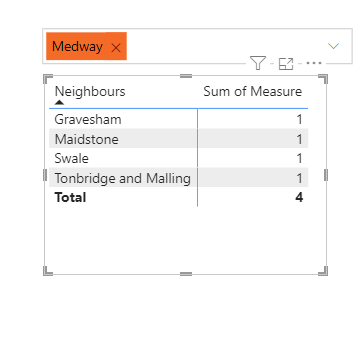FabCon is coming to Atlanta
Join us at FabCon Atlanta from March 16 - 20, 2026, for the ultimate Fabric, Power BI, AI and SQL community-led event. Save $200 with code FABCOMM.
Register now!- Power BI forums
- Get Help with Power BI
- Desktop
- Service
- Report Server
- Power Query
- Mobile Apps
- Developer
- DAX Commands and Tips
- Custom Visuals Development Discussion
- Health and Life Sciences
- Power BI Spanish forums
- Translated Spanish Desktop
- Training and Consulting
- Instructor Led Training
- Dashboard in a Day for Women, by Women
- Galleries
- Data Stories Gallery
- Themes Gallery
- Contests Gallery
- QuickViz Gallery
- Quick Measures Gallery
- Visual Calculations Gallery
- Notebook Gallery
- Translytical Task Flow Gallery
- TMDL Gallery
- R Script Showcase
- Webinars and Video Gallery
- Ideas
- Custom Visuals Ideas (read-only)
- Issues
- Issues
- Events
- Upcoming Events
The Power BI Data Visualization World Championships is back! Get ahead of the game and start preparing now! Learn more
- Power BI forums
- Forums
- Get Help with Power BI
- Power Query
- Slicer Select to create flag from other table
- Subscribe to RSS Feed
- Mark Topic as New
- Mark Topic as Read
- Float this Topic for Current User
- Bookmark
- Subscribe
- Printer Friendly Page
- Mark as New
- Bookmark
- Subscribe
- Mute
- Subscribe to RSS Feed
- Permalink
- Report Inappropriate Content
Slicer Select to create flag from other table
Hello team,
I have looked through multiple questions and responses but could not quite replicate the solutions given. The closest answer was this:
How to apply a slicer from one table to another ta... - Microsoft Power BI Community
However, my use case is slightly different. I will try my best to be articulate.
There are two data sets:
Data Set 1 - A primary list of local authorities with a single index
Data Set 2 - Nearest neighbour dataset with a repeated index by local authority
- I have a data set slicer for UK local authority from Data Set 1
- I then have a data set that is the nearest neighbours to that local authority. Data set 2
- I want to then have the visual that shows the local authority selected as well as its geographic neighbours as two groups (‘Selected LA’, Neighbour)
- So if you select a authority the groups would dynamically change to show these new groups. Pulling from Data Set 2
- Ideally this would be done so that two columns appear in the original Data Set 1
I unfortuently cannot upload a test document for a reproduciable example. But here are extracts of what each dataset looks like:
Data Set 1

Data Set 2
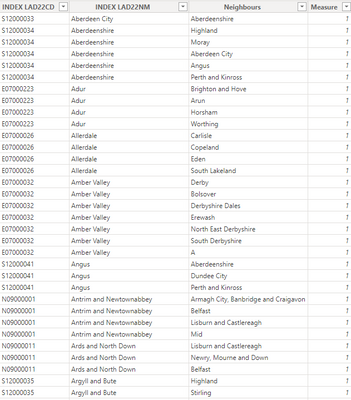
Output
- Mark as New
- Bookmark
- Subscribe
- Mute
- Subscribe to RSS Feed
- Permalink
- Report Inappropriate Content
So I now have a list of neighbours, but I cannot seem to action that into any kind of filtering. Is there any way I can take those items above and make a binary flag in other data set for those names?
- Mark as New
- Bookmark
- Subscribe
- Mute
- Subscribe to RSS Feed
- Permalink
- Report Inappropriate Content
Hi @jbaisley , although I do not any clear connection between both datasets what you can try to do is to add a TREATAS() to the measure on the visual you shared. Something in the lines of:
measure_name =
CALCULATE (
Measure[Your calculation],
TREATAS ( VALUES ( 'dataset1'[Authority Group] ), 'dataset2'[INDEX LAD22NM] )
)Hope this answer solves your problem!
If you need any additional help please @ me in your reply.
If my reply provided you with a solution, please consider marking it as a solution ✔️ or giving it a kudoe 👍
Thanks!
You can also check out my LinkedIn!
Best regards,
Gonçalo Geraldes
- Mark as New
- Bookmark
- Subscribe
- Mute
- Subscribe to RSS Feed
- Permalink
- Report Inappropriate Content
Thanks @goncalogeraldes. I don't have an existing measure as the data set is wide format I am calling out rows that match the authority name. It would be very time consuming to make a measure for each graphic and then a second for neighbour selection. Ideally it would be a binary flag in existing data meaning I could simply pull the column though as a group and then aggregate ethe values I need by that group then and there. If it helps to restate my question. How can I have a dynamic measure/ column appear in Dataset1 when a slicer selects an authority in DataSet 1, such that a group of authorities is selected from Dataset2 so that they can be used a legend in graphics. In theory the measure should just be a list of place names, should it not?
- Mark as New
- Bookmark
- Subscribe
- Mute
- Subscribe to RSS Feed
- Permalink
- Report Inappropriate Content
I may have solved it. Then use this measure as the legend? It gives me the right output. Its where it can be used as intended.
Measure = var a = VALUES(Data Set 1[Authority])
return
IF(MAX(Data Set 2[Authority]) in a, 1,0)
Helpful resources

Power BI Monthly Update - November 2025
Check out the November 2025 Power BI update to learn about new features.

Fabric Data Days
Advance your Data & AI career with 50 days of live learning, contests, hands-on challenges, study groups & certifications and more!