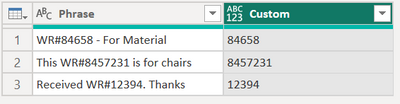Huge last-minute discounts for FabCon Vienna from September 15-18, 2025
Supplies are limited. Contact info@espc.tech right away to save your spot before the conference sells out.
Get your discount- Power BI forums
- Get Help with Power BI
- Desktop
- Service
- Report Server
- Power Query
- Mobile Apps
- Developer
- DAX Commands and Tips
- Custom Visuals Development Discussion
- Health and Life Sciences
- Power BI Spanish forums
- Translated Spanish Desktop
- Training and Consulting
- Instructor Led Training
- Dashboard in a Day for Women, by Women
- Galleries
- Data Stories Gallery
- Themes Gallery
- Contests Gallery
- Quick Measures Gallery
- Notebook Gallery
- Translytical Task Flow Gallery
- TMDL Gallery
- R Script Showcase
- Webinars and Video Gallery
- Ideas
- Custom Visuals Ideas (read-only)
- Issues
- Issues
- Events
- Upcoming Events
Score big with last-minute savings on the final tickets to FabCon Vienna. Secure your discount
- Power BI forums
- Forums
- Get Help with Power BI
- Power Query
- Selecting text between a list of end delimiters
- Subscribe to RSS Feed
- Mark Topic as New
- Mark Topic as Read
- Float this Topic for Current User
- Bookmark
- Subscribe
- Printer Friendly Page
- Mark as New
- Bookmark
- Subscribe
- Mute
- Subscribe to RSS Feed
- Permalink
- Report Inappropriate Content
Selecting text between a list of end delimiters
Hello,
I'm fairly new to PowerQuery and looking for some help. I'm trying to extract a text where the end delimiter varies. The Extract function only lets me select one type of end delimiter. I'm trying to get everything after the WR# and before the "-", " ", or "-".
Original Table Desired Outcome
WR#84658 - For Material 84658
This WR#8457231 is for chairs 8457231
Received WR#12394. Thanks 12394
Any help would be greatly appreciated!
- Mark as New
- Bookmark
- Subscribe
- Mute
- Subscribe to RSS Feed
- Permalink
- Report Inappropriate Content
Add a custom column with the formula:
Replace Phrase with the name of the column containing your phrases
Text.SplitAny(
Splitter.SplitTextByDelimiter("WR#")([Phrase]){1}," -."){0}
- Mark as New
- Bookmark
- Subscribe
- Mute
- Subscribe to RSS Feed
- Permalink
- Report Inappropriate Content
Also check out this solution as another option: https://community.powerbi.com/t5/Power-Query/PowerQuery-Text-before-multiple-Delimiters/td-p/1955908
- Mark as New
- Bookmark
- Subscribe
- Mute
- Subscribe to RSS Feed
- Permalink
- Report Inappropriate Content
As you've found, you can use (under the ribbon menu):
Transform > Extract > Text Between Delimiters.
I think you'll have to apply a couple of subsequent transform steps to extract text before your other two delimiters.
In your example your first delimiter would need to be " " not "-" unless you want a trailing space after the number, so you may be able to limit your end delimiters to " " and "." ?.
If you don't want this to appear as multiple transform steps you could add a custom column referencing [Outcome] and use nested instances of Text.BetweenDelimiter and Text.BeforeDelimiter to achieve the same output.
See also https://learn.microsoft.com/en-us/powerquery-m/text-functions for documentation on the M functions behind this and other text transformation options.
- Mark as New
- Bookmark
- Subscribe
- Mute
- Subscribe to RSS Feed
- Permalink
- Report Inappropriate Content
Thanks for your reply!
The text between delimiters under the Transform>Extract>Text Between Delimiters only lets me pick one End delimiter. In my case, there could be several different types of end delimiters. Is there a way to use that function for this scenario?
- Mark as New
- Bookmark
- Subscribe
- Mute
- Subscribe to RSS Feed
- Permalink
- Report Inappropriate Content
Yes, sorry re-read your question after posting and realised that. I've amended my original reply.