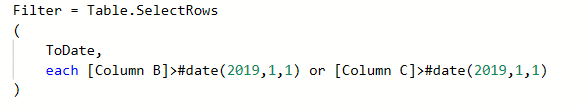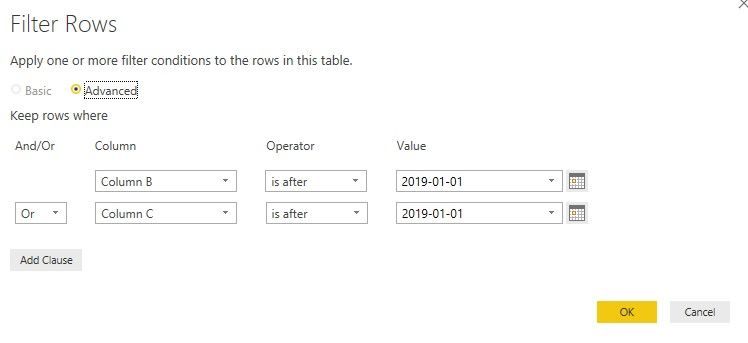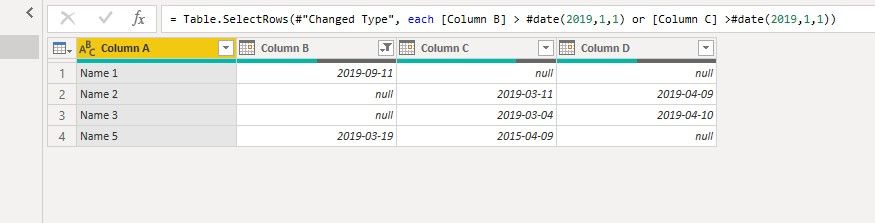Fabric Data Days starts November 4th!
Advance your Data & AI career with 50 days of live learning, dataviz contests, hands-on challenges, study groups & certifications and more!
Get registered- Power BI forums
- Get Help with Power BI
- Desktop
- Service
- Report Server
- Power Query
- Mobile Apps
- Developer
- DAX Commands and Tips
- Custom Visuals Development Discussion
- Health and Life Sciences
- Power BI Spanish forums
- Translated Spanish Desktop
- Training and Consulting
- Instructor Led Training
- Dashboard in a Day for Women, by Women
- Galleries
- Data Stories Gallery
- Themes Gallery
- Contests Gallery
- Quick Measures Gallery
- Visual Calculations Gallery
- Notebook Gallery
- Translytical Task Flow Gallery
- TMDL Gallery
- R Script Showcase
- Webinars and Video Gallery
- Ideas
- Custom Visuals Ideas (read-only)
- Issues
- Issues
- Events
- Upcoming Events
Join us at FabCon Atlanta from March 16 - 20, 2026, for the ultimate Fabric, Power BI, AI and SQL community-led event. Save $200 with code FABCOMM. Register now.
- Power BI forums
- Forums
- Get Help with Power BI
- Power Query
- Second filter criteria independent of First in Dat...
- Subscribe to RSS Feed
- Mark Topic as New
- Mark Topic as Read
- Float this Topic for Current User
- Bookmark
- Subscribe
- Printer Friendly Page
- Mark as New
- Bookmark
- Subscribe
- Mute
- Subscribe to RSS Feed
- Permalink
- Report Inappropriate Content
Second filter criteria independent of First in Data Source
Hello,
I'm trying to limit the load/Refresh time of the data by adding date filters in the source table. Problem is the filters are dependent of each other. i.e. First Filter is limiting the data set and second filter is further limiting the data set which was left after applying first filter (that's how it's suppose to work I guess).
My question is; Is there a way for me to apply filters on individual column independent of the previous filters?
Thanks.
Solved! Go to Solution.
- Mark as New
- Bookmark
- Subscribe
- Mute
- Subscribe to RSS Feed
- Permalink
- Report Inappropriate Content
Hello @Anonymous
then just apply a "or" in your select.rows-function
Here the complete solution
let
Source = #table
(
{"Column A","Column B","Column C","Column D"},
{
{"Name 1","43719","",""}, {"Name 2","","43535","43564"}, {"Name 3","","43558","43565"}, {"Name 4","","42546","43688"}, {"Name 5","43543","42103",""}
}
),
ToDate = Table.TransformColumns
(
Source,
{
{
"Column B",
each Date.From(Number.From(_)),
type date
},
{
"Column C",
each Date.From(Number.From(_)),
type date
},
{
"Column D",
each Date.From(Number.From(_)),
type date
}
}
),
Filter = Table.SelectRows
(
ToDate,
each [Column B]>#date(2019,1,1) or [Column C]>#date(2019,1,1)
)
in
Filter
Here the core code for doing your filtering
Copy paste this code to the advanced editor in a new blank query to see how the solution works. If this solution fits your need, copy and past a part of it and implement it in your query
If this post helps or solves your problem, please mark it as solution (to help other users find useful content and to acknowledge the work of users that helped you)
Kudoes are nice too
Have fun
Jimmy
- Mark as New
- Bookmark
- Subscribe
- Mute
- Subscribe to RSS Feed
- Permalink
- Report Inappropriate Content
Hello @Anonymous
could you please explain your exact filter criteria?
With the function Table.SelectRows you can really build up big filters with multiple checks.
Jimmy
- Mark as New
- Bookmark
- Subscribe
- Mute
- Subscribe to RSS Feed
- Permalink
- Report Inappropriate Content
@Jimmy801 Table.select rows is dependent of the first filter, following is the query which is not working for me:
#"Filtered Rows" = Table.SelectRows(#"Renamed Columns5", each [Column B Date Stamp] > #date(2019, 1, 1)),
#"Filtered Rows1" = Table.SelectRows(#"Filtered Rows", each [Column C Date Stamp] > #date(2019, 1, 1))
The filter criteria are different date stamps. For e.g.:
Column A Column B Column C Column D
Name 1 9/11/2019
Name 2 3/11/2019 4/9/2019
Name 3 4/3/2019 4/10/2019
Name 4 6/25/2016 8/11/2019
Name 5 3/19/2019 4/9/2015
I would like to source the data where If I filter Column B by "After 1/1/2019" and it gives me Name 1 and Name 5; and at the same time I'd like to use the filter on Column C "After 1/1/2019" where I get Name 2 and Name 3.
Right now when I'm using the filter on column B it's deleting the data from other columns too
- Mark as New
- Bookmark
- Subscribe
- Mute
- Subscribe to RSS Feed
- Permalink
- Report Inappropriate Content
Hello @Anonymous
then just apply a "or" in your select.rows-function
Here the complete solution
let
Source = #table
(
{"Column A","Column B","Column C","Column D"},
{
{"Name 1","43719","",""}, {"Name 2","","43535","43564"}, {"Name 3","","43558","43565"}, {"Name 4","","42546","43688"}, {"Name 5","43543","42103",""}
}
),
ToDate = Table.TransformColumns
(
Source,
{
{
"Column B",
each Date.From(Number.From(_)),
type date
},
{
"Column C",
each Date.From(Number.From(_)),
type date
},
{
"Column D",
each Date.From(Number.From(_)),
type date
}
}
),
Filter = Table.SelectRows
(
ToDate,
each [Column B]>#date(2019,1,1) or [Column C]>#date(2019,1,1)
)
in
Filter
Here the core code for doing your filtering
Copy paste this code to the advanced editor in a new blank query to see how the solution works. If this solution fits your need, copy and past a part of it and implement it in your query
If this post helps or solves your problem, please mark it as solution (to help other users find useful content and to acknowledge the work of users that helped you)
Kudoes are nice too
Have fun
Jimmy
- Mark as New
- Bookmark
- Subscribe
- Mute
- Subscribe to RSS Feed
- Permalink
- Report Inappropriate Content
- Mark as New
- Bookmark
- Subscribe
- Mute
- Subscribe to RSS Feed
- Permalink
- Report Inappropriate Content
Hi @Anonymous ,
We can use "or" in Table.SelectRows function to meet your requirement:
let
Source = Table.FromRows(Json.Document(Binary.Decompress(Binary.FromText("i45W8kvMTVUwVNJRMjIwtNS31DcEsUEoVgcqaQQRAMsbQ+TBbBN9S4QiYxRFJgg1hgYIRSZwRWb6ZvpGpjBVFiBT4apMkSyzhLBNwZaBHBULAA==", BinaryEncoding.Base64), Compression.Deflate)), let _t = ((type text) meta [Serialized.Text = true]) in type table [#"Column A" = _t, #"Column B" = _t, #"Column C" = _t, #"Column D" = _t]),
#"Changed Type" = Table.TransformColumnTypes(Source,{{"Column A", type text}, {"Column B", type date}, {"Column C", type date}, {"Column D", type date}}),
FilterTable = Table.SelectRows(#"Changed Type", each [Column B] > #date(2019,1,1) or [Column C] >#date(2019,1,1))
in
FilterTable
Best regards,
If this post helps, then please consider Accept it as the solution to help the other members find it more quickly.
Helpful resources

FabCon Global Hackathon
Join the Fabric FabCon Global Hackathon—running virtually through Nov 3. Open to all skill levels. $10,000 in prizes!

Power BI Monthly Update - October 2025
Check out the October 2025 Power BI update to learn about new features.