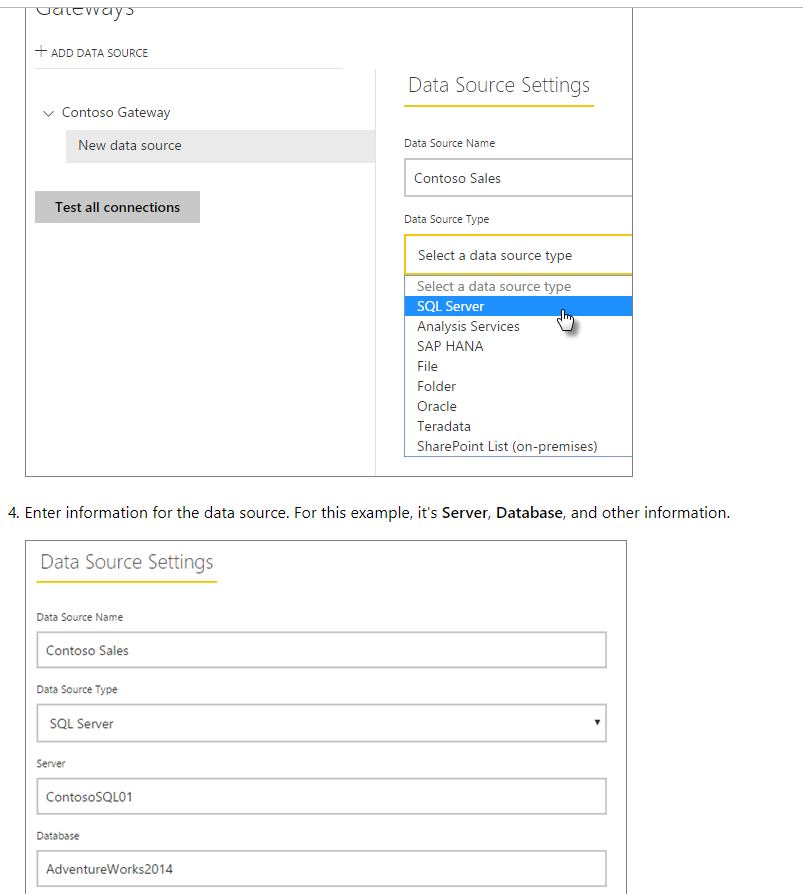Fabric Data Days starts November 4th!
Advance your Data & AI career with 50 days of live learning, dataviz contests, hands-on challenges, study groups & certifications and more!
Get registered- Power BI forums
- Get Help with Power BI
- Desktop
- Service
- Report Server
- Power Query
- Mobile Apps
- Developer
- DAX Commands and Tips
- Custom Visuals Development Discussion
- Health and Life Sciences
- Power BI Spanish forums
- Translated Spanish Desktop
- Training and Consulting
- Instructor Led Training
- Dashboard in a Day for Women, by Women
- Galleries
- Data Stories Gallery
- Themes Gallery
- Contests Gallery
- Quick Measures Gallery
- Visual Calculations Gallery
- Notebook Gallery
- Translytical Task Flow Gallery
- TMDL Gallery
- R Script Showcase
- Webinars and Video Gallery
- Ideas
- Custom Visuals Ideas (read-only)
- Issues
- Issues
- Events
- Upcoming Events
Join us at FabCon Atlanta from March 16 - 20, 2026, for the ultimate Fabric, Power BI, AI and SQL community-led event. Save $200 with code FABCOMM. Register now.
- Power BI forums
- Forums
- Get Help with Power BI
- Power Query
- Scheduled Refresh Works with personal Gateway but ...
- Subscribe to RSS Feed
- Mark Topic as New
- Mark Topic as Read
- Float this Topic for Current User
- Bookmark
- Subscribe
- Printer Friendly Page
- Mark as New
- Bookmark
- Subscribe
- Mute
- Subscribe to RSS Feed
- Permalink
- Report Inappropriate Content
Scheduled Refresh Works with personal Gateway but not with ON PRemise Gateway
Hello PBI Community,
I m trying to set-up schedule refresh with the Recommended Gateway from Microsoft.
I want to Schedule refresh some CSV and Excel file from a One drive folder.
It works well when I m using the Personal Gateway, but when I try to do it with the recommended on premise gateway it doens't work. Showing this message:
Access Unauthorized: How is this possible? I have permission to access and modify the One Drive folder, I did the set-up for the Gate way, basically I m the owner of everything except the Office 365 licence management which belongs to our IT team.
All of this is really workign well with perosnal gateway, so I don't understand why it won't work for On premise Gateway?
Any Ideas 🙂 ?
Regards
Mark Lovejoy
- Mark as New
- Bookmark
- Subscribe
- Mute
- Subscribe to RSS Feed
- Permalink
- Report Inappropriate Content
Hi @Anonymous
Do you select Allow user's cloud data sources to refresh through this gateway cluster > Apply under Gateway Cluster Settings?
https://docs.microsoft.com/en-us/power-bi/service-gateway-mashup-on-premises-cloud
When you enable the function above, then after publishing to service, go to the setting->refresh under the dataset, supply the credentials used to connect to the back end data source.
https://docs.microsoft.com/en-us/power-bi/refresh-scheduled-refresh
Best Regards
Maggie
- Mark as New
- Bookmark
- Subscribe
- Mute
- Subscribe to RSS Feed
- Permalink
- Report Inappropriate Content
Hi @Anonymous
Do you add "CSV and Excel file" as a data source under the on-premise gateway and give the correct credentials?
Reference:
Best Regards
Maggie
Community Support Team _ Maggie Li
If this post helps, then please consider Accept it as the solution to help the other members find it more quickly.
- Mark as New
- Bookmark
- Subscribe
- Mute
- Subscribe to RSS Feed
- Permalink
- Report Inappropriate Content
Hello,
but which are the credentials? My personal office 365 account? Or the IT departement credentials?
Knowing that I m the one who created everything. (PBI file, Gate way, One drive is under my crendentials,...) Juste the office 365 licensing is handled by IT.
Mark
- Mark as New
- Bookmark
- Subscribe
- Mute
- Subscribe to RSS Feed
- Permalink
- Report Inappropriate Content
Hi @Anonymous
Since the datasource is stored in OneDrive, so the account of OneDrive and Power BI should be the same one, the credential put in the dataseting is alos the same one.
Best Regards
Maggie
Helpful resources

FabCon Global Hackathon
Join the Fabric FabCon Global Hackathon—running virtually through Nov 3. Open to all skill levels. $10,000 in prizes!

Power BI Monthly Update - October 2025
Check out the October 2025 Power BI update to learn about new features.