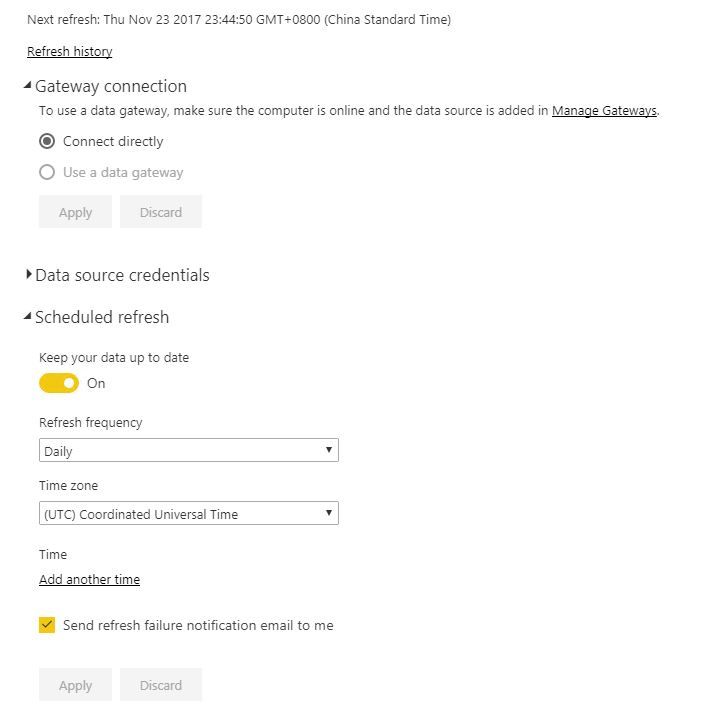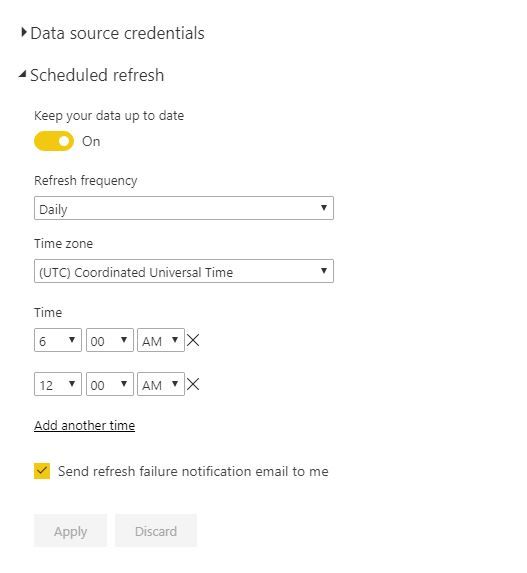FabCon is coming to Atlanta
Join us at FabCon Atlanta from March 16 - 20, 2026, for the ultimate Fabric, Power BI, AI and SQL community-led event. Save $200 with code FABCOMM.
Register now!- Power BI forums
- Get Help with Power BI
- Desktop
- Service
- Report Server
- Power Query
- Mobile Apps
- Developer
- DAX Commands and Tips
- Custom Visuals Development Discussion
- Health and Life Sciences
- Power BI Spanish forums
- Translated Spanish Desktop
- Training and Consulting
- Instructor Led Training
- Dashboard in a Day for Women, by Women
- Galleries
- Data Stories Gallery
- Themes Gallery
- Contests Gallery
- Quick Measures Gallery
- Notebook Gallery
- Translytical Task Flow Gallery
- TMDL Gallery
- R Script Showcase
- Webinars and Video Gallery
- Ideas
- Custom Visuals Ideas (read-only)
- Issues
- Issues
- Events
- Upcoming Events
To celebrate FabCon Vienna, we are offering 50% off select exams. Ends October 3rd. Request your discount now.
- Power BI forums
- Forums
- Get Help with Power BI
- Power Query
- Re: Salesforce Report Automatic Refresh to Power B...
- Subscribe to RSS Feed
- Mark Topic as New
- Mark Topic as Read
- Float this Topic for Current User
- Bookmark
- Subscribe
- Printer Friendly Page
- Mark as New
- Bookmark
- Subscribe
- Mute
- Subscribe to RSS Feed
- Permalink
- Report Inappropriate Content
Salesforce Report Automatic Refresh to Power BI Desktop and Power BI Service
Has anyone figured out how to set daily or half daily refresh from Salesforce Report to Power BI Desktop/Service.
I have this issue when Salesforce Report is being updated, it does not automatically captured on Power BI Service.
I will have to manually refresh it daily or half daily.
I am fine with any quickest and simplest solution, either a auto-refresh from Salesforce side or from Power BI side.
Hope to hear from anyone soon!
Thank You 🙂
Solved! Go to Solution.
- Mark as New
- Bookmark
- Subscribe
- Mute
- Subscribe to RSS Feed
- Permalink
- Report Inappropriate Content
@Anonymous,
What credential do you use to connect to Salesforce report in Power BI Desktop? Just enter same credential in Power BI Service after you upload PBIX file.
Regards,
Lydia
- Mark as New
- Bookmark
- Subscribe
- Mute
- Subscribe to RSS Feed
- Permalink
- Report Inappropriate Content
@Anonymous,
Are you able to set schedule refresh for your salesforce dataset in Power BI Service?
Regards,
Lydia
- Mark as New
- Bookmark
- Subscribe
- Mute
- Subscribe to RSS Feed
- Permalink
- Report Inappropriate Content
Hi Lydia,
Here is the issue I am facing.
*Your data source can't be refreshed because the credentials are invalid. Please update your credentials and try again.
My dataset is imported as "Salesforce Report" and refresh set up is is gray outed.
Regards
Winson
- Mark as New
- Bookmark
- Subscribe
- Mute
- Subscribe to RSS Feed
- Permalink
- Report Inappropriate Content
@Anonymous,
I get error 400 when entering salesforce credential under Data source credentials, and this issue has been reported internally.
Do you get same error code?
Regards,
Lydia
- Mark as New
- Bookmark
- Subscribe
- Mute
- Subscribe to RSS Feed
- Permalink
- Report Inappropriate Content
No I do not get the same error code as yours.
What I have read through is that the dataset from Salesforce Report will be automatically refresh once daily. You cannot set the refresh date on your own.
Correct me if I am wrong.
Thank You
Winson Chong
- Mark as New
- Bookmark
- Subscribe
- Mute
- Subscribe to RSS Feed
- Permalink
- Report Inappropriate Content
@Anonymous,
As long as you can successfully enter credential under Data source credentials, you can add other times to refresh. But you are limted to refresh 8 times a day.
Regards,
Lydia
- Mark as New
- Bookmark
- Subscribe
- Mute
- Subscribe to RSS Feed
- Permalink
- Report Inappropriate Content
I guess I will have to work with Salesforce Developer / Admin Team to allow authorization for Power BI. This means it would be the issue on Salesforce side. Thank you for your support 🙂
- Mark as New
- Bookmark
- Subscribe
- Mute
- Subscribe to RSS Feed
- Permalink
- Report Inappropriate Content
@Anonymous,
What credential do you use to connect to Salesforce report in Power BI Desktop? Just enter same credential in Power BI Service after you upload PBIX file.
Regards,
Lydia
- Mark as New
- Bookmark
- Subscribe
- Mute
- Subscribe to RSS Feed
- Permalink
- Report Inappropriate Content
It works after authentication.
Thank you so much 🙂
- Mark as New
- Bookmark
- Subscribe
- Mute
- Subscribe to RSS Feed
- Permalink
- Report Inappropriate Content
@Anonymous,
Glad to hear the issue is solved, please accept my previous reply as answer, this way, other community members would easily find the answer when they get same issues.
Regards,
Lydia