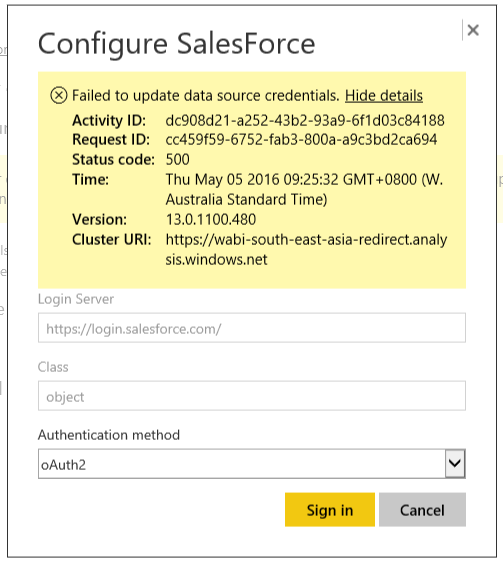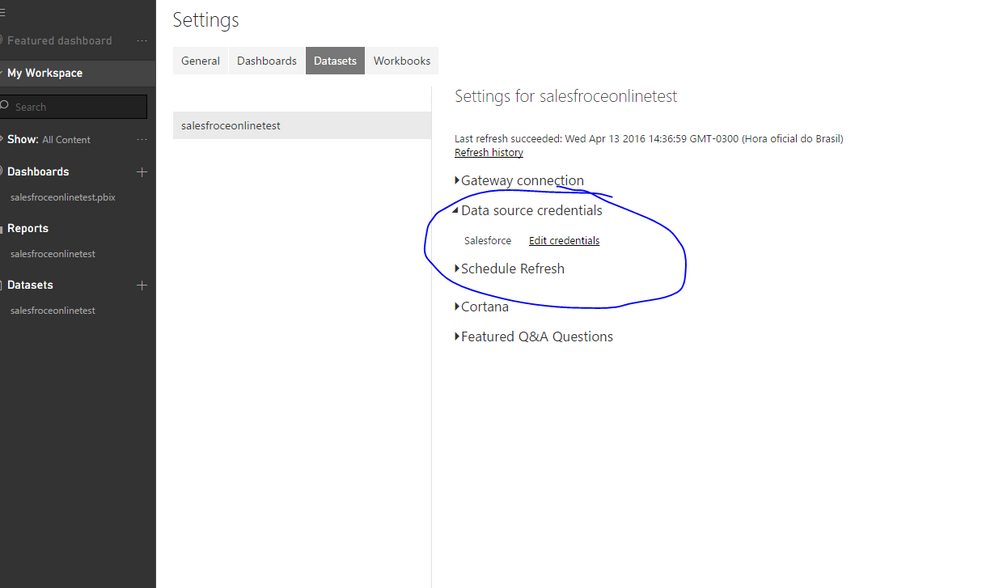FabCon is coming to Atlanta
Join us at FabCon Atlanta from March 16 - 20, 2026, for the ultimate Fabric, Power BI, AI and SQL community-led event. Save $200 with code FABCOMM.
Register now!- Power BI forums
- Get Help with Power BI
- Desktop
- Service
- Report Server
- Power Query
- Mobile Apps
- Developer
- DAX Commands and Tips
- Custom Visuals Development Discussion
- Health and Life Sciences
- Power BI Spanish forums
- Translated Spanish Desktop
- Training and Consulting
- Instructor Led Training
- Dashboard in a Day for Women, by Women
- Galleries
- Data Stories Gallery
- Themes Gallery
- Contests Gallery
- QuickViz Gallery
- Quick Measures Gallery
- Visual Calculations Gallery
- Notebook Gallery
- Translytical Task Flow Gallery
- TMDL Gallery
- R Script Showcase
- Webinars and Video Gallery
- Ideas
- Custom Visuals Ideas (read-only)
- Issues
- Issues
- Events
- Upcoming Events
The Power BI Data Visualization World Championships is back! Get ahead of the game and start preparing now! Learn more
- Power BI forums
- Forums
- Get Help with Power BI
- Power Query
- SalesForce scheduled synch setup returns error
- Subscribe to RSS Feed
- Mark Topic as New
- Mark Topic as Read
- Float this Topic for Current User
- Bookmark
- Subscribe
- Printer Friendly Page
- Mark as New
- Bookmark
- Subscribe
- Mute
- Subscribe to RSS Feed
- Permalink
- Report Inappropriate Content
SalesForce scheduled synch setup returns error
I work with the PowerBI Desktop version and dashboards are published to the web. The SalesForce login works from the PowerBI Desktop version and I can get the reports data from SalesForce. But when the pbix file is published I am unable to update data source credentails for the SalesForce data source in order to setup scheduled SalesForce data synch. Any help would be appriaciated!
I see the following error message:
The credentials you provided for the data source are invalid. Please ensure the credentials you have provided for all the data sources are valid.
Hide details Activity Id:7a1f96f4-5927-4543-bf99-d383e99977aa
Request Id:tracheae
Status Code:400
Time:Fri Oct 16 2015 17:17:02 GMT-0500 (Central Summer Time)
Version:11.0.9168.320
Cluster US:helps://centraler.analysis.windows.net
Details:The credentials provided for the Salesforce source are invalid. (Source at helps://log.salesforce.com/.)
- Mark as New
- Bookmark
- Subscribe
- Mute
- Subscribe to RSS Feed
- Permalink
- Report Inappropriate Content
Enterprise version
- Mark as New
- Bookmark
- Subscribe
- Mute
- Subscribe to RSS Feed
- Permalink
- Report Inappropriate Content
Ah, OK thanks. As far as I know it's still not possible to set this up with the more basic licence version
- Mark as New
- Bookmark
- Subscribe
- Mute
- Subscribe to RSS Feed
- Permalink
- Report Inappropriate Content
Did anything happen with this? Is Enterprise still the only solution?
- Mark as New
- Bookmark
- Subscribe
- Mute
- Subscribe to RSS Feed
- Permalink
- Report Inappropriate Content
- Mark as New
- Bookmark
- Subscribe
- Mute
- Subscribe to RSS Feed
- Permalink
- Report Inappropriate Content
We were able to solve the situation by resetting the profile of the user we are using to connect from PowerBI to salesforce.
- Mark as New
- Bookmark
- Subscribe
- Mute
- Subscribe to RSS Feed
- Permalink
- Report Inappropriate Content
HI @jotaandres, are you on the API enabled edition of Salesforce, or Enterprise version?
Thanks
- Mark as New
- Bookmark
- Subscribe
- Mute
- Subscribe to RSS Feed
- Permalink
- Report Inappropriate Content
Hi,
Any update on this situation? In My case, I cannot connect via PowerBI, getting the error stated on this post, but I cannot connect from PowerBI desktop getting a "Access to the resource is orbiden message". I can login via web with no problem.
This was working fine for like 4 months until last Wednesday and we have not made any changes on the slaesforce side.
Any help would be really appreciated.
Jorge
- Mark as New
- Bookmark
- Subscribe
- Mute
- Subscribe to RSS Feed
- Permalink
- Report Inappropriate Content
Hi @jotaandres were you able to find a solution? As a workaround, maybe you can try to test your connection with a 3rd party connector. I've tried windsor.ai, supermetrics and funnel.io. I stayed with windsor because it is much cheaper so just to let you know other options. In case you wonder, to make the connection first search for the Salesforce connector in the data sources list:
After that, just grant access to your Salesforce account using your credentials, then on preview and destination page you will see a preview of your Salesforce fields:
There just select the fields you need. It is also compatible with custom fields and custom objects, so you'll be able to export them through windsor. Finally, just select PBI as your data destination and finally just copy and paste the url on PBI --> Get Data --> Web --> Paste the url.
- Mark as New
- Bookmark
- Subscribe
- Mute
- Subscribe to RSS Feed
- Permalink
- Report Inappropriate Content
I had the same problem for the past 4 months. The solution I found is to disable one of SaleForces security setting under the Health Check for Security Controls called “Force relogin after Login-AS-User”.
- Mark as New
- Bookmark
- Subscribe
- Mute
- Subscribe to RSS Feed
- Permalink
- Report Inappropriate Content
Thanks @jcheng, unfortunately my setting is already on Disabled for that item. Do you know what version of Salesforce you are using?
The issue is with this version...
| Organization Edition | Professional Edition |
- Mark as New
- Bookmark
- Subscribe
- Mute
- Subscribe to RSS Feed
- Permalink
- Report Inappropriate Content
I had the same problem for the past 4 months. The solution I found is to disable one of SaleForces security setting under the Health Check for Security Controls called “Force relogin after Login-AS-User”.
James Cheng
- Mark as New
- Bookmark
- Subscribe
- Mute
- Subscribe to RSS Feed
- Permalink
- Report Inappropriate Content
I've just responded to the support desk with another set of screenshots so will keep you posted on the response
- Mark as New
- Bookmark
- Subscribe
- Mute
- Subscribe to RSS Feed
- Permalink
- Report Inappropriate Content
Below is the latest respond I've got on my ticket
Hi Majd,
The latest information that I had received from our product group on this issue is that they believe it is something to do with your SalesForce accounts. They are looking deeper into this and I do apologize for the inconvenience of how long this is taking for us to get this resolved.
- Mark as New
- Bookmark
- Subscribe
- Mute
- Subscribe to RSS Feed
- Permalink
- Report Inappropriate Content
My query is still being investigated
I've provide them screenshots of my Salesforce oAuth connected apps to check that this is not part of the issue
- Mark as New
- Bookmark
- Subscribe
- Mute
- Subscribe to RSS Feed
- Permalink
- Report Inappropriate Content
Has anyone received an updated timeline for when this may be resolved? I am able to manually refresh and publish the reports, but automated refreshing is a great time savings.
- Mark as New
- Bookmark
- Subscribe
- Mute
- Subscribe to RSS Feed
- Permalink
- Report Inappropriate Content
Still being investigated....![]()
- Mark as New
- Bookmark
- Subscribe
- Mute
- Subscribe to RSS Feed
- Permalink
- Report Inappropriate Content
3 Months !!!!!
How is this possible ? If this WAS working and in production and this failure goes on for 3 months what does Microsoft say about that ? ! That is toally unacceptable to me.
This combined with the refresh issues I am having woth Excel files makes me seriously question whether we all should be using this tech until they get it working. Makes us all look like fools to have to explain this kind of thing to our clients/bosses. They just won't understand and shouldn't have to ..
**bleep**
- Mark as New
- Bookmark
- Subscribe
- Mute
- Subscribe to RSS Feed
- Permalink
- Report Inappropriate Content
Manual refresh fails - credentials work on Power BI Desktop but not PowerBI.com
Also I can no longer access the SalesForce content Pack
- Mark as New
- Bookmark
- Subscribe
- Mute
- Subscribe to RSS Feed
- Permalink
- Report Inappropriate Content
Hello Friends!!
I got it
The problem is because your Salesfroce edition. I used to have salesfroce professional editions but you must have an edition thats allows API integrations, like Enterprise edition. Now I upgraded to Salesfroce enterprise edition(expensiver edition) and as you can se and theres is no X saying something about credentials.
i got nuts with this but finnally I solved. Now
- Mark as New
- Bookmark
- Subscribe
- Mute
- Subscribe to RSS Feed
- Permalink
- Report Inappropriate Content
This should not have anything to do with the edition of Salesforce you are using.
I'd suggest that everyone experiencing this issue move to the latest version of the Power BI Deskop. There was a fix last month that had to do with salesforce connectivity. Let us know if you are still experiencing issues after downloading the latest Desktop release.
https://powerbi.microsoft.com/en-us/desktop/
Faisal Mohamood
Helpful resources

Power BI Dataviz World Championships
The Power BI Data Visualization World Championships is back! Get ahead of the game and start preparing now!

| User | Count |
|---|---|
| 19 | |
| 10 | |
| 9 | |
| 8 | |
| 7 |