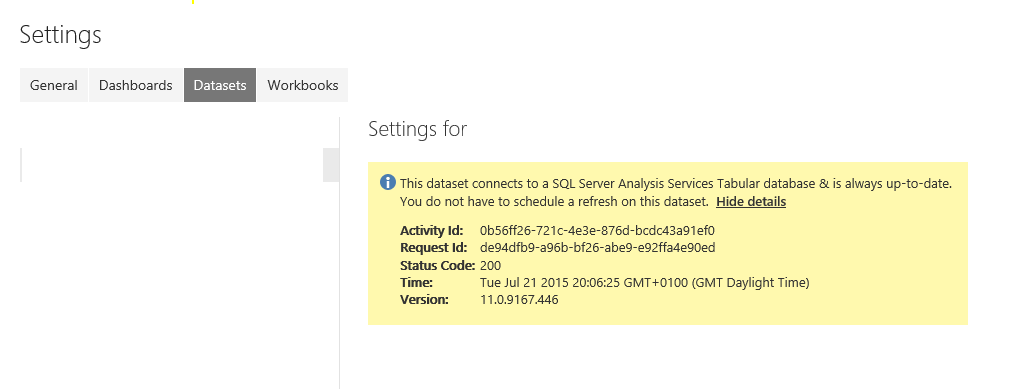Join the Fabric User Panel to shape the future of Fabric.
Share feedback directly with Fabric product managers, participate in targeted research studies and influence the Fabric roadmap.
Sign up now- Power BI forums
- Get Help with Power BI
- Desktop
- Service
- Report Server
- Power Query
- Mobile Apps
- Developer
- DAX Commands and Tips
- Custom Visuals Development Discussion
- Health and Life Sciences
- Power BI Spanish forums
- Translated Spanish Desktop
- Training and Consulting
- Instructor Led Training
- Dashboard in a Day for Women, by Women
- Galleries
- Data Stories Gallery
- Themes Gallery
- Contests Gallery
- QuickViz Gallery
- Quick Measures Gallery
- Visual Calculations Gallery
- Notebook Gallery
- Translytical Task Flow Gallery
- TMDL Gallery
- R Script Showcase
- Webinars and Video Gallery
- Ideas
- Custom Visuals Ideas (read-only)
- Issues
- Issues
- Events
- Upcoming Events
Get Fabric certified for FREE! Don't miss your chance! Learn more
- Power BI forums
- Forums
- Get Help with Power BI
- Power Query
- Re: SSAS Connector dashboard refresh issue
- Subscribe to RSS Feed
- Mark Topic as New
- Mark Topic as Read
- Float this Topic for Current User
- Bookmark
- Subscribe
- Printer Friendly Page
- Mark as New
- Bookmark
- Subscribe
- Mute
- Subscribe to RSS Feed
- Permalink
- Report Inappropriate Content
SSAS Connector dashboard refresh issue
Is anyone running into similar issues with dashboard sourced out of SSAS connector?
- The dashboard tiles sourced from SSAS Connector is not refreshing as expected and very random at times 4 to 6 hours of interval. Sometimes longer or shorter this but there is no consistency.
- The on-prem tabular model is refreshed every 30 mins
- The drill down from dashboard to report pulls the latest numbers always
- Profiler indicates that the connection comes in to SSAS but not every 15 mins. Not every hit refreshes the dashboard.
- No errors on event logs on the server (SSAS & connector running on the same server)
- Contacted support many times, waiting for update / resolution
Any advice to point to the source of the issue is highly appreciated!
- Mark as New
- Bookmark
- Subscribe
- Mute
- Subscribe to RSS Feed
- Permalink
- Report Inappropriate Content
The one behavior that I noticed, possibly has impact on dashboard tiles refresh.
- The PowerBI is running DMV query to check the schema (and expects more recent date timestamp?)
select [date_modified] from $system.dbschema_catalogs where [catalog_name]='Model database name')
- This date gets updated only when the tabular model is processed from SSMS (ProcessFull or ProcessRecalc). It is not updated when the processing is launched from SSIS package in XLMA mode through script task or XMLA is run from query window.
- PowerBI then terminates the connection instead of running DMX queries to refresh.
- When I process the model from SSMS manually, then the next check, runs the DMX queries and refreshes the tiles.
- PowerBI checks do not come in every 15 mins for sure. (Came in at 11.08 AM and then 2.13 PM for example)
- Have not figured out a way to force the date_modified which corresponds to Last Schema update from script. Only the Last processed date/time gets updated.
Hope this gets fixed as we are exclusively using SSAS On-prem as data source.
- Mark as New
- Bookmark
- Subscribe
- Mute
- Subscribe to RSS Feed
- Permalink
- Report Inappropriate Content
I have got the exactly the same problem! I can see in the profiler the service polling SSAS using
select [date_modified] from $system.dbschema_catalogs where [catalog_name]='catalog_name'
but the tiles aren't refreshing at all. Fingers crossed this is fixed for GA on Friday.
- Mark as New
- Bookmark
- Subscribe
- Mute
- Subscribe to RSS Feed
- Permalink
- Report Inappropriate Content
I didnt think to check this. Mine seems to be working better now.
- Mark as New
- Bookmark
- Subscribe
- Mute
- Subscribe to RSS Feed
- Permalink
- Report Inappropriate Content
I'm still having this issue since GA... for DirectQuery mode - drilling into reports shows "live" data. I'd tested with In-Memory but opted to switch out to DirectQuery so we can keep an eye on things within a window of 10 mins or so without having to constantly process our model (we found ~2 hours acceptable for most of our data but there are a couple of metrics we'd like to know about sooner).
This works just fine in the report view but the dashboard remains static unless I re-deploy the model to our SSAS instance (as it's DirectQuery, re-processing does not do anything) or navigate to the report and re-pin the items to the dashbopard, which is kind of onerous!
My other option would be to push these events via the API but as it's not a particularly huge dataset I felt that DirectQuery would probably give us a happy medium. I think for now I'll see if our folks are happy with moving back to In-Memory with a shorter processing interval.
Did I answer your question? Mark my post as a solution!
Proud to be a Super User!
On how to ask a technical question, if you really want an answer (courtesy of SQLBI)
- Mark as New
- Bookmark
- Subscribe
- Mute
- Subscribe to RSS Feed
- Permalink
- Report Inappropriate Content
I believe that the tiles are suposed to refresh every 10 minutes or so. If they are not, I am guessing it is due to the same refresh issue that has been reported in a number of posts over the last couple of days. Lots of new changes have been deployed to the service over the last several days so let's hope all these issues are stabilized by the GA next week.
Helpful resources

Join our Fabric User Panel
Share feedback directly with Fabric product managers, participate in targeted research studies and influence the Fabric roadmap.

| User | Count |
|---|---|
| 7 | |
| 4 | |
| 4 | |
| 4 | |
| 3 |
| User | Count |
|---|---|
| 12 | |
| 11 | |
| 11 | |
| 7 | |
| 6 |