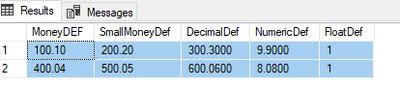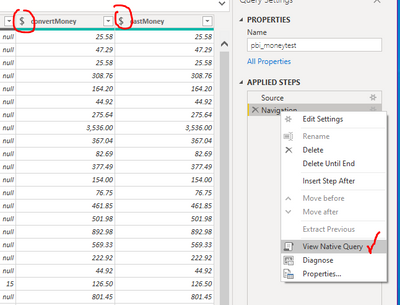Join the Fabric User Panel to shape the future of Fabric.
Share feedback directly with Fabric product managers, participate in targeted research studies and influence the Fabric roadmap.
Sign up now- Power BI forums
- Get Help with Power BI
- Desktop
- Service
- Report Server
- Power Query
- Mobile Apps
- Developer
- DAX Commands and Tips
- Custom Visuals Development Discussion
- Health and Life Sciences
- Power BI Spanish forums
- Translated Spanish Desktop
- Training and Consulting
- Instructor Led Training
- Dashboard in a Day for Women, by Women
- Galleries
- Data Stories Gallery
- Themes Gallery
- Contests Gallery
- QuickViz Gallery
- Quick Measures Gallery
- Visual Calculations Gallery
- Notebook Gallery
- Translytical Task Flow Gallery
- TMDL Gallery
- R Script Showcase
- Webinars and Video Gallery
- Ideas
- Custom Visuals Ideas (read-only)
- Issues
- Issues
- Events
- Upcoming Events
Get Fabric certified for FREE! Don't miss your chance! Learn more
- Power BI forums
- Forums
- Get Help with Power BI
- Power Query
- SQL Server Datatype -> Power Query Fixed decimal n...
- Subscribe to RSS Feed
- Mark Topic as New
- Mark Topic as Read
- Float this Topic for Current User
- Bookmark
- Subscribe
- Printer Friendly Page
- Mark as New
- Bookmark
- Subscribe
- Mute
- Subscribe to RSS Feed
- Permalink
- Report Inappropriate Content
SQL Server Datatype -> Power Query Fixed decimal number ($)
Hi,
Is there a SQL datatype that is recognised by PQ as Fixed decimal number.
Decimal(19,4) , MONEY and SMALLMONEY are all recognised as a Decimal number.
The column can be converted using Table.TransformColumnTypes(TestTable,{{"DecimalDef", Currency.Type}}) but this appears to 'break' folding.
Other than placing the conversion transform as the last step, Have I missed something obvious?
Thanks.
Regards,
B
Solved! Go to Solution.
- Mark as New
- Bookmark
- Subscribe
- Mute
- Subscribe to RSS Feed
- Permalink
- Report Inappropriate Content
Hi @BA_Pete ,
It appears that the Value.NativeQuery does not work as I expected.
Created and populated a small test table.
CREATE TABLE [ref].[TestTable](
[MoneyDEF] [MONEY] NOT NULL,
[SmallMoneyDef] [SMALLMONEY] NOT NULL,
[DecimalDef] [DECIMAL](19, 4) NOT NULL,
[NumericDef] [NUMERIC](19, 4) NOT NULL,
[FloatDef] [FLOAT] NOT NULL
) ON [PRIMARY]
The following M gives the desired results in that the MONEY/SMALLMONEY columns are imported FIXED DECIMAL the others as FLOAT
let
Source = Sql.Database("myServer", "myDatabase"),
ref_TestTable = Source{[Schema="ref",Item="TestTable"]}[Data]
in
ref_TestTable
I have been using Value.NativeQuery, which for some reason - as yet to be determined - does not import the MONEY/SMALLMONEY as FIXED DECIMAL all columns are FLOAT
let
Source = Sql.Databases(Server),
db = Source{[Name = Database]}[Data],
TestTable = Value.NativeQuery(
db,
"SELECT
[MoneyDEF],
[SmallMoneyDef],
[DecimalDef],
[NumericDef]
FROM [ref].[TestTable]",
null,
[EnableFolding = true]
)
in
TestTable
The first workaround is not to use Value.NativeQuery but this outcome is a little surprising to me.
Will try and look more into Value.NativeQuery.
Regards,
B
- Mark as New
- Bookmark
- Subscribe
- Mute
- Subscribe to RSS Feed
- Permalink
- Report Inappropriate Content
Hi @Anonymous ,
The fact that converting to Currency.Type in PQ breaks folding tends to suggest that there isn't a direct equivalent that can pass from SQL to PQ.
Why do you want to do this in PQ anyway? I, personally, always see Currency/Fixed Decimal as formatting rather than data type changes and thus always make these changes in the front end.
Pete
Now accepting Kudos! If my post helped you, why not give it a thumbs-up?
Proud to be a Datanaut!
- Mark as New
- Bookmark
- Subscribe
- Mute
- Subscribe to RSS Feed
- Permalink
- Report Inappropriate Content
Hi Pete,
I agree - for the reason you gave - that it is possibly the case that there isn't a direct equivalent that can pass from SQL to PQ as currency datatype.
The datatype conversion needs to be done, because the rounding issues of Fixed Decimal are not acceptable to our users, so the Currency datatype is implemented.
Regards,
B
- Mark as New
- Bookmark
- Subscribe
- Mute
- Subscribe to RSS Feed
- Permalink
- Report Inappropriate Content
Hi @Anonymous ,
If it's rounding of the values that's the problem, then you can use the Number.Round~ family of functions in Power Query. There's a few different types you can use, and each have different arguments you can use to get exactly the behaviour you need:
https://docs.microsoft.com/en-us/powerquery-m/number-round
I believe all of these functions will fold to SQL Server.
Pete
Now accepting Kudos! If my post helped you, why not give it a thumbs-up?
Proud to be a Datanaut!
- Mark as New
- Bookmark
- Subscribe
- Mute
- Subscribe to RSS Feed
- Permalink
- Report Inappropriate Content
Hi BA_Pete,
I think that this article explains the requirement for the Fixed Decimal rather than Floating Point better than I can.
Choosing Numeric Data Types in DAX - SQLBI
Regards,
B
- Mark as New
- Bookmark
- Subscribe
- Mute
- Subscribe to RSS Feed
- Permalink
- Report Inappropriate Content
Hi @Anonymous ,
Thanks for sharing the article, this makes sense.
Based on my own tests, both CASTing and CONVERTing numerical values to the SQL MONEY data type on SQL Server imports into Power Query correctly as the PQ Fixed Decimal data type:
As such, I think there's two possible issues:
1) PQ is applying an automatic data type evaluation on import, for some reason (SQL Server is classified as a 'Structured Source', so this should never happen, but just in case). You would see this as an auto-generated 'Changed Types' step under your Source/Navigation steps and this should be deleted to revert back to the source data types.
2) Your source data isn't being held as MONEY type in the database. This, as above, can be corrected using either CAST or CONVERT on these fields in the DB. However, the question would remain as to whether you are actually getting the data accuracy/integrity that you desire, when the values aren't even being stored in the DB as this data type.
Pete
Now accepting Kudos! If my post helped you, why not give it a thumbs-up?
Proud to be a Datanaut!
- Mark as New
- Bookmark
- Subscribe
- Mute
- Subscribe to RSS Feed
- Permalink
- Report Inappropriate Content
Hi @BA_Pete ,
It appears that the Value.NativeQuery does not work as I expected.
Created and populated a small test table.
CREATE TABLE [ref].[TestTable](
[MoneyDEF] [MONEY] NOT NULL,
[SmallMoneyDef] [SMALLMONEY] NOT NULL,
[DecimalDef] [DECIMAL](19, 4) NOT NULL,
[NumericDef] [NUMERIC](19, 4) NOT NULL,
[FloatDef] [FLOAT] NOT NULL
) ON [PRIMARY]
The following M gives the desired results in that the MONEY/SMALLMONEY columns are imported FIXED DECIMAL the others as FLOAT
let
Source = Sql.Database("myServer", "myDatabase"),
ref_TestTable = Source{[Schema="ref",Item="TestTable"]}[Data]
in
ref_TestTable
I have been using Value.NativeQuery, which for some reason - as yet to be determined - does not import the MONEY/SMALLMONEY as FIXED DECIMAL all columns are FLOAT
let
Source = Sql.Databases(Server),
db = Source{[Name = Database]}[Data],
TestTable = Value.NativeQuery(
db,
"SELECT
[MoneyDEF],
[SmallMoneyDef],
[DecimalDef],
[NumericDef]
FROM [ref].[TestTable]",
null,
[EnableFolding = true]
)
in
TestTable
The first workaround is not to use Value.NativeQuery but this outcome is a little surprising to me.
Will try and look more into Value.NativeQuery.
Regards,
B
- Mark as New
- Bookmark
- Subscribe
- Mute
- Subscribe to RSS Feed
- Permalink
- Report Inappropriate Content
That's interesting, I wasn't aware of this bug feature.
Personally, I never use native queries, so have never come across this. If you're able to get views created on the DB using your native query script, that would always be my strong recommendation for many reasons, this one now added to the list!
I suppose you could add the CONVERT/CAST functions into your native query, would be interesting to see if that works.
If you get the time, it would be great if you could update this thread with your findings. I'm sure it would help future users.
Pete
Now accepting Kudos! If my post helped you, why not give it a thumbs-up?
Proud to be a Datanaut!
- Mark as New
- Bookmark
- Subscribe
- Mute
- Subscribe to RSS Feed
- Permalink
- Report Inappropriate Content
Hi @BA_Pete ,
The same result occurs with VALUE.NATIVEQUERY on views created on the test table.
If there are futher devlopments I will update this thread.
Thanks for your help.
Regards,
B
Helpful resources

Join our Fabric User Panel
Share feedback directly with Fabric product managers, participate in targeted research studies and influence the Fabric roadmap.

| User | Count |
|---|---|
| 7 | |
| 4 | |
| 4 | |
| 4 | |
| 3 |
| User | Count |
|---|---|
| 11 | |
| 11 | |
| 10 | |
| 7 | |
| 6 |