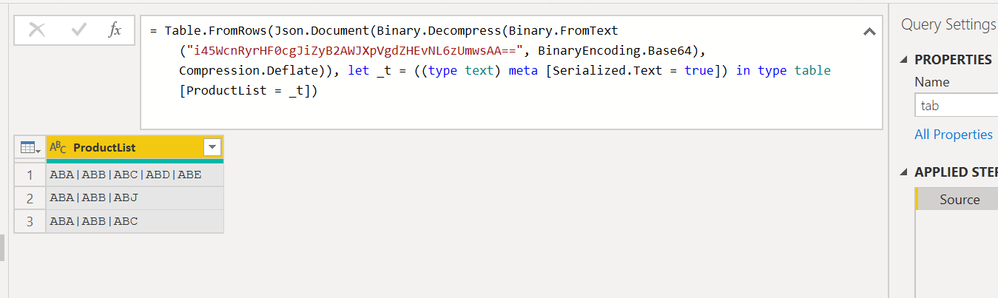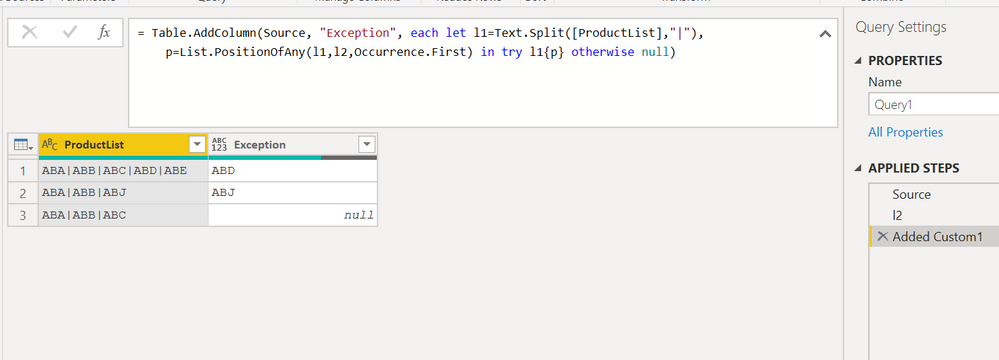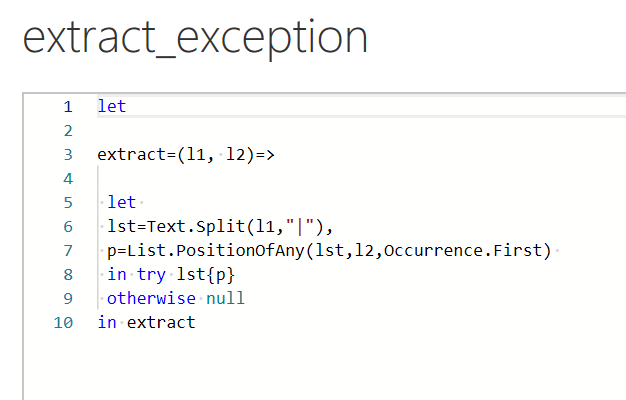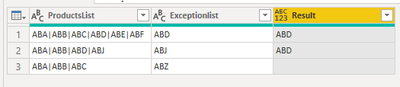Join us at FabCon Vienna from September 15-18, 2025
The ultimate Fabric, Power BI, SQL, and AI community-led learning event. Save €200 with code FABCOMM.
Get registered- Power BI forums
- Get Help with Power BI
- Desktop
- Service
- Report Server
- Power Query
- Mobile Apps
- Developer
- DAX Commands and Tips
- Custom Visuals Development Discussion
- Health and Life Sciences
- Power BI Spanish forums
- Translated Spanish Desktop
- Training and Consulting
- Instructor Led Training
- Dashboard in a Day for Women, by Women
- Galleries
- Data Stories Gallery
- Themes Gallery
- Contests Gallery
- Quick Measures Gallery
- Notebook Gallery
- Translytical Task Flow Gallery
- TMDL Gallery
- R Script Showcase
- Webinars and Video Gallery
- Ideas
- Custom Visuals Ideas (read-only)
- Issues
- Issues
- Events
- Upcoming Events
Enhance your career with this limited time 50% discount on Fabric and Power BI exams. Ends September 15. Request your voucher.
- Power BI forums
- Forums
- Get Help with Power BI
- Power Query
- Return the match from List.ContainsAny
- Subscribe to RSS Feed
- Mark Topic as New
- Mark Topic as Read
- Float this Topic for Current User
- Bookmark
- Subscribe
- Printer Friendly Page
- Mark as New
- Bookmark
- Subscribe
- Mute
- Subscribe to RSS Feed
- Permalink
- Report Inappropriate Content
Return the match from List.ContainsAny
I'm using the following to check a list of products in a string against a list from a table:
if List.ContainsAny(Text.Split([ProductsList],"|"),#"ExceptionProducts"[Product]) then 1 else 0
This works perfectly, returning 1 for a match and 0 for no match. But how can I return the value that was matched?
for example:
I have a row, where ProductsList contains the following "ABA|ABB|ABC|ABD|ABE|ABF"
And my ExceptionList contains {ABD,ABJ,ABZ}
I would like to return the value ABD instead of 1.
It's unlikely there will be more than 1 match, but if it's possible to just return the first?
IS this even possible?
Solved! Go to Solution.
- Mark as New
- Bookmark
- Subscribe
- Mute
- Subscribe to RSS Feed
- Permalink
- Report Inappropriate Content
try this
let
Source = tab,
l2={"ABD","ABJ","ABF"},
#"Added Custom1" = Table.AddColumn(Source, "Exception", each let l1=Text.Split([ProductList],"|"),p=List.PositionOfAny(l1,l2,Occurrence.First) in try l1{p} otherwise null)
in
#"Added Custom1"
- Mark as New
- Bookmark
- Subscribe
- Mute
- Subscribe to RSS Feed
- Permalink
- Report Inappropriate Content
another way, may be cleaner, could be this which use a user defined function:
let
Source = tab,
l2={"ABD","ABJ","ABF"},
#"Added Custom1" = Table.AddColumn(Source, "Exception", each extract_exception([ProductList],l2))
in
#"Added Custom1"
- Mark as New
- Bookmark
- Subscribe
- Mute
- Subscribe to RSS Feed
- Permalink
- Report Inappropriate Content
Hi, @Anonymous
Based on your description, I created data to reproduce your scenario. The pbix file is attached in the end.
Table:
You may create a custom column and input the following codes.
let x =
List.Intersect(
{
Text.Split([ProductsList],"|"),
#"Changed Type"[Exceptionlist]
}
)
in
if
List.Count(x)>0
then x{0} else ""
Result:
Best Regards
Allan
If this post helps, then please consider Accept it as the solution to help the other members find it more quickly.
- Mark as New
- Bookmark
- Subscribe
- Mute
- Subscribe to RSS Feed
- Permalink
- Report Inappropriate Content
hello
do you know how to adjust your formula if the exeptionlist is in the other table/source?
AnotherSouce[Exceptionlist] does not work here
thank you in advance!
- Mark as New
- Bookmark
- Subscribe
- Mute
- Subscribe to RSS Feed
- Permalink
- Report Inappropriate Content
give a try to this
let
l1=Text.Split("ABA|ABB|ABC|ABD|ABE|ABF","|"),
l2={"ABD","ABJ","ABF"}
in List.Transform(List.PositionOfAny(l1,l2,Occurrence.All), each l1{_})
if you need only one element change occurrence.all with occurrence.first, for example
- Mark as New
- Bookmark
- Subscribe
- Mute
- Subscribe to RSS Feed
- Permalink
- Report Inappropriate Content
@Anonymous Hi. Thanks for this, I think this does what I want. BUT, I'm trying to convert your line
in List.Transform(List.PositionOfAny(l1,l2,Occurrence.All), each l1{_})into an added collumn, by passing in my data as follows:
Let
Source = My Connection to the data
l1 = Text.Split([ProductList],"|"),
l2 = #"Exceptions"[ExceptionProducts],
#"Added Custom1" = Table.AddColumn(#"Changed Type", "Exception", each List.Transform(List.PositionOfAny(l1,l2,Occurrence.First), each l1{_}))
in
#"Added Custom1"
What am I doing wrong?
- Mark as New
- Bookmark
- Subscribe
- Mute
- Subscribe to RSS Feed
- Permalink
- Report Inappropriate Content
try this
let
Source = tab,
l2={"ABD","ABJ","ABF"},
#"Added Custom1" = Table.AddColumn(Source, "Exception", each let l1=Text.Split([ProductList],"|"),p=List.PositionOfAny(l1,l2,Occurrence.First) in try l1{p} otherwise null)
in
#"Added Custom1"
- Mark as New
- Bookmark
- Subscribe
- Mute
- Subscribe to RSS Feed
- Permalink
- Report Inappropriate Content
another way, may be cleaner, could be this which use a user defined function:
let
Source = tab,
l2={"ABD","ABJ","ABF"},
#"Added Custom1" = Table.AddColumn(Source, "Exception", each extract_exception([ProductList],l2))
in
#"Added Custom1"
- Mark as New
- Bookmark
- Subscribe
- Mute
- Subscribe to RSS Feed
- Permalink
- Report Inappropriate Content
@Anonymous Great solutions. Thanks for your help