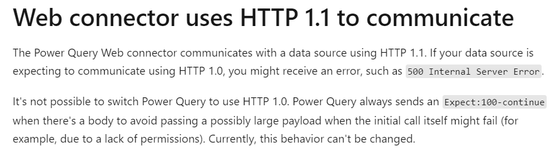FabCon is coming to Atlanta
Join us at FabCon Atlanta from March 16 - 20, 2026, for the ultimate Fabric, Power BI, AI and SQL community-led event. Save $200 with code FABCOMM.
Register now!- Power BI forums
- Get Help with Power BI
- Desktop
- Service
- Report Server
- Power Query
- Mobile Apps
- Developer
- DAX Commands and Tips
- Custom Visuals Development Discussion
- Health and Life Sciences
- Power BI Spanish forums
- Translated Spanish Desktop
- Training and Consulting
- Instructor Led Training
- Dashboard in a Day for Women, by Women
- Galleries
- Data Stories Gallery
- Themes Gallery
- Contests Gallery
- QuickViz Gallery
- Quick Measures Gallery
- Visual Calculations Gallery
- Notebook Gallery
- Translytical Task Flow Gallery
- TMDL Gallery
- R Script Showcase
- Webinars and Video Gallery
- Ideas
- Custom Visuals Ideas (read-only)
- Issues
- Issues
- Events
- Upcoming Events
The Power BI Data Visualization World Championships is back! It's time to submit your entry. Live now!
- Power BI forums
- Forums
- Get Help with Power BI
- Power Query
- Rest API call not returning data when including $s...
- Subscribe to RSS Feed
- Mark Topic as New
- Mark Topic as Read
- Float this Topic for Current User
- Bookmark
- Subscribe
- Printer Friendly Page
- Mark as New
- Bookmark
- Subscribe
- Mute
- Subscribe to RSS Feed
- Permalink
- Report Inappropriate Content
Rest API call not returning data when including $skip
Hi,
I'm trying to retrieve data from a REST API. When I exclude $skip in the call, the data returns without issue. But when I include $skip, the call seems to take 10-15 minutes before finally timing out. What am I doing wrong?
This call works, no problem:
let
Source = Json.Document(Web.Contents(
"https://url ",[RelativePath="x/y/z?$filter=Date%20eq%20%27"&DateTo&"%27%20and%20Type%20eq%20%27Base%27%20and%20Value%20ne%200%20&$top=50",
Headers=
[
#"header1" = "header1",
#"header2" = Text.Combine({header2}),
#"response-cache" = "false",
]]
)
)
in
Source
But this one fails to load:
let
Source = Json.Document(Web.Contents(
"https://url ",[RelativePath="x/y/z?$filter=Date%20eq%20%27"&DateTo&"%27%20and%20Type%20eq%20%27Base%27%20and%20Value%20ne%200%20&$top=50&$skip=50",
Headers=
[
#"header1" = "header1",
#"header2" = Text.Combine({header2}),
#"response-cache" = "false",
]]
)
)
in
Source
Again, both calls work just fine in Postman... What are some possible problems? Thanks!
- Mark as New
- Bookmark
- Subscribe
- Mute
- Subscribe to RSS Feed
- Permalink
- Report Inappropriate Content
It is odd that it is working in Postman but now PQ, but you are packaging the Headers info differently. You could try to look at Query Diagnostics to see the actual final URL generated/sent by Power Query to see if it matches your Postman url. Is header2 a hard-coded list in your query?
You could also try moving $skip to be an earlier parameter vs at the end.
Pat
Did I answer your question? Mark my post as a solution! Kudos are also appreciated!
To learn more about Power BI, follow me on Twitter or subscribe on YouTube.
@mahoneypa HoosierBI on YouTube
- Mark as New
- Bookmark
- Subscribe
- Mute
- Subscribe to RSS Feed
- Permalink
- Report Inappropriate Content
Hey Pat, thanks for the response.
In the diagnostics, I see where the call times out. It's almost the same as the Postman call, except that at the end of the OData string, there's this:
HTTP/1.1
<Headers placeholder>So in the BI diagnostic tool, the URL where things get jammed up looks like this:
GET https://url?$filter=Date eq '2021-09-30' and Type eq 'Base' and Value ne 0 &$count=true&$top=100&$skip=0 HTTP/1.1
<Headers placeholder>Note: that "$skip=0" is coming from Column1 custom List.Numbers function.
In Postman (runs great), it looks like this:
GET https://url?$filter=Type eq 'Base' and Date eq '2021-09-30' and Value ne 0&$count=true&$top=50&$skip=50So, there are some minor differences. But, maybe that HTTP/1.1 is relevant?
- Mark as New
- Bookmark
- Subscribe
- Mute
- Subscribe to RSS Feed
- Permalink
- Report Inappropriate Content
@mahoneypat A few more details:
* No, none of the headers are lists. All headers used are either hard-coded in quotes or single-string parameters, type Text.
* In the Diagnostics_Detailed table (created from traces), I've sorted calls by Exclusive Duration. All of the most time-consuming calls (seen in the "Data Source Query" column) match what's in Postman, except for adding HTTP/1.1 <Headers placeholder>, as noted above. The "Additional Info" column shows a "Record" with further detail, including an Exception thrown. That Exception is reproduced below. It's clear that the failure is caused by a timeout, but I'm not sure how to learn more about precisely what's causing the timeout.
Again, any direction is appreciated. Thanks again for taking a look!
Exception:
ExceptionType: System.Net.WebException, System, Version=4.0.0.0, Culture=neutral, PublicKeyToken=a12b3c456789d012
Message: The operation has timed out
StackTrace:
at System.Net.HttpWebRequest.GetResponse()
at Microsoft.Mashup.Engine1.Library.Common.WrappingHttpWebRequest.<>c__DisplayClass119_0.<WrapResponse>b__0()
at Microsoft.Mashup.Engine1.Library.Common.WrappingHttpWebRequest.WrapExceptionResponse[T](Func`1 getValue)
at Microsoft.Mashup.Engine1.Library.Web.Request.CreateResponse(ResourceCredentialCollection credentials)
at Microsoft.Mashup.Engine1.Library.Web.Request.GetResponseCore(ResourceCredentialCollection credentials)
at Microsoft.Mashup.Engine1.Library.Common.RetryPolicy.Execute[TResult](IEngineHost host, Func`1 func)
at Microsoft.Mashup.Engine1.Library.Web.Request.GetResponse(ResourceCredentialCollection credentials, RetryPolicy retryPolicy, SecurityExceptionCreator securityExceptionCreator, Boolean tokenRefreshed)
- Mark as New
- Bookmark
- Subscribe
- Mute
- Subscribe to RSS Feed
- Permalink
- Report Inappropriate Content
Not sure what else to try. One thing would be to try the string with HTTP in Postman to see if that times out. I did see this in the documentation.
@ImkeF Any ideas or workarounds?
Pat
Did I answer your question? Mark my post as a solution! Kudos are also appreciated!
To learn more about Power BI, follow me on Twitter or subscribe on YouTube.
@mahoneypa HoosierBI on YouTube
- Mark as New
- Bookmark
- Subscribe
- Mute
- Subscribe to RSS Feed
- Permalink
- Report Inappropriate Content
Sorry, but no idea here.
Imke Feldmann (The BIccountant)
If you liked my solution, please give it a thumbs up. And if I did answer your question, please mark this post as a solution. Thanks!
How to integrate M-code into your solution -- How to get your questions answered quickly -- How to provide sample data -- Check out more PBI- learning resources here -- Performance Tipps for M-queries
Helpful resources

Power BI Dataviz World Championships
The Power BI Data Visualization World Championships is back! It's time to submit your entry.

Power BI Monthly Update - January 2026
Check out the January 2026 Power BI update to learn about new features.

| User | Count |
|---|---|
| 6 | |
| 5 | |
| 4 | |
| 4 | |
| 3 |
| User | Count |
|---|---|
| 14 | |
| 11 | |
| 9 | |
| 7 | |
| 7 |