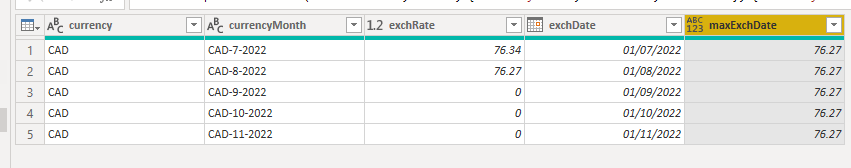Jumpstart your career with the Fabric Career Hub
Find everything you need to get certified on Fabric—skills challenges, live sessions, exam prep, role guidance, and a 50 percent discount on exams.
Get started- Power BI forums
- Updates
- News & Announcements
- Get Help with Power BI
- Desktop
- Service
- Report Server
- Power Query
- Mobile Apps
- Developer
- DAX Commands and Tips
- Custom Visuals Development Discussion
- Health and Life Sciences
- Power BI Spanish forums
- Translated Spanish Desktop
- Power Platform Integration - Better Together!
- Power Platform Integrations (Read-only)
- Power Platform and Dynamics 365 Integrations (Read-only)
- Training and Consulting
- Instructor Led Training
- Dashboard in a Day for Women, by Women
- Galleries
- Community Connections & How-To Videos
- COVID-19 Data Stories Gallery
- Themes Gallery
- Data Stories Gallery
- R Script Showcase
- Webinars and Video Gallery
- Quick Measures Gallery
- 2021 MSBizAppsSummit Gallery
- 2020 MSBizAppsSummit Gallery
- 2019 MSBizAppsSummit Gallery
- Events
- Ideas
- Custom Visuals Ideas
- Issues
- Issues
- Events
- Upcoming Events
- Community Blog
- Power BI Community Blog
- Custom Visuals Community Blog
- Community Support
- Community Accounts & Registration
- Using the Community
- Community Feedback
Earn a 50% discount on the DP-600 certification exam by completing the Fabric 30 Days to Learn It challenge.
- Power BI forums
- Forums
- Get Help with Power BI
- Power Query
- Replace with latest not zero value (Power BI)
- Subscribe to RSS Feed
- Mark Topic as New
- Mark Topic as Read
- Float this Topic for Current User
- Bookmark
- Subscribe
- Printer Friendly Page
- Mark as New
- Bookmark
- Subscribe
- Mute
- Subscribe to RSS Feed
- Permalink
- Report Inappropriate Content
Replace with latest not zero value (Power BI)
Hey guys,
I have a table from a data source, which contains exchange rates from EUR to whatevery other currency.
Obviously this table only contains exchange rates for months that have already finished.
But I want to use the latest exchange rate for a currency for future months as well, as long as I don't get one from the data source.
The data source already delivers many rows with 0 as exchange rate, so my idea would be to somehow copy the latest value for each currency into those rows.
Here an example how the table is structured:
I use the first column to join the exchange rates table with other tables if they need some currencies exchanged.
Thank you for your time 🙂
Solved! Go to Solution.
- Mark as New
- Bookmark
- Subscribe
- Mute
- Subscribe to RSS Feed
- Permalink
- Report Inappropriate Content
Hi @Xilalus ,
Paste this over the defult code in Advanced Editor to follow my steps:
let
Source = Table.FromRows(Json.Document(Binary.Decompress(Binary.FromText("i45WcnZ00TXXNTIwMlLSUTI30zM2UYrVgQhbIAkbmcOFLWHCBnAhQwMsYoZIYrEA", BinaryEncoding.Base64), Compression.Deflate)), let _t = ((type nullable text) meta [Serialized.Text = true]) in type table [currencyMonth = _t, exchRate = _t]),
chgInitialTypes = Table.TransformColumnTypes(Source,{{"currencyMonth", type text}, {"exchRate", type number}}),
extractCurrency = Table.AddColumn(chgInitialTypes, "currency", each Text.BeforeDelimiter([currencyMonth], "-"), type text),
extractDate = Table.AddColumn(extractCurrency, "exchDate", each Text.AfterDelimiter([currencyMonth], "-"), type text),
chgExchDateType = Table.TransformColumnTypes(extractDate,{{"exchDate", type date}}),
groupCurrency = Table.Group(chgExchDateType, {"currency"}, {{"data", each _, type table [currencyMonth=nullable text, exchRate=nullable number, currency=text, exchDate=nullable date]}}),
addMaxExchDate = Table.AddColumn(groupCurrency, "maxExchDate", each Table.Max(Table.SelectRows([data], each [exchRate] <> 0), "exchDate")[exchRate]),
expandMaxExchDate = Table.ExpandTableColumn(addMaxExchDate, "data", {"currencyMonth", "exchRate", "exchDate"}, {"currencyMonth", "exchRate", "exchDate"})
in
expandMaxExchDate
Summary:
1) Split out currency and date portions of 'CAD-8-2022' column into their own columns.
2) Convert the new '8-2022' column to date format.
3) Group table on new 'CAD' column, adding an 'All Rows' aggregator.
4) Create a custom column that grabs the exchange rate for the latest date where the rate isn't zero.
5) Expand all rows back out again
Output:
From here, it's up to you how you want to handle it. You could just create a new column with 'if rate = 0 then [yourNewRateColumn] etc. or do a conditional replace on the old column etc.
Pete
Now accepting Kudos! If my post helped you, why not give it a thumbs-up?
Proud to be a Datanaut!
- Mark as New
- Bookmark
- Subscribe
- Mute
- Subscribe to RSS Feed
- Permalink
- Report Inappropriate Content
Hi @Xilalus ,
Paste this over the defult code in Advanced Editor to follow my steps:
let
Source = Table.FromRows(Json.Document(Binary.Decompress(Binary.FromText("i45WcnZ00TXXNTIwMlLSUTI30zM2UYrVgQhbIAkbmcOFLWHCBnAhQwMsYoZIYrEA", BinaryEncoding.Base64), Compression.Deflate)), let _t = ((type nullable text) meta [Serialized.Text = true]) in type table [currencyMonth = _t, exchRate = _t]),
chgInitialTypes = Table.TransformColumnTypes(Source,{{"currencyMonth", type text}, {"exchRate", type number}}),
extractCurrency = Table.AddColumn(chgInitialTypes, "currency", each Text.BeforeDelimiter([currencyMonth], "-"), type text),
extractDate = Table.AddColumn(extractCurrency, "exchDate", each Text.AfterDelimiter([currencyMonth], "-"), type text),
chgExchDateType = Table.TransformColumnTypes(extractDate,{{"exchDate", type date}}),
groupCurrency = Table.Group(chgExchDateType, {"currency"}, {{"data", each _, type table [currencyMonth=nullable text, exchRate=nullable number, currency=text, exchDate=nullable date]}}),
addMaxExchDate = Table.AddColumn(groupCurrency, "maxExchDate", each Table.Max(Table.SelectRows([data], each [exchRate] <> 0), "exchDate")[exchRate]),
expandMaxExchDate = Table.ExpandTableColumn(addMaxExchDate, "data", {"currencyMonth", "exchRate", "exchDate"}, {"currencyMonth", "exchRate", "exchDate"})
in
expandMaxExchDate
Summary:
1) Split out currency and date portions of 'CAD-8-2022' column into their own columns.
2) Convert the new '8-2022' column to date format.
3) Group table on new 'CAD' column, adding an 'All Rows' aggregator.
4) Create a custom column that grabs the exchange rate for the latest date where the rate isn't zero.
5) Expand all rows back out again
Output:
From here, it's up to you how you want to handle it. You could just create a new column with 'if rate = 0 then [yourNewRateColumn] etc. or do a conditional replace on the old column etc.
Pete
Now accepting Kudos! If my post helped you, why not give it a thumbs-up?
Proud to be a Datanaut!
- Mark as New
- Bookmark
- Subscribe
- Mute
- Subscribe to RSS Feed
- Permalink
- Report Inappropriate Content
Thank you Pete, this is awesome. I was missing the group and max magic 🙂