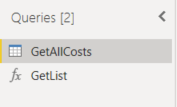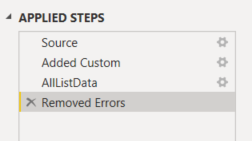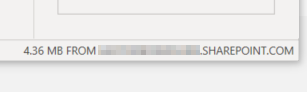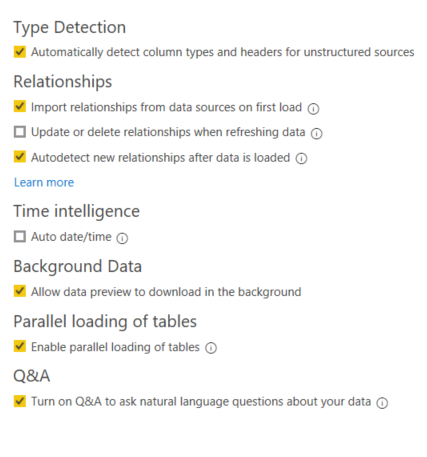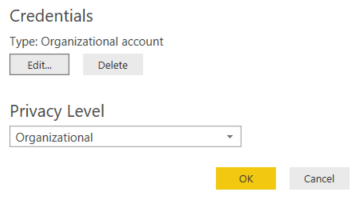FabCon is coming to Atlanta
Join us at FabCon Atlanta from March 16 - 20, 2026, for the ultimate Fabric, Power BI, AI and SQL community-led event. Save $200 with code FABCOMM.
Register now!- Power BI forums
- Get Help with Power BI
- Desktop
- Service
- Report Server
- Power Query
- Mobile Apps
- Developer
- DAX Commands and Tips
- Custom Visuals Development Discussion
- Health and Life Sciences
- Power BI Spanish forums
- Translated Spanish Desktop
- Training and Consulting
- Instructor Led Training
- Dashboard in a Day for Women, by Women
- Galleries
- Data Stories Gallery
- Themes Gallery
- Contests Gallery
- QuickViz Gallery
- Quick Measures Gallery
- Visual Calculations Gallery
- Notebook Gallery
- Translytical Task Flow Gallery
- TMDL Gallery
- R Script Showcase
- Webinars and Video Gallery
- Ideas
- Custom Visuals Ideas (read-only)
- Issues
- Issues
- Events
- Upcoming Events
The Power BI Data Visualization World Championships is back! Get ahead of the game and start preparing now! Learn more
- Power BI forums
- Forums
- Get Help with Power BI
- Power Query
- 'Refresh Preview' hangs
- Subscribe to RSS Feed
- Mark Topic as New
- Mark Topic as Read
- Float this Topic for Current User
- Bookmark
- Subscribe
- Printer Friendly Page
- Mark as New
- Bookmark
- Subscribe
- Mute
- Subscribe to RSS Feed
- Permalink
- Report Inappropriate Content
'Refresh Preview' hangs
This is pretty much a last effort to try and get this working. The M Power Query code below passes a URL to the sub routine, which then queries the PWA site to get List info. There are 93 Projects and subsites, but it just times out. I've experimented with removing rows from the top of the list and then the bottom. Seems it hangs if there are any more than 63 rows?? It doesn't make any sense. Any help / ideas on this would be greatly appreciated because I've tried everything and have now run out fo road!
Thanks
Alan
Queries:
GetAllCosts:
let
Source = OData.Feed("https://xxxxxxxxxxx.sharepoint.com/sites/pwa/_api/ProjectData/Projects?$filter=ProjectWorkspaceInternalUrl ne null&$select=ProjectId,ProjectName,ProjectWorkspaceInternalUrl"),
#"Added Custom" = Table.AddColumn(Source, "siteURLFix", each let Source = [ProjectWorkspaceInternalUrl], uriPartsRecord = Uri.Parts(Source), result = uriPartsRecord[Scheme] & "://" & uriPartsRecord[Host] & uriPartsRecord[Path] in result),
#"AllListData" = Table.AddColumn(#"Added Custom", "Costs", each GetList([siteURLFix], "Costs")),
#"Removed Errors" = Table.RemoveRowsWithErrors(AllListData)
in
#"Removed Errors"
GetList:
= (siteURL,listname) =>
let
Source = SharePoint.Tables(siteURL),
#"MyListData" = Source{[Name=listname]}[Content]
in
#"MyListData"
Applied Steps:
AddedCustom:
AllListData:
hangs roughly at this amount of date
Removed Errors:
hangs roughly at this amount of date
Have tried changing all of the settings, even disabling them all and it does nothing:
The permission for the data source connection is set as follows:
- Mark as New
- Bookmark
- Subscribe
- Mute
- Subscribe to RSS Feed
- Permalink
- Report Inappropriate Content
Hello @ercwebdev
try to change this code
let
Source = OData.Feed("https://xxxxxxxxxxx.sharepoint.com/sites/pwa/_api/ProjectData/Projects?$filter=ProjectWorkspaceInternalUrl ne null&$select=ProjectId,ProjectName,ProjectWorkspaceInternalUrl"),
#"Added Custom" = Table.AddColumn(Source, "siteURLFix", each let Source = [ProjectWorkspaceInternalUrl], uriPartsRecord = Uri.Parts(Source), result = uriPartsRecord[Scheme] & "://" & uriPartsRecord[Host] & uriPartsRecord[Path] in result),
#"AllListData" = Table.AddColumn(#"Added Custom", "Costs", each GetList([siteURLFix], "Costs")),
#"Removed Errors" = Table.RemoveRowsWithErrors(AllListData)
in
#"Removed Errors"
into this one
let
Source = Table.Buffer(OData.Feed("https://xxxxxxxxxxx.sharepoint.com/sites/pwa/_api/ProjectData/Projects?$filter=ProjectWorkspaceInternalUrl ne null&$select=ProjectId,ProjectName,ProjectWorkspaceInternalUrl")),
#"Added Custom" = Table.AddColumn(Source, "siteURLFix", each let Source = [ProjectWorkspaceInternalUrl], uriPartsRecord = Uri.Parts(Source), result = uriPartsRecord[Scheme] & "://" & uriPartsRecord[Host] & uriPartsRecord[Path] in result),
#"AllListData" = Table.Buffer(Table.AddColumn(#"Added Custom", "Costs", each GetList([siteURLFix], "Costs"))),
#"Removed Errors" = Table.RemoveRowsWithErrors(AllListData)
in
#"Removed Errors"
Hope this helps
If this post helps or solves your problem, please mark it as solution (to help other users find useful content and to acknowledge the work of users that helped you)
Kudoes are nice too
Jimmy
- Mark as New
- Bookmark
- Subscribe
- Mute
- Subscribe to RSS Feed
- Permalink
- Report Inappropriate Content
Hi Jimmy,
Thanks for your reply. Yes I had tried Table.Buffer already (forgot to mention this) but it didn't yield any results.
So still looking for an answer!
Thanks
Alan
- Mark as New
- Bookmark
- Subscribe
- Mute
- Subscribe to RSS Feed
- Permalink
- Report Inappropriate Content
Hello Alan -
Have you found a solution to your problem? It sounds identical to what I'm experiencing.
Any help will be greatly appreciated as I've spent countless hours trying to figure this out.
Thanks!
Jeff
Helpful resources

Power BI Dataviz World Championships
The Power BI Data Visualization World Championships is back! Get ahead of the game and start preparing now!

| User | Count |
|---|---|
| 19 | |
| 10 | |
| 9 | |
| 8 | |
| 7 |