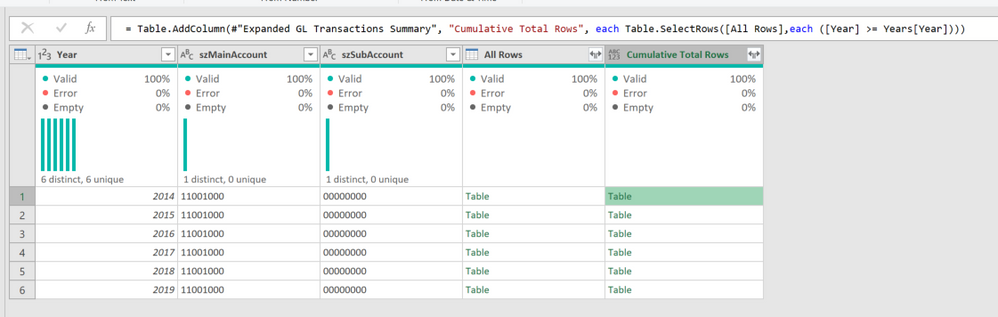FabCon is coming to Atlanta
Join us at FabCon Atlanta from March 16 - 20, 2026, for the ultimate Fabric, Power BI, AI and SQL community-led event. Save $200 with code FABCOMM.
Register now!- Power BI forums
- Get Help with Power BI
- Desktop
- Service
- Report Server
- Power Query
- Mobile Apps
- Developer
- DAX Commands and Tips
- Custom Visuals Development Discussion
- Health and Life Sciences
- Power BI Spanish forums
- Translated Spanish Desktop
- Training and Consulting
- Instructor Led Training
- Dashboard in a Day for Women, by Women
- Galleries
- Data Stories Gallery
- Themes Gallery
- Contests Gallery
- QuickViz Gallery
- Quick Measures Gallery
- Visual Calculations Gallery
- Notebook Gallery
- Translytical Task Flow Gallery
- TMDL Gallery
- R Script Showcase
- Webinars and Video Gallery
- Ideas
- Custom Visuals Ideas (read-only)
- Issues
- Issues
- Events
- Upcoming Events
The Power BI Data Visualization World Championships is back! It's time to submit your entry. Live now!
- Power BI forums
- Forums
- Get Help with Power BI
- Power Query
- Reference a column to filter a nested table in Pow...
- Subscribe to RSS Feed
- Mark Topic as New
- Mark Topic as Read
- Float this Topic for Current User
- Bookmark
- Subscribe
- Printer Friendly Page
- Mark as New
- Bookmark
- Subscribe
- Mute
- Subscribe to RSS Feed
- Permalink
- Report Inappropriate Content
Reference a column to filter a nested table in Power Query?
I am trying to filter a column in a nested table by a column in the query that holds the nested table.
In the [All Rows] column are nested tables that have the year and main account number and amounts. I only want the amounts that are >= the [Year] column. So you can see what I tried to do:
(ignore that both the column I am filtering and the column I am filtering by are both called "Year" as that isn't the problem. Renaming one doesn't fix it)
I am getting "Expression.Error: A cyclic reference was encountered during evaluation." which I kinda get. I know how to get the results I want by expanding the column and doing some boolean logic, but I'd really like to get the results inside the nested table before expanding. Any suggestions on the right syntax for this, or is it simply not possible for a nested table to reference an external column from the table the nested table is in?
Did I answer your question? Mark my post as a solution!
Did my answers help arrive at a solution? Give it a kudos by clicking the Thumbs Up!
DAX is for Analysis. Power Query is for Data Modeling
Proud to be a Super User!
MCSA: BI ReportingSolved! Go to Solution.
- Mark as New
- Bookmark
- Subscribe
- Mute
- Subscribe to RSS Feed
- Permalink
- Report Inappropriate Content
If i understand the problem correctly
each let myyear=[Year] in Table.SelectRows([All Rows], each [Year] >= myyear))
Regards
Zubair
Please try my custom visuals
- Mark as New
- Bookmark
- Subscribe
- Mute
- Subscribe to RSS Feed
- Permalink
- Report Inappropriate Content
If i understand the problem correctly
each let myyear=[Year] in Table.SelectRows([All Rows], each [Year] >= myyear))
Regards
Zubair
Please try my custom visuals
- Mark as New
- Bookmark
- Subscribe
- Mute
- Subscribe to RSS Feed
- Permalink
- Report Inappropriate Content
Awesome. Thanks. As I was working through it I was thinking if this were in DAX I'd just create a variable or use EARLIER() to get what I wanted. Didn't occur to me to use a variable in Power Query. I wouldn't have gotton the "each" statements right anyway...
Many thanks! Very elegant.
Did I answer your question? Mark my post as a solution!
Did my answers help arrive at a solution? Give it a kudos by clicking the Thumbs Up!
DAX is for Analysis. Power Query is for Data Modeling
Proud to be a Super User!
MCSA: BI Reporting- Mark as New
- Bookmark
- Subscribe
- Mute
- Subscribe to RSS Feed
- Permalink
- Report Inappropriate Content
EDIT: Nevermind. Got it! I see now I can have additional commas between the each and let without messing up the Table.AddColumn() function.
= Table.AddColumn(Source, "Custom",
each let varIndex = [Index], varCategory = [Category], VarMonth = [Month Number]
in
Table.SelectRows(Table, each [Index] <= varIndex and [Month Number] = VarMonth and [Category] = varCategory))
@Zubair_Muhammad - followup to this. How would you assign two variables? So in the above, say I needed to know the year and account number.
each let myyear=[Year] and let account=[szMainAccount]
in
Table.SelectRows([All Rows], each [Year] >= myyear and [szMainAccount]= account))
You can see my logic, but I've tried various ways to do it and nothing works on the variable assignment. I just get errors. Any guidance?
Did I answer your question? Mark my post as a solution!
Did my answers help arrive at a solution? Give it a kudos by clicking the Thumbs Up!
DAX is for Analysis. Power Query is for Data Modeling
Proud to be a Super User!
MCSA: BI Reporting- Mark as New
- Bookmark
- Subscribe
- Mute
- Subscribe to RSS Feed
- Permalink
- Report Inappropriate Content
hello, i have the same case. is there any better way to have the same output but with better perfomance...
for my data source, working on nested table like this take a lot of time.
- Mark as New
- Bookmark
- Subscribe
- Mute
- Subscribe to RSS Feed
- Permalink
- Report Inappropriate Content
Unfortunately not. Nested tables can be a source of performance issues. Not really a big deal on a few thousand records, but when you get into the hundreds of thousands or millions, it can be a show stopper.
Did I answer your question? Mark my post as a solution!
Did my answers help arrive at a solution? Give it a kudos by clicking the Thumbs Up!
DAX is for Analysis. Power Query is for Data Modeling
Proud to be a Super User!
MCSA: BI Reporting- Mark as New
- Bookmark
- Subscribe
- Mute
- Subscribe to RSS Feed
- Permalink
- Report Inappropriate Content
Thank you so much. This is the solution I've been searching for hours. Didn't know let could be used inside a function.
- Mark as New
- Bookmark
- Subscribe
- Mute
- Subscribe to RSS Feed
- Permalink
- Report Inappropriate Content
Option 1:
each
let
myyear=[Year],
account=[szMainAccount]
in
Table.SelectRows([All Rows], each [Year] >= myyear and [szMainAccount]= account))
Option 2:
each Table.SelectRows([All Rows], (x) => [Year] >= x[Year] and [szMainAccount]= x[szMainAccount])
Note: "each" is shorthand for "(_) =>"
and [Foo] is shorthand for _[Foo]
Also:
table[[Foo], [Bar]] => Table.SelectRows(table, {"Foo", "Bar"})
table{0} => First row
table{[Foo = "Bar"]} => Get the row where column Foo has value "Bar", error if not exactly 1 row.
{0 .. 9} => A list from 0 to 9
table{1}? => Get the second row, or null if table does not have 2 rows
table{0}[Name] => Get the value from Name column for the first row
Finally, most powerful, complex funcation in Power query:
Table.View
- Mark as New
- Bookmark
- Subscribe
- Mute
- Subscribe to RSS Feed
- Permalink
- Report Inappropriate Content
Helpful resources

Power BI Dataviz World Championships
The Power BI Data Visualization World Championships is back! It's time to submit your entry.

Power BI Monthly Update - January 2026
Check out the January 2026 Power BI update to learn about new features.

| User | Count |
|---|---|
| 16 | |
| 14 | |
| 9 | |
| 8 | |
| 7 |