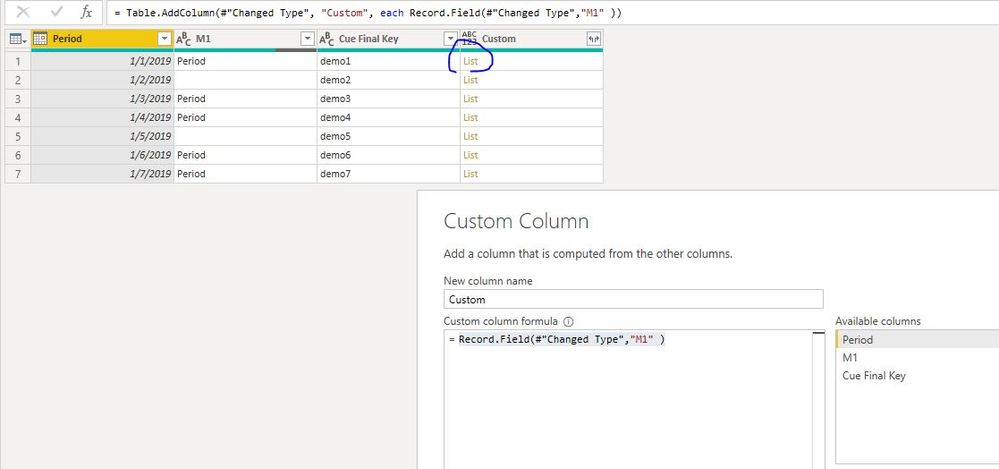FabCon is coming to Atlanta
Join us at FabCon Atlanta from March 16 - 20, 2026, for the ultimate Fabric, Power BI, AI and SQL community-led event. Save $200 with code FABCOMM.
Register now!- Power BI forums
- Get Help with Power BI
- Desktop
- Service
- Report Server
- Power Query
- Mobile Apps
- Developer
- DAX Commands and Tips
- Custom Visuals Development Discussion
- Health and Life Sciences
- Power BI Spanish forums
- Translated Spanish Desktop
- Training and Consulting
- Instructor Led Training
- Dashboard in a Day for Women, by Women
- Galleries
- Data Stories Gallery
- Themes Gallery
- Contests Gallery
- QuickViz Gallery
- Quick Measures Gallery
- Visual Calculations Gallery
- Notebook Gallery
- Translytical Task Flow Gallery
- TMDL Gallery
- R Script Showcase
- Webinars and Video Gallery
- Ideas
- Custom Visuals Ideas (read-only)
- Issues
- Issues
- Events
- Upcoming Events
The Power BI Data Visualization World Championships is back! It's time to submit your entry. Live now!
- Power BI forums
- Forums
- Get Help with Power BI
- Power Query
- Record.Field Error
- Subscribe to RSS Feed
- Mark Topic as New
- Mark Topic as Read
- Float this Topic for Current User
- Bookmark
- Subscribe
- Printer Friendly Page
- Mark as New
- Bookmark
- Subscribe
- Mute
- Subscribe to RSS Feed
- Permalink
- Report Inappropriate Content
Record.Field Error
Hello everyone,
I want to use the value in column M1 as column name and extract the value in that column.
= Table.AddColumn(#"Previous Step", "Custom", each if ([M1]=null) then [Cue Final Key] else [Cue Final Key]&"|"&Record.Field(_, [M1]))
However, error shows:
Expression.Error: Cannot find the column 'Period'
Funny thing is, I have another query with very similar step and the same column name, and it works.
The only difference between these two queries is that the one not working has merge step.
Does anyone have any idea what is wrong with my query?
Thank you very much in advance.
Best regards,
David
Solved! Go to Solution.
- Mark as New
- Bookmark
- Subscribe
- Mute
- Subscribe to RSS Feed
- Permalink
- Report Inappropriate Content
Somehow it is not a stable function...
My solution is to add a new column with Record.FieldNames(_), then add the next new column using the above code, it will work with 2 steps...
I guess you "sometimes" need to let the system get all column names in a list first, or else the system will not recognize all column names. Sometimes you don't need it, sometimes you do.
Hopefully Microsoft can look into this. 😞
- Mark as New
- Bookmark
- Subscribe
- Mute
- Subscribe to RSS Feed
- Permalink
- Report Inappropriate Content
Somehow it is not a stable function...
My solution is to add a new column with Record.FieldNames(_), then add the next new column using the above code, it will work with 2 steps...
I guess you "sometimes" need to let the system get all column names in a list first, or else the system will not recognize all column names. Sometimes you don't need it, sometimes you do.
Hopefully Microsoft can look into this. 😞
- Mark as New
- Bookmark
- Subscribe
- Mute
- Subscribe to RSS Feed
- Permalink
- Report Inappropriate Content
Hi @primolee
When using a code as below:
Record.Field(previous step,"M1" )It would retrieve values from column[M1] into a list nested as a cell of the column.
If your solution works, please use it.
Here is a video introducing how to get columns' name from columns' values dynamically.
https://community.powerbi.com/t5/Desktop/Dynamic-column-name-from-its-value/td-p/189442
Best Regards
Maggie
\ddd
- Mark as New
- Bookmark
- Subscribe
- Mute
- Subscribe to RSS Feed
- Permalink
- Report Inappropriate Content
Hello @v-juanli-msft ,
Thanks for your reply. Unfortunately, I only need the value of the field corresponding to the same row, this is why I use Record.Field(_, [M1]), _ underscore sign instead of #"Previous Step".
I have found somewhat a solution just right before your reply.
Sometimes it works just with Record.Field(_, [M1]), sometimes I need to create a new column using Record.FieldNames(_) first then another new column with Record.Field(_,[M1]) in order to recognize all field names. This is very strange, but anyway... (>_<)
Thank you for the help!
Best regards,
David
Helpful resources
| User | Count |
|---|---|
| 20 | |
| 10 | |
| 8 | |
| 8 | |
| 7 |