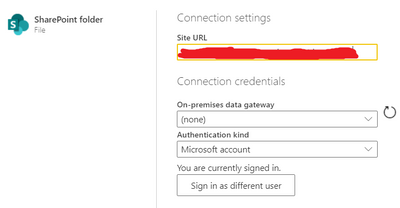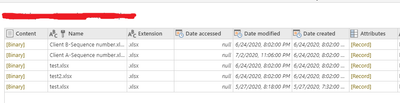FabCon is coming to Atlanta
Join us at FabCon Atlanta from March 16 - 20, 2026, for the ultimate Fabric, Power BI, AI and SQL community-led event. Save $200 with code FABCOMM.
Register now!- Power BI forums
- Get Help with Power BI
- Desktop
- Service
- Report Server
- Power Query
- Mobile Apps
- Developer
- DAX Commands and Tips
- Custom Visuals Development Discussion
- Health and Life Sciences
- Power BI Spanish forums
- Translated Spanish Desktop
- Training and Consulting
- Instructor Led Training
- Dashboard in a Day for Women, by Women
- Galleries
- Data Stories Gallery
- Themes Gallery
- Contests Gallery
- Quick Measures Gallery
- Notebook Gallery
- Translytical Task Flow Gallery
- TMDL Gallery
- R Script Showcase
- Webinars and Video Gallery
- Ideas
- Custom Visuals Ideas (read-only)
- Issues
- Issues
- Events
- Upcoming Events
Calling all Data Engineers! Fabric Data Engineer (Exam DP-700) live sessions are back! Starting October 16th. Sign up.
- Power BI forums
- Forums
- Get Help with Power BI
- Power Query
- Re: RESOLVED SharePoint gateway issue OData Versio...
- Subscribe to RSS Feed
- Mark Topic as New
- Mark Topic as Read
- Float this Topic for Current User
- Bookmark
- Subscribe
- Printer Friendly Page
- Mark as New
- Bookmark
- Subscribe
- Mute
- Subscribe to RSS Feed
- Permalink
- Report Inappropriate Content
RESOLVED SharePoint gateway issue OData Version: 3 and 4, Error: The remote server returned an error
- Mark as New
- Bookmark
- Subscribe
- Mute
- Subscribe to RSS Feed
- Permalink
- Report Inappropriate Content
How to change ApiVersion
- Mark as New
- Bookmark
- Subscribe
- Mute
- Subscribe to RSS Feed
- Permalink
- Report Inappropriate Content
There may be another problem related to authorization on a SharePoint folder or file.
I had this problem when I changed the rights for the member group from RW to R. When I restored the rights to RW, this error disappeared.
- Mark as New
- Bookmark
- Subscribe
- Mute
- Subscribe to RSS Feed
- Permalink
- Report Inappropriate Content
Spanish
Hola, tuve el mismo error, lo resolvi de la siguiente forma como una solucion temporal, no es una solucion tecnica:
1- Descargue de la ruta sharepoint una copia del archivo a mi disco duro, y conecte el documento a Power BI de forma local.
2- Una vez conectado el archivo de forma local, procedi a cambiar el origen de los datos desde Power Query pero esta vez pegando la ruta del archivo que esta en sharepoint, la cual estaba generando el problema con el conector de "Carpeta Sharepoint".
y listo, cierro y actualizo y el archivo queda conectado al origen de datos desde sharepoint
- Mark as New
- Bookmark
- Subscribe
- Mute
- Subscribe to RSS Feed
- Permalink
- Report Inappropriate Content
Hi
I am getting the same error - is there any resolution ? My URL works fine if I click on it. I am trying to connect to a folder in Sharepoint to pick up a file
Details:Unexpected exception in query "<pi>Query</pi>", Message: <pi>DataSource.Error: Microsoft.Mashup.Engine1.Library.Resources.HttpResource: Request failed: OData Version: 3 and 4, Error: The remote server returned an error: (404) Not Found. (Not Found) OData Version: 4, Error: The remote server returned an error: (404) Not Found. (Not Found) OData Version: 3, Error: The remote server returned an error: (404) Not Found. (Not Found)</pi>
Thanks
- Mark as New
- Bookmark
- Subscribe
- Mute
- Subscribe to RSS Feed
- Permalink
- Report Inappropriate Content
Hi!
Switching API to 14 helped with removing the OData errors.
But now I have this error instead..
What would the solution be for this?
- Mark as New
- Bookmark
- Subscribe
- Mute
- Subscribe to RSS Feed
- Permalink
- Report Inappropriate Content
have you fixed this? I have the same errors
- Mark as New
- Bookmark
- Subscribe
- Mute
- Subscribe to RSS Feed
- Permalink
- Report Inappropriate Content
Hi, @Anonymous
I wonder which connector you are using to connect to sharepoint sites. Sharepoint is a cloud service which you don't need a gateway to connect to. The on-premises data gateway acts as a bridge. It provides quick and secure data transfer between on-premises data, which is data that isn't in the cloud, and several Microsoft cloud services.
I tested with 'sharepoint folder'
It works properly. My [ApiVersion] is 15. If the issue still exist, you may create a support ticket here .
Best Regards
Allan
If this post helps, then please consider Accept it as the solution to help the other members find it more quickly.
Helpful resources

FabCon Global Hackathon
Join the Fabric FabCon Global Hackathon—running virtually through Nov 3. Open to all skill levels. $10,000 in prizes!

Power BI Monthly Update - September 2025
Check out the September 2025 Power BI update to learn about new features.