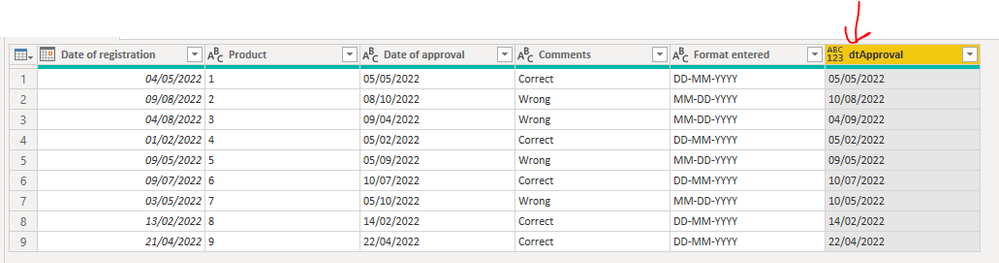FabCon is coming to Atlanta
Join us at FabCon Atlanta from March 16 - 20, 2026, for the ultimate Fabric, Power BI, AI and SQL community-led event. Save $200 with code FABCOMM.
Register now!- Power BI forums
- Get Help with Power BI
- Desktop
- Service
- Report Server
- Power Query
- Mobile Apps
- Developer
- DAX Commands and Tips
- Custom Visuals Development Discussion
- Health and Life Sciences
- Power BI Spanish forums
- Translated Spanish Desktop
- Training and Consulting
- Instructor Led Training
- Dashboard in a Day for Women, by Women
- Galleries
- Data Stories Gallery
- Themes Gallery
- Contests Gallery
- QuickViz Gallery
- Quick Measures Gallery
- Visual Calculations Gallery
- Notebook Gallery
- Translytical Task Flow Gallery
- TMDL Gallery
- R Script Showcase
- Webinars and Video Gallery
- Ideas
- Custom Visuals Ideas (read-only)
- Issues
- Issues
- Events
- Upcoming Events
Get Fabric certified for FREE! Don't miss your chance! Learn more
- Power BI forums
- Forums
- Get Help with Power BI
- Power Query
- Problems with format dates entered
- Subscribe to RSS Feed
- Mark Topic as New
- Mark Topic as Read
- Float this Topic for Current User
- Bookmark
- Subscribe
- Printer Friendly Page
- Mark as New
- Bookmark
- Subscribe
- Mute
- Subscribe to RSS Feed
- Permalink
- Report Inappropriate Content
Problems with format dates entered
Hi everyone,
I need your assistance please, I am barely new using PBI and I have a situation with dates. There is a template of excel fulfilled by people who manage a process, so I required to get the amount of days it takes to approve a process. The problem is they have to enter manually the date, some of them entered the date in a format which is not correct, and others do it correctly.
This is an example I created, so I have I tried to solve it with Power BI, but with no succees. I finally do it manually everytime I require to update the report, just by adding a column with difference of days which result should not take longer than a month:
| Date of registration | Product | Date of approval | Comments | Format entered |
| 04/05/2022 | 1 | 05/05/2022 | Correct | DD-MM-YYYY |
| 09/08/2022 | 2 | 08/10/2022 | Wrong | MM-DD-YYYY |
| 04/08/2022 | 3 | 09/04/2022 | Wrong | MM-DD-YYYY |
| 01/02/2022 | 4 | 05/02/2022 | Correct | DD-MM-YYYY |
| 09/05/2022 | 5 | 05/09/2022 | Wrong | MM-DD-YYYY |
| 09/07/2022 | 6 | 10/07/2022 | Correct | DD-MM-YYYY |
| 03/05/2022 | 7 | 05/10/2022 | Wrong | MM-DD-YYYY |
| 13/02/2022 | 8 | 14/02/2022 | Correct | DD-MM-YYYY |
| 21/04/2022 | 9 | 22/04/2022 | Correct | DD-MM-YYYY |
Example of manual solution for first example:
Date of approval - date of registration = amount of days
05-05-2022 - 04-05-2022 = 1
Thanks in advance!!
Edgardo Y.
Solved! Go to Solution.
- Mark as New
- Bookmark
- Subscribe
- Mute
- Subscribe to RSS Feed
- Permalink
- Report Inappropriate Content
Hi @Eddistoff ,
Add this as a new custom column to restate the approval date in the correct format:
let
__cDate = Date.AddMonths(Date.From([Date of registration]), 1)
in
if Date.From([Date of approval]) < Date.From([Date of registration]) or Date.From([Date of approval]) > __cDate
then Text.Combine(
{
Text.Middle([Date of approval], 3, 2),
Text.Start([Date of approval], 2),
Text.End([Date of approval], 4)
},
"/"
)
else [Date of approval]
From here you can change the data type of your new column to Date Type and perform your calculation.
Example as working query:
let
Source = Table.FromRows(Json.Document(Binary.Decompress(Binary.FromText("jZBBC8IwDIX/S88bTdLMrWd33Vlk7CTizUHx/+Mrri4HpSuENo98fUnm2ZF66ryQiGscI5DtwnlN6X574TWO7TS1Vxy3NMCip6FU5UDGVIRLWp8P3CDA7ZAaKGQIv2gNYk9SanRrUA41+B2j27BY8wLUl5pTXggZ4b9XMF79x6u6DA5mjCF76ZG5hM3KYl6+GOE3trwB", BinaryEncoding.Base64), Compression.Deflate)), let _t = ((type nullable text) meta [Serialized.Text = true]) in type table [#"Date of registration" = _t, Product = _t, #"Date of approval" = _t, #"Comments " = _t, #"Format entered" = _t]),
chgRegDateType = Table.TransformColumnTypes(Source,{{"Date of registration", type date}}),
addDtApproval =
Table.AddColumn(
chgRegDateType,
"dtApproval", each
let
__cDate = Date.AddMonths(Date.From([Date of registration]), 1)
in
if Date.From([Date of approval]) < Date.From([Date of registration]) or Date.From([Date of approval]) > __cDate
then Text.Combine(
{
Text.Middle([Date of approval], 3, 2),
Text.Start([Date of approval], 2),
Text.End([Date of approval], 4)
},
"/"
)
else [Date of approval]
)
in
addDtApproval
Working query output:
Pete
Now accepting Kudos! If my post helped you, why not give it a thumbs-up?
Proud to be a Datanaut!
- Mark as New
- Bookmark
- Subscribe
- Mute
- Subscribe to RSS Feed
- Permalink
- Report Inappropriate Content
Thanks a lot for yout help!!!!
- Mark as New
- Bookmark
- Subscribe
- Mute
- Subscribe to RSS Feed
- Permalink
- Report Inappropriate Content
Hi @Eddistoff ,
Add this as a new custom column to restate the approval date in the correct format:
let
__cDate = Date.AddMonths(Date.From([Date of registration]), 1)
in
if Date.From([Date of approval]) < Date.From([Date of registration]) or Date.From([Date of approval]) > __cDate
then Text.Combine(
{
Text.Middle([Date of approval], 3, 2),
Text.Start([Date of approval], 2),
Text.End([Date of approval], 4)
},
"/"
)
else [Date of approval]
From here you can change the data type of your new column to Date Type and perform your calculation.
Example as working query:
let
Source = Table.FromRows(Json.Document(Binary.Decompress(Binary.FromText("jZBBC8IwDIX/S88bTdLMrWd33Vlk7CTizUHx/+Mrri4HpSuENo98fUnm2ZF66ryQiGscI5DtwnlN6X574TWO7TS1Vxy3NMCip6FU5UDGVIRLWp8P3CDA7ZAaKGQIv2gNYk9SanRrUA41+B2j27BY8wLUl5pTXggZ4b9XMF79x6u6DA5mjCF76ZG5hM3KYl6+GOE3trwB", BinaryEncoding.Base64), Compression.Deflate)), let _t = ((type nullable text) meta [Serialized.Text = true]) in type table [#"Date of registration" = _t, Product = _t, #"Date of approval" = _t, #"Comments " = _t, #"Format entered" = _t]),
chgRegDateType = Table.TransformColumnTypes(Source,{{"Date of registration", type date}}),
addDtApproval =
Table.AddColumn(
chgRegDateType,
"dtApproval", each
let
__cDate = Date.AddMonths(Date.From([Date of registration]), 1)
in
if Date.From([Date of approval]) < Date.From([Date of registration]) or Date.From([Date of approval]) > __cDate
then Text.Combine(
{
Text.Middle([Date of approval], 3, 2),
Text.Start([Date of approval], 2),
Text.End([Date of approval], 4)
},
"/"
)
else [Date of approval]
)
in
addDtApproval
Working query output:
Pete
Now accepting Kudos! If my post helped you, why not give it a thumbs-up?
Proud to be a Datanaut!
Helpful resources

Join our Fabric User Panel
Share feedback directly with Fabric product managers, participate in targeted research studies and influence the Fabric roadmap.

Power BI Monthly Update - January 2026
Check out the January 2026 Power BI update to learn about new features.

| User | Count |
|---|---|
| 7 | |
| 5 | |
| 3 | |
| 3 | |
| 3 |
| User | Count |
|---|---|
| 12 | |
| 12 | |
| 10 | |
| 6 | |
| 5 |