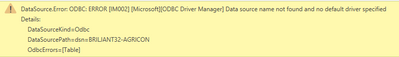Join us at FabCon Vienna from September 15-18, 2025
The ultimate Fabric, Power BI, SQL, and AI community-led learning event. Save €200 with code FABCOMM.
Get registered- Power BI forums
- Get Help with Power BI
- Desktop
- Service
- Report Server
- Power Query
- Mobile Apps
- Developer
- DAX Commands and Tips
- Custom Visuals Development Discussion
- Health and Life Sciences
- Power BI Spanish forums
- Translated Spanish Desktop
- Training and Consulting
- Instructor Led Training
- Dashboard in a Day for Women, by Women
- Galleries
- Data Stories Gallery
- Themes Gallery
- Contests Gallery
- Quick Measures Gallery
- Notebook Gallery
- Translytical Task Flow Gallery
- TMDL Gallery
- R Script Showcase
- Webinars and Video Gallery
- Ideas
- Custom Visuals Ideas (read-only)
- Issues
- Issues
- Events
- Upcoming Events
Enhance your career with this limited time 50% discount on Fabric and Power BI exams. Ends August 31st. Request your voucher.
- Power BI forums
- Forums
- Get Help with Power BI
- Power Query
- Problem with tables in Power Query Editor due to O...
- Subscribe to RSS Feed
- Mark Topic as New
- Mark Topic as Read
- Float this Topic for Current User
- Bookmark
- Subscribe
- Printer Friendly Page
- Mark as New
- Bookmark
- Subscribe
- Mute
- Subscribe to RSS Feed
- Permalink
- Report Inappropriate Content
Problem with tables in Power Query Editor due to ODBC
Hi all!
I have a problem with my ODBC loaded tables on Power BI. I can't use the Power Query Editor on these tables, because there is some kind of error:
Does this error specifically occur with ODBC or is there a way to resolve this?
Maybe worth to mention that the ODBC was not set up by me and is being administered by a third party.
Thanks in advance for helping me out!
DM0010
Solved! Go to Solution.
- Mark as New
- Bookmark
- Subscribe
- Mute
- Subscribe to RSS Feed
- Permalink
- Report Inappropriate Content
Hi, @DM0010 ;
Try to configure both user DSN and System DSN for this connection in the ODBC data source, and create DSN and test in both 32-bit/64-bit ODBC data source.
Solved: ODBC: ERROR [IM002] [Microsoft][ODBC Driver Manage... - Microsoft Power BI Community
In additional,
A 32-bit driver cannot work with a 64-bit App.
In your specific case you'd better change the MySQl ODBC Driver version from 32-bit to 64-bit.
Hence PBI, ODBC Oracle and ODBC MySQL will be in 64-bit versions
Best Regards,
Community Support Team _ Yalan Wu
If this post helps, then please consider Accept it as the solution to help the other members find it more quickly.
- Mark as New
- Bookmark
- Subscribe
- Mute
- Subscribe to RSS Feed
- Permalink
- Report Inappropriate Content
Hi, @DM0010 ;
Try to configure both user DSN and System DSN for this connection in the ODBC data source, and create DSN and test in both 32-bit/64-bit ODBC data source.
Solved: ODBC: ERROR [IM002] [Microsoft][ODBC Driver Manage... - Microsoft Power BI Community
In additional,
A 32-bit driver cannot work with a 64-bit App.
In your specific case you'd better change the MySQl ODBC Driver version from 32-bit to 64-bit.
Hence PBI, ODBC Oracle and ODBC MySQL will be in 64-bit versions
Best Regards,
Community Support Team _ Yalan Wu
If this post helps, then please consider Accept it as the solution to help the other members find it more quickly.