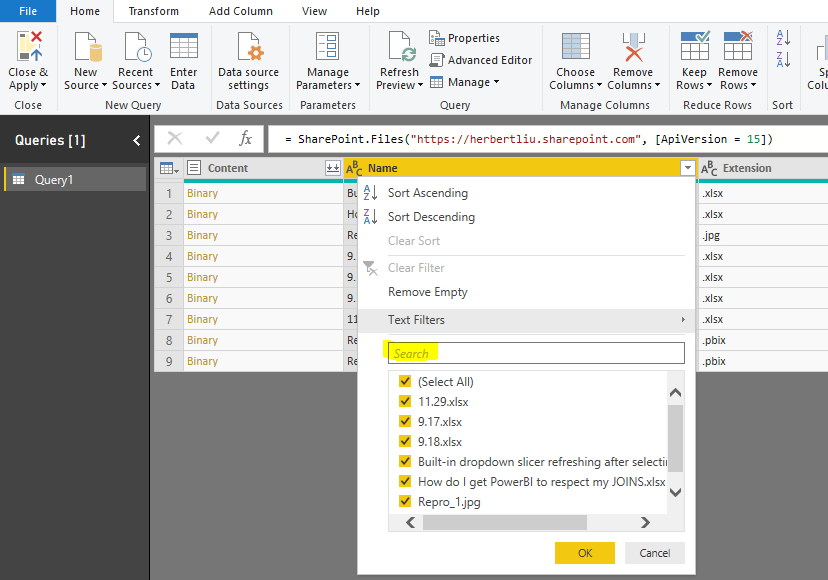FabCon is coming to Atlanta
Join us at FabCon Atlanta from March 16 - 20, 2026, for the ultimate Fabric, Power BI, AI and SQL community-led event. Save $200 with code FABCOMM.
Register now!- Power BI forums
- Get Help with Power BI
- Desktop
- Service
- Report Server
- Power Query
- Mobile Apps
- Developer
- DAX Commands and Tips
- Custom Visuals Development Discussion
- Health and Life Sciences
- Power BI Spanish forums
- Translated Spanish Desktop
- Training and Consulting
- Instructor Led Training
- Dashboard in a Day for Women, by Women
- Galleries
- Data Stories Gallery
- Themes Gallery
- Contests Gallery
- QuickViz Gallery
- Quick Measures Gallery
- Visual Calculations Gallery
- Notebook Gallery
- Translytical Task Flow Gallery
- TMDL Gallery
- R Script Showcase
- Webinars and Video Gallery
- Ideas
- Custom Visuals Ideas (read-only)
- Issues
- Issues
- Events
- Upcoming Events
The Power BI Data Visualization World Championships is back! Get ahead of the game and start preparing now! Learn more
- Power BI forums
- Forums
- Get Help with Power BI
- Power Query
- Privacy Levels - Always ignore Privacy Level
- Subscribe to RSS Feed
- Mark Topic as New
- Mark Topic as Read
- Float this Topic for Current User
- Bookmark
- Subscribe
- Printer Friendly Page
- Mark as New
- Bookmark
- Subscribe
- Mute
- Subscribe to RSS Feed
- Permalink
- Report Inappropriate Content
Privacy Levels - Always ignore Privacy Level
Hi there,
I am scraping excel files in a folder, using Power Query (in excel). This folder comes from a SharePoint site folder that contains extremly many files, and it takes very long time to filter and scrap this folder that I am intersted in (and crashing excel). I have therefore made a workaround where I use a synced folder. The problem is that there are many users that should be able to do this, so I have made a list in the excel file of intials that dynamically finds the local path for every user. But when I do this I am using two datasources, the local folder and the table within the excel file itself. Power Query does not allow me do this unless I change the privacy level to Always ignore privacy level. This works fine until another user opens the file, then he has to change the privacy level again, and when I open it after him I have to change the privacy level again. Is there a better workaround for this problem or am I doing this wrong?
Regards,
kristjan76
- Mark as New
- Bookmark
- Subscribe
- Mute
- Subscribe to RSS Feed
- Permalink
- Report Inappropriate Content
Hi,
Thanks for share your issue! I really appreciate. I have almost the same struggle. Did you find out the solution?
- Mark as New
- Bookmark
- Subscribe
- Mute
- Subscribe to RSS Feed
- Permalink
- Report Inappropriate Content
Hi @Anonymous ,
If I understand your scenario correctly that it will take very long time to filter and scrap the file in the SharePoint folder?
Actually, we could search the file directly like below in Power Query.
Best Regards,
Cherry
If this post helps, then please consider Accept it as the solution to help the other members find it more quickly.
- Mark as New
- Bookmark
- Subscribe
- Mute
- Subscribe to RSS Feed
- Permalink
- Report Inappropriate Content
Thanks for your answer, this would not help, you are actually doing the same thing as I did, apart from the fact that you are filtering a filename (which I do not have) instead of a folder. I also guess that the reason for being so slow is that it needs to join number of files in that folder, and retriving them from SharePoint is just slower than from your local drive.
Regards,
Kristjan
Helpful resources

Power BI Dataviz World Championships
The Power BI Data Visualization World Championships is back! Get ahead of the game and start preparing now!

| User | Count |
|---|---|
| 19 | |
| 9 | |
| 8 | |
| 7 | |
| 6 |