FabCon is coming to Atlanta
Join us at FabCon Atlanta from March 16 - 20, 2026, for the ultimate Fabric, Power BI, AI and SQL community-led event. Save $200 with code FABCOMM.
Register now!- Power BI forums
- Get Help with Power BI
- Desktop
- Service
- Report Server
- Power Query
- Mobile Apps
- Developer
- DAX Commands and Tips
- Custom Visuals Development Discussion
- Health and Life Sciences
- Power BI Spanish forums
- Translated Spanish Desktop
- Training and Consulting
- Instructor Led Training
- Dashboard in a Day for Women, by Women
- Galleries
- Data Stories Gallery
- Themes Gallery
- Contests Gallery
- QuickViz Gallery
- Quick Measures Gallery
- Visual Calculations Gallery
- Notebook Gallery
- Translytical Task Flow Gallery
- TMDL Gallery
- R Script Showcase
- Webinars and Video Gallery
- Ideas
- Custom Visuals Ideas (read-only)
- Issues
- Issues
- Events
- Upcoming Events
Get Fabric Certified for FREE during Fabric Data Days. Don't miss your chance! Request now
- Power BI forums
- Forums
- Get Help with Power BI
- Power Query
- Re: PowerPivot CountIf date in one row is after a ...
- Subscribe to RSS Feed
- Mark Topic as New
- Mark Topic as Read
- Float this Topic for Current User
- Bookmark
- Subscribe
- Printer Friendly Page
- Mark as New
- Bookmark
- Subscribe
- Mute
- Subscribe to RSS Feed
- Permalink
- Report Inappropriate Content
PowerPivot CountIf date in one row is after a date in another
I am using Power Query and Power Pivot to try and create a living report that can be edited. I have one column with a unique ID, another with the date the entry was made, and another with the follow up date. I want to write a formula that essentially is a countif funtion. I want it to count the number of rows that match the ID of that row and have an entry date equal to or greater than the follow up date. I have tried numerous formulas with Calculate and Countrows but I can't figure out how to get this to come out. Any help would be appreciated.
Solved! Go to Solution.
- Mark as New
- Bookmark
- Subscribe
- Mute
- Subscribe to RSS Feed
- Permalink
- Report Inappropriate Content
Hi @asd2525
Create a new column
new column =
VAR Max_each_id =
CALCULATE ( MAX ( 'Table'[Entry Date] ), ALLEXCEPT ( 'Table', 'Table'[ID] ) )
RETURN
IF ( Max_each_id >= [Followup Date], 1, 0 )
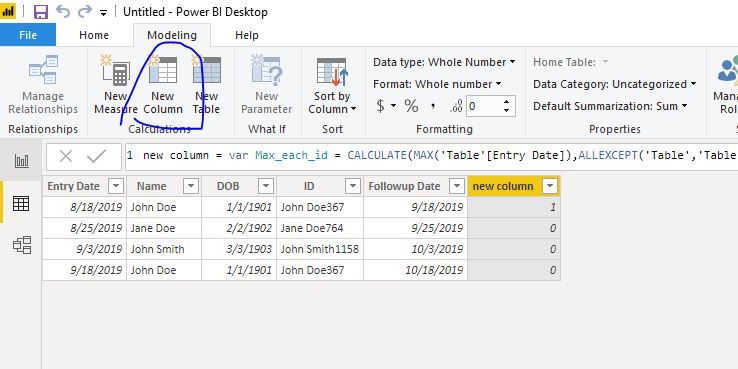
Maggie
If this post helps, then please consider Accept it as the solution to help the other members find it more quickly.
- Mark as New
- Bookmark
- Subscribe
- Mute
- Subscribe to RSS Feed
- Permalink
- Report Inappropriate Content
- Mark as New
- Bookmark
- Subscribe
- Mute
- Subscribe to RSS Feed
- Permalink
- Report Inappropriate Content
I am dealing with HIPPA data so I can't share but this is an example of what I want to be able to do with powerpivot.
The equation that I would use in a regular table would be =IF(COUNTIFS($D$2:$D$5,$D2,$A$2:$A$5,">="&$E2),"Yes","No")
I can't figure out how to get the same results with PowerPivot
| Date | Name | DOB | ID | Followup Date | Followup Occurred? |
| 8/18/2019 | John Doe | 1/1/1901 | John Doe367 | 9/18/2019 | Yes |
| 8/25/2019 | Jane Doe | 2/2/1902 | Jane Doe764 | 9/25/2019 | No |
| 9/3/2019 | John Smith | 3/3/1903 | John Smith1158 | 10/3/2019 | No |
| 9/18/2019 | John Doe | 1/1/1901 | John Doe367 | 10/18/2019 | No |
- Mark as New
- Bookmark
- Subscribe
- Mute
- Subscribe to RSS Feed
- Permalink
- Report Inappropriate Content
Hi @asd2525
Create a new column
new column =
VAR Max_each_id =
CALCULATE ( MAX ( 'Table'[Entry Date] ), ALLEXCEPT ( 'Table', 'Table'[ID] ) )
RETURN
IF ( Max_each_id >= [Followup Date], 1, 0 )
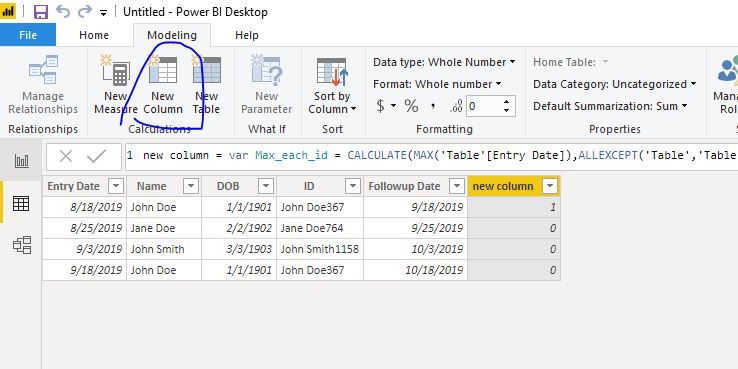
Maggie
If this post helps, then please consider Accept it as the solution to help the other members find it more quickly.
Helpful resources

Power BI Monthly Update - November 2025
Check out the November 2025 Power BI update to learn about new features.

Fabric Data Days
Advance your Data & AI career with 50 days of live learning, contests, hands-on challenges, study groups & certifications and more!

| User | Count |
|---|---|
| 9 | |
| 7 | |
| 7 | |
| 3 | |
| 3 |
| User | Count |
|---|---|
| 22 | |
| 14 | |
| 11 | |
| 10 | |
| 9 |
