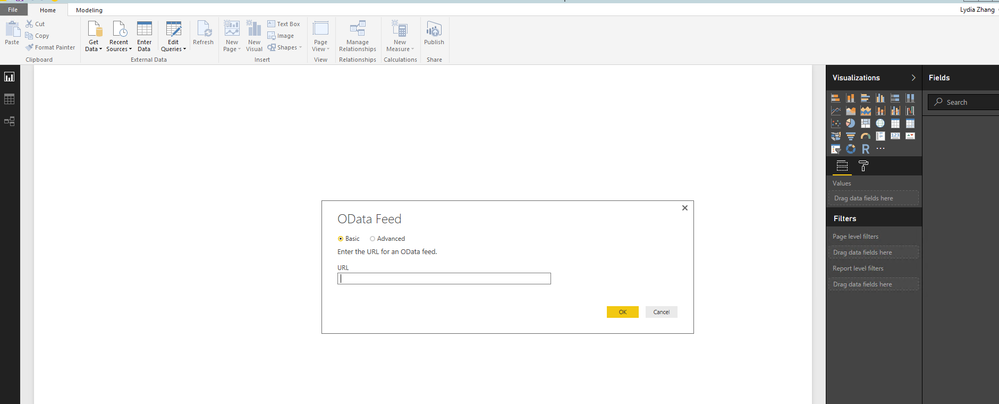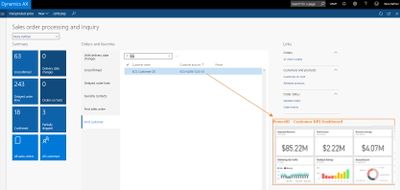FabCon is coming to Atlanta
Join us at FabCon Atlanta from March 16 - 20, 2026, for the ultimate Fabric, Power BI, AI and SQL community-led event. Save $200 with code FABCOMM.
Register now!- Power BI forums
- Get Help with Power BI
- Desktop
- Service
- Report Server
- Power Query
- Mobile Apps
- Developer
- DAX Commands and Tips
- Custom Visuals Development Discussion
- Health and Life Sciences
- Power BI Spanish forums
- Translated Spanish Desktop
- Training and Consulting
- Instructor Led Training
- Dashboard in a Day for Women, by Women
- Galleries
- Data Stories Gallery
- Themes Gallery
- Contests Gallery
- QuickViz Gallery
- Quick Measures Gallery
- Visual Calculations Gallery
- Notebook Gallery
- Translytical Task Flow Gallery
- TMDL Gallery
- R Script Showcase
- Webinars and Video Gallery
- Ideas
- Custom Visuals Ideas (read-only)
- Issues
- Issues
- Events
- Upcoming Events
Vote for your favorite vizzies from the Power BI Dataviz World Championship submissions. Vote now!
- Power BI forums
- Forums
- Get Help with Power BI
- Power Query
- Re: PowerBI and Dynamics AX Integration - filter b...
- Subscribe to RSS Feed
- Mark Topic as New
- Mark Topic as Read
- Float this Topic for Current User
- Bookmark
- Subscribe
- Printer Friendly Page
- Mark as New
- Bookmark
- Subscribe
- Mute
- Subscribe to RSS Feed
- Permalink
- Report Inappropriate Content
PowerBI and Dynamics AX Integration - filter by data record selection in Dynamics AX
Hi,
all examples concerning the integration of PowerBI in Dynamics AX show as starting point only totals! So if I would start in a workspace for customer- the PowerBI report show e.g. the turnover, number of order as total for all customers... and then you can drill-down in the PowerBI report to a specific customer.
So may question is, would it also be possible to select a data record in Dynamics AX and the PowerBI report will only show the values for this selected data record. e.g. I select a customer in Dynamics AX and only the turnover, number of orders, open invoices for this customer is shown in the PowerBI report?
Thanks
Rene
- Mark as New
- Bookmark
- Subscribe
- Mute
- Subscribe to RSS Feed
- Permalink
- Report Inappropriate Content
Hi @KARE,
Based on my research, Power BI Service retrieves data of Dynamics AX 7 based on the Dynamics AX 7 environment URL, there is no place that we can put parameter to get only filtered data for specific customer at the beginning of importing Microsoft Dynamics AX content pack.
As a workaround for this issue, you can consider to connect to Dynamics AX via OData Feed entry in Power BI Desktop, filter rows and model your data in Desktop, then create reports and publish the Desktop file to Power BI service.
Alternatively, you can connect to Dynamics AX via OData Feed entry in Excel, model your data, then create reports and upload the worksheet to Power BI service, for more details, please review this blog.
Thanks,
Lydia Zhang
- Mark as New
- Bookmark
- Subscribe
- Mute
- Subscribe to RSS Feed
- Permalink
- Report Inappropriate Content
Hello Lydia,
thanks for you answer. So you don't see the possibility to interact with PowerBI embedded in a Dynamics AX workspace directly by selecting a data-record?
Thanks
Rene
- Mark as New
- Bookmark
- Subscribe
- Mute
- Subscribe to RSS Feed
- Permalink
- Report Inappropriate Content
Hi @KARE,
Yes. Within the content pack, we have less control. Please use Power BI Desktop to connect to Dynamics AX and filter data based on your needs.
Thanks,
Lydia Zhang
- Mark as New
- Bookmark
- Subscribe
- Mute
- Subscribe to RSS Feed
- Permalink
- Report Inappropriate Content
Hi Lydia,
I am currently using the ODATA feed for Dynamics AX online. We have been told that the tables cannot be filtered using parameters with the ODATA url and so whenever a refresh occurs we must extract ALL rows and ALL columns before filtering on the PowerBi side. This takes ages and on the service results in timeouts.
Is there a way to filter with parameters as part of the ODATA URL? I've looked at documentation - https://docs.microsoft.com/en-us/dynamics365/unified-operations/fin-and-ops/ - this says filtering is possible, but this one says it isn't supported https://blogs.msdn.microsoft.com/axsa/2015/02/20/power-bi-and-dynamics-ax-part-2-extract-and-transfo...
Would yo able able to clarify for me?
thanks
Helpful resources

Power BI Dataviz World Championships
Vote for your favorite vizzies from the Power BI World Championship submissions!

Join our Community Sticker Challenge 2026
If you love stickers, then you will definitely want to check out our Community Sticker Challenge!

Power BI Monthly Update - January 2026
Check out the January 2026 Power BI update to learn about new features.

| User | Count |
|---|---|
| 7 | |
| 5 | |
| 4 | |
| 3 | |
| 3 |
| User | Count |
|---|---|
| 14 | |
| 13 | |
| 12 | |
| 7 | |
| 6 |