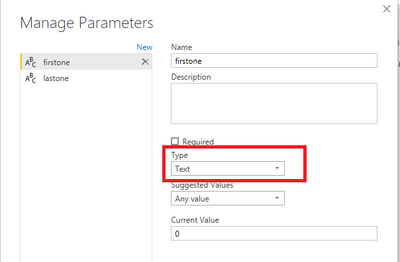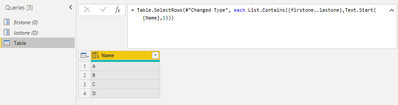- Power BI forums
- Updates
- News & Announcements
- Get Help with Power BI
- Desktop
- Service
- Report Server
- Power Query
- Mobile Apps
- Developer
- DAX Commands and Tips
- Custom Visuals Development Discussion
- Health and Life Sciences
- Power BI Spanish forums
- Translated Spanish Desktop
- Power Platform Integration - Better Together!
- Power Platform Integrations (Read-only)
- Power Platform and Dynamics 365 Integrations (Read-only)
- Training and Consulting
- Instructor Led Training
- Dashboard in a Day for Women, by Women
- Galleries
- Community Connections & How-To Videos
- COVID-19 Data Stories Gallery
- Themes Gallery
- Data Stories Gallery
- R Script Showcase
- Webinars and Video Gallery
- Quick Measures Gallery
- 2021 MSBizAppsSummit Gallery
- 2020 MSBizAppsSummit Gallery
- 2019 MSBizAppsSummit Gallery
- Events
- Ideas
- Custom Visuals Ideas
- Issues
- Issues
- Events
- Upcoming Events
- Community Blog
- Power BI Community Blog
- Custom Visuals Community Blog
- Community Support
- Community Accounts & Registration
- Using the Community
- Community Feedback
Earn a 50% discount on the DP-600 certification exam by completing the Fabric 30 Days to Learn It challenge.
- Power BI forums
- Forums
- Get Help with Power BI
- Power Query
- Power query to return records between two strings ...
- Subscribe to RSS Feed
- Mark Topic as New
- Mark Topic as Read
- Float this Topic for Current User
- Bookmark
- Subscribe
- Printer Friendly Page
- Mark as New
- Bookmark
- Subscribe
- Mute
- Subscribe to RSS Feed
- Permalink
- Report Inappropriate Content
Power query to return records between two strings (A-Z, P-W, E-H)
I need to load records from another excel file into another based on a range of characters.
The user can enter the first and last into two cells with corrosponding ranges(firstone, lastone)
From these two values, I need to do a power query to load in the data where the customer name is in between these two values.
So, if I have values 0 and D I would want all the customers who's names started with a number, or A, B, C, or D.
I am BRAND NEW to power query and haven't been able to figure this out yet.
Solved! Go to Solution.
- Mark as New
- Bookmark
- Subscribe
- Mute
- Subscribe to RSS Feed
- Permalink
- Report Inappropriate Content
Here is one example on how to do this. You can make two parameters in the query editor called FirstLetter and SecondLetter (note these will be case sensitive), and then add a custom column to your query called Keep with this formula. It makes the list of letters between your two parameters and checks if the first letter falls within that range. You then just filter out the "N" columns.
= if List.Contains({FirstLetter..SecondLetter}, Text.Start([LastName],1)) then "Y" else "N"
Regards,
Pat
Did I answer your question? Mark my post as a solution! Kudos are also appreciated!
To learn more about Power BI, follow me on Twitter or subscribe on YouTube.
@mahoneypa HoosierBI on YouTube
- Mark as New
- Bookmark
- Subscribe
- Mute
- Subscribe to RSS Feed
- Permalink
- Report Inappropriate Content
Hi @Richard_U ,
As @ mahoneypat's mentioned, you can create two parameters to store your first value and last value, but you can add a query directly like this to filter the column instead of creating a custom column to filter it and remove this column
= Table.SelectRows(#"Changed Type", each List.Contains({firstone..lastone},Text.Start([Name],1)))
In addition, when you create parameters, the type of them should better be text if you want to filter 0..D results, otherwise the query would get type convertion error.
Attached a sample file in the below, hopes it could help.
Best Regards,
Community Support Team _ Yingjie Li
If this post helps, then please consider Accept it as the solution to help the other members find it more quickly.
- Mark as New
- Bookmark
- Subscribe
- Mute
- Subscribe to RSS Feed
- Permalink
- Report Inappropriate Content
Hi @Richard_U ,
As @ mahoneypat's mentioned, you can create two parameters to store your first value and last value, but you can add a query directly like this to filter the column instead of creating a custom column to filter it and remove this column
= Table.SelectRows(#"Changed Type", each List.Contains({firstone..lastone},Text.Start([Name],1)))
In addition, when you create parameters, the type of them should better be text if you want to filter 0..D results, otherwise the query would get type convertion error.
Attached a sample file in the below, hopes it could help.
Best Regards,
Community Support Team _ Yingjie Li
If this post helps, then please consider Accept it as the solution to help the other members find it more quickly.
- Mark as New
- Bookmark
- Subscribe
- Mute
- Subscribe to RSS Feed
- Permalink
- Report Inappropriate Content
Here is one example on how to do this. You can make two parameters in the query editor called FirstLetter and SecondLetter (note these will be case sensitive), and then add a custom column to your query called Keep with this formula. It makes the list of letters between your two parameters and checks if the first letter falls within that range. You then just filter out the "N" columns.
= if List.Contains({FirstLetter..SecondLetter}, Text.Start([LastName],1)) then "Y" else "N"
Regards,
Pat
Did I answer your question? Mark my post as a solution! Kudos are also appreciated!
To learn more about Power BI, follow me on Twitter or subscribe on YouTube.
@mahoneypa HoosierBI on YouTube