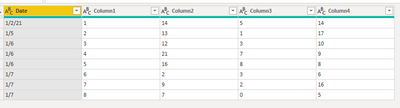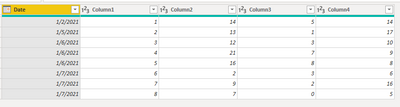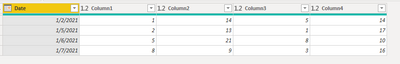Fabric Data Days starts November 4th!
Advance your Data & AI career with 50 days of live learning, dataviz contests, hands-on challenges, study groups & certifications and more!
Get registered- Power BI forums
- Get Help with Power BI
- Desktop
- Service
- Report Server
- Power Query
- Mobile Apps
- Developer
- DAX Commands and Tips
- Custom Visuals Development Discussion
- Health and Life Sciences
- Power BI Spanish forums
- Translated Spanish Desktop
- Training and Consulting
- Instructor Led Training
- Dashboard in a Day for Women, by Women
- Galleries
- Data Stories Gallery
- Themes Gallery
- Contests Gallery
- QuickViz Gallery
- Quick Measures Gallery
- Visual Calculations Gallery
- Notebook Gallery
- Translytical Task Flow Gallery
- TMDL Gallery
- R Script Showcase
- Webinars and Video Gallery
- Ideas
- Custom Visuals Ideas (read-only)
- Issues
- Issues
- Events
- Upcoming Events
Get Fabric Certified for FREE during Fabric Data Days. Don't miss your chance! Request now
- Power BI forums
- Forums
- Get Help with Power BI
- Power Query
- Power query: Group by Date Column and keep Max for...
- Subscribe to RSS Feed
- Mark Topic as New
- Mark Topic as Read
- Float this Topic for Current User
- Bookmark
- Subscribe
- Printer Friendly Page
- Mark as New
- Bookmark
- Subscribe
- Mute
- Subscribe to RSS Feed
- Permalink
- Report Inappropriate Content
Power query: Group by Date Column and keep Max for all other columns - Dynamic approach
Hi,
I am looking for help with the group by function in Power Query.
I am trying to consolidate files from a folder where historical data is placed in separate CSV files with a common key which is the date/time stamp, however, some periods might be overlapping when a new file is added.
I cannot simply remove duplicate date/time values since some "measuement" are taken at the exact same time and is thus not a duplicate, but others are.
My idea is to group by the date column and then keep the maximum value of the other columns and this works fine.
But since new data is added regularly and sometimes with new columns i want to do this without hardcoding column names.
This is the formula generated from the built in function in PQ:
= Table.Group(Source, {"Date"}, {{"Column 1", each List.Max([Column 1]), type nullable number}, {"Column 2", each List.Max([Column 2]), type number}, {"Column n", each List.Max([Column n]), type nullable number}})
As you can see Column name 1 to n is hardcoded.
So in short i want to group all other columns by the "Date" column and keep the max values.
Any pointers, thanks in advance.
Solved! Go to Solution.
- Mark as New
- Bookmark
- Subscribe
- Mute
- Subscribe to RSS Feed
- Permalink
- Report Inappropriate Content
You can create a dynamic List of functions, based on the column names, for both setting the data types, and also performing the aggregations in the Grouping.
In the aggregation transformation, C represents the column name; the underscore ( _ ) represents the subtable returned in the Table.Group function
let
Source = Table.FromRows(Json.Document(Binary.Decompress(Binary.FromText("TY7RDQAhCEN34dtExTv1ZjHuv4ZQMMdHTekjxbWoZs5cKRH0yPOa2UmhDqxBuyvDSZcBIV9TAtEi1A7RFwDa1UzIgC51v9Tg/9wK/BcRTIcFrXsf", BinaryEncoding.Base64), Compression.Deflate)), let _t = ((type nullable text) meta [Serialized.Text = true]) in type table [Date = _t, Column1 = _t, Column2 = _t, Column3 = _t, Column4 = _t]),
//List of column names EXCEPT for "Date"
maxCols= List.RemoveItems(Table.ColumnNames(Source),{"Date"}),
//set data types
#"Changed Type" = Table.TransformColumnTypes(Source,
{{"Date", type date}} & List.Transform(maxCols, each {_, Int64.Type})),
//Group and create list of aggregation functions
group = Table.Group(#"Changed Type",
"Date",
List.Transform(maxCols, (C) => {C, each List.Max(Table.Column(_, C)), type number})
)
in
group
Source Data
Typed
Results
- Mark as New
- Bookmark
- Subscribe
- Mute
- Subscribe to RSS Feed
- Permalink
- Report Inappropriate Content
You can create a dynamic List of functions, based on the column names, for both setting the data types, and also performing the aggregations in the Grouping.
In the aggregation transformation, C represents the column name; the underscore ( _ ) represents the subtable returned in the Table.Group function
let
Source = Table.FromRows(Json.Document(Binary.Decompress(Binary.FromText("TY7RDQAhCEN34dtExTv1ZjHuv4ZQMMdHTekjxbWoZs5cKRH0yPOa2UmhDqxBuyvDSZcBIV9TAtEi1A7RFwDa1UzIgC51v9Tg/9wK/BcRTIcFrXsf", BinaryEncoding.Base64), Compression.Deflate)), let _t = ((type nullable text) meta [Serialized.Text = true]) in type table [Date = _t, Column1 = _t, Column2 = _t, Column3 = _t, Column4 = _t]),
//List of column names EXCEPT for "Date"
maxCols= List.RemoveItems(Table.ColumnNames(Source),{"Date"}),
//set data types
#"Changed Type" = Table.TransformColumnTypes(Source,
{{"Date", type date}} & List.Transform(maxCols, each {_, Int64.Type})),
//Group and create list of aggregation functions
group = Table.Group(#"Changed Type",
"Date",
List.Transform(maxCols, (C) => {C, each List.Max(Table.Column(_, C)), type number})
)
in
group
Source Data
Typed
Results
- Mark as New
- Bookmark
- Subscribe
- Mute
- Subscribe to RSS Feed
- Permalink
- Report Inappropriate Content
Hi ronrsnfld,
I tried this out today and it worked as intended, and i learned a lot from your comment.
Thank you!
Helpful resources

Power BI Monthly Update - November 2025
Check out the November 2025 Power BI update to learn about new features.

Fabric Data Days
Advance your Data & AI career with 50 days of live learning, contests, hands-on challenges, study groups & certifications and more!

| User | Count |
|---|---|
| 7 | |
| 7 | |
| 7 | |
| 4 | |
| 4 |
| User | Count |
|---|---|
| 19 | |
| 14 | |
| 13 | |
| 11 | |
| 9 |