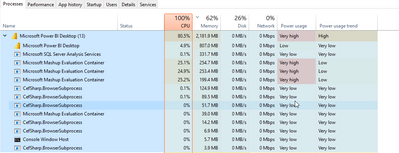FabCon is coming to Atlanta
Join us at FabCon Atlanta from March 16 - 20, 2026, for the ultimate Fabric, Power BI, AI and SQL community-led event. Save $200 with code FABCOMM.
Register now!- Power BI forums
- Get Help with Power BI
- Desktop
- Service
- Report Server
- Power Query
- Mobile Apps
- Developer
- DAX Commands and Tips
- Custom Visuals Development Discussion
- Health and Life Sciences
- Power BI Spanish forums
- Translated Spanish Desktop
- Training and Consulting
- Instructor Led Training
- Dashboard in a Day for Women, by Women
- Galleries
- Data Stories Gallery
- Themes Gallery
- Contests Gallery
- Quick Measures Gallery
- Visual Calculations Gallery
- Notebook Gallery
- Translytical Task Flow Gallery
- TMDL Gallery
- R Script Showcase
- Webinars and Video Gallery
- Ideas
- Custom Visuals Ideas (read-only)
- Issues
- Issues
- Events
- Upcoming Events
Calling all Data Engineers! Fabric Data Engineer (Exam DP-700) live sessions are back! Starting October 16th. Sign up.
- Power BI forums
- Forums
- Get Help with Power BI
- Power Query
- Power Query is drastically slow (sometimes, in som...
- Subscribe to RSS Feed
- Mark Topic as New
- Mark Topic as Read
- Float this Topic for Current User
- Bookmark
- Subscribe
- Printer Friendly Page
- Mark as New
- Bookmark
- Subscribe
- Mute
- Subscribe to RSS Feed
- Permalink
- Report Inappropriate Content
Power Query is drastically slow (sometimes, in some files)
Windows 10, the most recent version of Power BI (but I had the problem earlier), 16GB RAM, Core i5 CPU, SSD. Everthing works great and really fast than suddenly it becomes drastically slow (in the same file with the same data and queries). The simplest query takes many minutes. I mean really the simplest, like removing duplicates from a table with one column and 2 identical records. It loads CPU at 100% for many minutes.
Backgrounds downloads disabled. Cleared cache. Reboted computer. Nothing helps. Copied the query into a new pbix file and it work as expected - I see the result of preview generating immediately, while it's still strugling in the main file. And it can be like this during many attempts and then just suddenly it works fast again (same file, same data, I didn't even closed the file, it was very slow, then suddenly it works fast). Had this problem with other reports in the past. Power Query works normally then with no visble reason it stucks on basic operations. No other heavy applications work in the background. Something is wrong with Power Query itself.
What it's doing? Some caching? It looks like a bug, probably I need to contact Microsoft, but maybe someone experienced this problem.
- Mark as New
- Bookmark
- Subscribe
- Mute
- Subscribe to RSS Feed
- Permalink
- Report Inappropriate Content
@avatorl
Do you have a very large query? This kind of problem is difficult to identify the exact reason. For some relevant suggestions, you could try to refer to Any way to speed up really slow refresh times in Power Query? | Power Query | Excel Forum for details.
Paul Zheng _ Community Support Team
If this post helps, please Accept it as the solution to help the other members find it more quickly.
- Mark as New
- Bookmark
- Subscribe
- Mute
- Subscribe to RSS Feed
- Permalink
- Report Inappropriate Content
This is how a basic power query preview loads the CPU:
- Mark as New
- Bookmark
- Subscribe
- Mute
- Subscribe to RSS Feed
- Permalink
- Report Inappropriate Content
Hi @avatorl,
there is a lot of parameters that may impact on the performance of the query. In your case, I would say, it is the step when you fetching data for the query if this is somewhere outside your hard drive, it can take some time and may vary quite a lot.
Kind regards,
JB
Helpful resources

FabCon Global Hackathon
Join the Fabric FabCon Global Hackathon—running virtually through Nov 3. Open to all skill levels. $10,000 in prizes!

Power BI Monthly Update - October 2025
Check out the October 2025 Power BI update to learn about new features.