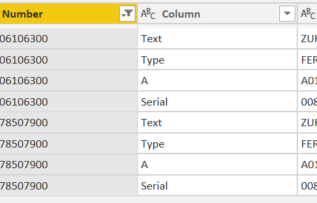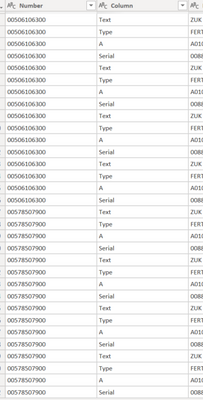FabCon is coming to Atlanta
Join us at FabCon Atlanta from March 16 - 20, 2026, for the ultimate Fabric, Power BI, AI and SQL community-led event. Save $200 with code FABCOMM.
Register now!- Power BI forums
- Get Help with Power BI
- Desktop
- Service
- Report Server
- Power Query
- Mobile Apps
- Developer
- DAX Commands and Tips
- Custom Visuals Development Discussion
- Health and Life Sciences
- Power BI Spanish forums
- Translated Spanish Desktop
- Training and Consulting
- Instructor Led Training
- Dashboard in a Day for Women, by Women
- Galleries
- Data Stories Gallery
- Themes Gallery
- Contests Gallery
- QuickViz Gallery
- Quick Measures Gallery
- Visual Calculations Gallery
- Notebook Gallery
- Translytical Task Flow Gallery
- TMDL Gallery
- R Script Showcase
- Webinars and Video Gallery
- Ideas
- Custom Visuals Ideas (read-only)
- Issues
- Issues
- Events
- Upcoming Events
The Power BI Data Visualization World Championships is back! Get ahead of the game and start preparing now! Learn more
- Power BI forums
- Forums
- Get Help with Power BI
- Power Query
- Power Query: compare two tables, return all differ...
- Subscribe to RSS Feed
- Mark Topic as New
- Mark Topic as Read
- Float this Topic for Current User
- Bookmark
- Subscribe
- Printer Friendly Page
- Mark as New
- Bookmark
- Subscribe
- Mute
- Subscribe to RSS Feed
- Permalink
- Report Inappropriate Content
Power Query: compare two tables, return all differences in each of multiple columns
I have two tables. Both tables have the same columns:
| Primary Key | | Item | | Description | | Date A | | Date B | | Dollar Amount A | | Dollar Amount B | | Comments | | etc. |
| | | | | | | | | | | | | | | | |
There are a total 38 columns most of which are just text data types.
I want to compare these tables and generate a report where the values are different, something like this:
| Primary Key | | Column | | Table 1 value | | Table 2 Value |
| 123 | | Date A | | a date | | a different date |
| 456 | | Description | | a description | | a different description |
| 456 | | Dollar Amount B | | an amount | | a different amount |
| 789 | | Item | | name of an item | | a different item name |
In the result, I want one record for each difference. If the data associated with a Primary Key has differences in ten columns then in the result there will be ten records, one for each difference. If all the data associated a Primary Key is the same in both tables then that Primary Key would not appear in the result.
I know how to do this by building a separate query for each column and ultimately appending the results but I am hoping there is a more direct method of producing this kind of result.
Solved! Go to Solution.
- Mark as New
- Bookmark
- Subscribe
- Mute
- Subscribe to RSS Feed
- Permalink
- Report Inappropriate Content
For both tables:
1. Select the key column, then choose under transform Unpivot -> other columns which will produce the following script:
= Table.UnpivotOtherColumns(previousStep, {"Primary Key"}, "Attribute", "Value")
2. Rename the Attribute to "Column" and Value to "Table 1 value" and "Table 2 value" for query 1 and 2 respectivly.
3. Merge (Join) the 2 queries using an inner join (assuming both have the same primary keys, use a full outer join otherwise).
4. Expand the new table column and only choose the Table 2 values.
5. Add a conditional column with Table Value 1 = Table Value 2
6. Filter the new column for false.
7. Remove the newly added column.
- Mark as New
- Bookmark
- Subscribe
- Mute
- Subscribe to RSS Feed
- Permalink
- Report Inappropriate Content
I've been using Power Query for a long time and was very confused looking at this answer. "How can I ensure both the primary key and the Column column are used for the merge?" In the past, I'd have merged those two columns in each table to create a new column used for the merge.
Instead, I just learned that Power Query supports merging using multiple columns. All you have to do is Ctrl-click to select the additional columns in the Merge dialog.
This is mind-blowing! Thank you.
- Mark as New
- Bookmark
- Subscribe
- Mute
- Subscribe to RSS Feed
- Permalink
- Report Inappropriate Content
This is what I was looking for.
However I have a issue in the end.
I can filter on TRUE/OK to see matching results.
But I can not see missmatches? After point 3 it looks like that:
4. Expand the new table column and only choose the Table 2 values.
it looks like that Key is duplicated
Is this is how it should be?
- Mark as New
- Bookmark
- Subscribe
- Mute
- Subscribe to RSS Feed
- Permalink
- Report Inappropriate Content
I got it:
Needed to merge them in both Key and Column columns
🙂
- Mark as New
- Bookmark
- Subscribe
- Mute
- Subscribe to RSS Feed
- Permalink
- Report Inappropriate Content
Thank you!
- Mark as New
- Bookmark
- Subscribe
- Mute
- Subscribe to RSS Feed
- Permalink
- Report Inappropriate Content
For both tables:
1. Select the key column, then choose under transform Unpivot -> other columns which will produce the following script:
= Table.UnpivotOtherColumns(previousStep, {"Primary Key"}, "Attribute", "Value")
2. Rename the Attribute to "Column" and Value to "Table 1 value" and "Table 2 value" for query 1 and 2 respectivly.
3. Merge (Join) the 2 queries using an inner join (assuming both have the same primary keys, use a full outer join otherwise).
4. Expand the new table column and only choose the Table 2 values.
5. Add a conditional column with Table Value 1 = Table Value 2
6. Filter the new column for false.
7. Remove the newly added column.
Helpful resources

Power BI Dataviz World Championships
The Power BI Data Visualization World Championships is back! Get ahead of the game and start preparing now!