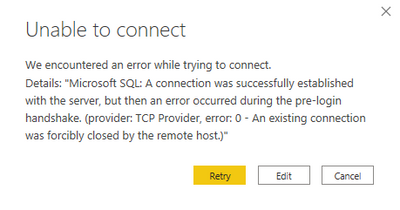FabCon is coming to Atlanta
Join us at FabCon Atlanta from March 16 - 20, 2026, for the ultimate Fabric, Power BI, AI and SQL community-led event. Save $200 with code FABCOMM.
Register now!- Power BI forums
- Get Help with Power BI
- Desktop
- Service
- Report Server
- Power Query
- Mobile Apps
- Developer
- DAX Commands and Tips
- Custom Visuals Development Discussion
- Health and Life Sciences
- Power BI Spanish forums
- Translated Spanish Desktop
- Training and Consulting
- Instructor Led Training
- Dashboard in a Day for Women, by Women
- Galleries
- Data Stories Gallery
- Themes Gallery
- Contests Gallery
- QuickViz Gallery
- Quick Measures Gallery
- Visual Calculations Gallery
- Notebook Gallery
- Translytical Task Flow Gallery
- TMDL Gallery
- R Script Showcase
- Webinars and Video Gallery
- Ideas
- Custom Visuals Ideas (read-only)
- Issues
- Issues
- Events
- Upcoming Events
Learn from the best! Meet the four finalists headed to the FINALS of the Power BI Dataviz World Championships! Register now
- Power BI forums
- Forums
- Get Help with Power BI
- Power Query
- Power Query SQL ODBC API Date Last 12 months
- Subscribe to RSS Feed
- Mark Topic as New
- Mark Topic as Read
- Float this Topic for Current User
- Bookmark
- Subscribe
- Printer Friendly Page
- Mark as New
- Bookmark
- Subscribe
- Mute
- Subscribe to RSS Feed
- Permalink
- Report Inappropriate Content
Power Query SQL ODBC API Date Last 12 months
Hi all
Wondering if the community can help me with a query?
I am relatively new to using Power BI / Power Query, but have a reasonable knowledge utlising ODBC Microsoft Queries, and creating models / reports from these.
I have a large table of data (purchase orders for our company going back 15+ years), and I am trying to import only orders created in the last 12 months, field name is: purchase_order.po_order_date.
I have already searched the forum and google, but have not yet found an answer that has work for me. I keep finding references to using GETDATE(), however I haven't had any luck using this in my query. I am wondering if this is because my connnection is via ODBC API specific format like { d 'yyyy-mm-dd' }?
If I use a specific date in my query (31/12/2019 in the below), I am able to extract the data table, however I am just unsure of how to amend the details of the date field to allow me to specify last 12 months.
SELECT purchase_order.po_order_no, purchase_order.backorder_flag, purchase_order.po_order_date
FROM pronto.purchase_order purchase_order
WHERE (purchase_order.po_order_date>{d '2019-12-31'})
I appreciate in advance any assistance anyone can provide
Thanks
Jamie
- Mark as New
- Bookmark
- Subscribe
- Mute
- Subscribe to RSS Feed
- Permalink
- Report Inappropriate Content
Does it have to be ODBC? If you use the native SQL connector you get all this for free, via query folding.
- Mark as New
- Bookmark
- Subscribe
- Mute
- Subscribe to RSS Feed
- Permalink
- Report Inappropriate Content
Thanks for the reply.
It probably doesn't have to be through ODBC, it's just that that's the connection I know how to use. I don't have more than a basic understanding of sql queries, and so it'll initially be quite a learning curve to get up to speed with this.
What I've been doing up to this point is seeing up my query through Microsoft query, which then allows me to copy the SQL query string to use in the power query ODBC sql connection.
- Mark as New
- Bookmark
- Subscribe
- Mute
- Subscribe to RSS Feed
- Permalink
- Report Inappropriate Content
yeah, try not to do that. Native connection is quite a bit faster, and with query folding you may not even need to muck about with the SQL - let Power Query do that for you.
- Mark as New
- Bookmark
- Subscribe
- Mute
- Subscribe to RSS Feed
- Permalink
- Report Inappropriate Content
Ok, thanks for the suggestion.
I've attempted to set it up just now, and although I get a connection, I suspect there's a permission or something on the server side that is restricting access (see image below).
I will have a chat to our IT team and see if it's something they can resolve.
Helpful resources

Join our Fabric User Panel
Share feedback directly with Fabric product managers, participate in targeted research studies and influence the Fabric roadmap.

Power BI Monthly Update - February 2026
Check out the February 2026 Power BI update to learn about new features.

| User | Count |
|---|---|
| 16 | |
| 12 | |
| 9 | |
| 7 | |
| 6 |