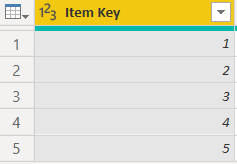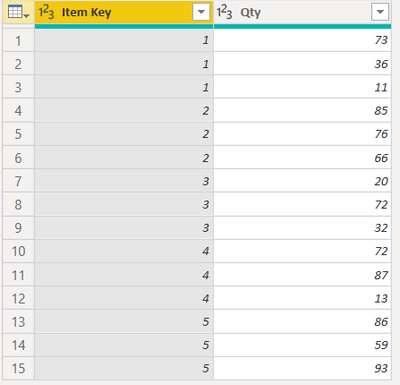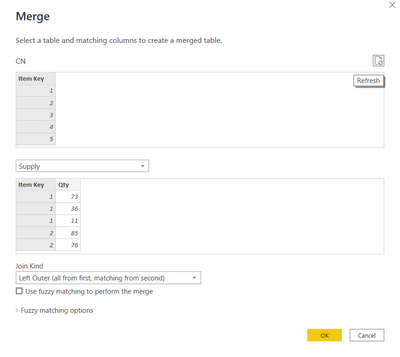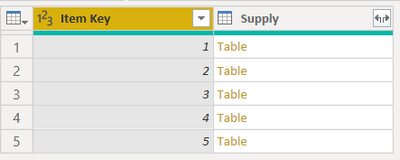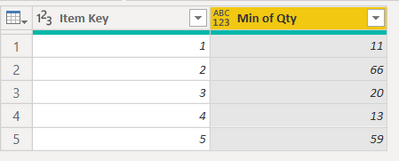Join the Fabric User Panel to shape the future of Fabric.
Share feedback directly with Fabric product managers, participate in targeted research studies and influence the Fabric roadmap.
Sign up now- Power BI forums
- Get Help with Power BI
- Desktop
- Service
- Report Server
- Power Query
- Mobile Apps
- Developer
- DAX Commands and Tips
- Custom Visuals Development Discussion
- Health and Life Sciences
- Power BI Spanish forums
- Translated Spanish Desktop
- Training and Consulting
- Instructor Led Training
- Dashboard in a Day for Women, by Women
- Galleries
- Data Stories Gallery
- Themes Gallery
- Contests Gallery
- QuickViz Gallery
- Quick Measures Gallery
- Visual Calculations Gallery
- Notebook Gallery
- Translytical Task Flow Gallery
- TMDL Gallery
- R Script Showcase
- Webinars and Video Gallery
- Ideas
- Custom Visuals Ideas (read-only)
- Issues
- Issues
- Events
- Upcoming Events
Get Fabric certified for FREE! Don't miss your chance! Learn more
- Power BI forums
- Forums
- Get Help with Power BI
- Power Query
- Power Query : MIN.SI.ENS equivalent ?
- Subscribe to RSS Feed
- Mark Topic as New
- Mark Topic as Read
- Float this Topic for Current User
- Bookmark
- Subscribe
- Printer Friendly Page
- Mark as New
- Bookmark
- Subscribe
- Mute
- Subscribe to RSS Feed
- Permalink
- Report Inappropriate Content
Power Query : MIN.SI.ENS equivalent ?
Hello everyone,
I called the community a few days ago with success, that's why I come back to you today.
I have a small question about Power QUERY.
Is there an equivalent of the "MIN.SI.ENS" (French version) function in Power Query ?
Let me explain :
I have two tables:
- CN
- Supply
In these two tables, there is a column "Item Key" which allows to make the link between the two. And a second column with quantities.
I give you the Excel function that I have to translate in M : MIN.SI.ENS(Supply[Qté cumul Art_Site];Supply[Qté cumul Art_Site];">="&[@[Qté cumul art_site]];Supply[Clé Art_Site];[@[Clé Art_Site]])
The result must appear in the table "CN".
I specify that I must absolutely do it in M I must not pass by DAX.
I hope you will understand my request and I thank you in advance for your help.
Sincerely,
FDANIEL
Solved! Go to Solution.
- Mark as New
- Bookmark
- Subscribe
- Mute
- Subscribe to RSS Feed
- Permalink
- Report Inappropriate Content
Hi @Anonymous,
This is why I don't like joins. I think what is happening for each line in the CN table the merging table (Supply) is getting recalculated, which causes a lot of CPU load. The way around it may be to Table.Buffer the supply table before join/marging with CN table (if this is resonably small).
Also try this version, it may run faster as it should eliminate multiple calls to the Supply table.
let
Supply = Table.FromRows(Json.Document(Binary.Decompress(Binary.FromText("bZA7DsAgCEDv4swA+IO9tzCm979F6VAhKW6+96KEtQraaXgTXyQFCpYNP8h2PXzWJA6wiUJz0bPaYecRa8lqh0QK7EKPGNhgfII6v8JmNlGdJo9HSCwZ5oCFvfaVkM7zn023Hw==", BinaryEncoding.Base64), Compression.Deflate)), let _t = ((type nullable text) meta [Serialized.Text = true]) in type table [#"Item Key Supply" = _t, #"Supply Quantity" = _t]),
CN = Table.FromRows(Json.Document(Binary.Decompress(Binary.FromText("1ZE9DsMwCEbv4pkBPv/BnltEUe9/ixJHNqlUZepSS8bI71kgvO+JfRV+CTbRREnUlIon8Pt00CX0vAQYqPpZ1NxbQl1C7m0IFe0uaAiUz0JihMC2MPtuXKhNKBUnZJ4w/zuJWWDM3OMXJk8QmHFCRbwcVSU+UKx/NIOfguMN", BinaryEncoding.Base64), Compression.Deflate)), let _t = ((type nullable text) meta [Serialized.Text = true]) in type table [#"Item Key CN" = _t, #"CN Quantity" = _t, #"Desired result" = _t]),
#"Merged Queries" = Table.NestedJoin(CN, {"Item Key CN"}, Supply, {"Item Key Supply"}, "Supply", JoinKind.LeftOuter),
#"Expanded Supply" = Table.ExpandTableColumn(#"Merged Queries", "Supply", {"Supply Quantity"}, {"Supply Quantity"}),
fMatch = (t as table) =>
let
mTable = Table.Buffer(t),
selectRows = Table.SelectRows(mTable, each Number.FromText([Supply Quantity], "de-DE")>=Number.FromText([CN Quantity], "de-DE")),
selectValue = List.Min(selectRows[Supply Quantity], 0)
in selectValue,
#"Grouped Rows" = #"Expanded Supply",
#"Grouped Rows1" = Table.Group(#"Expanded Supply", {"Item Key CN", "CN Quantity", "Desired result"}, {{"Supply Quantity", fMatch, type text}})
in
#"Grouped Rows1"
Kind regards,
John
- Mark as New
- Bookmark
- Subscribe
- Mute
- Subscribe to RSS Feed
- Permalink
- Report Inappropriate Content
Hi @Anonymous,
Assuming that I correctly understand what the function does:
The MIN.SI. ENS returns the minimum value among the cells specified by a set of conditions or criteria.and the logic of your query, this is something that you can try:
Assuming that you have CN table:
and Supply table:
Merge Supply table to CN table using LeftJoin:
Expand the Supply column:
In the dialog switch to Aggregate option and select Minimum from the drop-down list.
This is the output that you should get:
Kind regards,
John
- Mark as New
- Bookmark
- Subscribe
- Mute
- Subscribe to RSS Feed
- Permalink
- Report Inappropriate Content
Hello,
thank you for your help.
Your answer is very close to what I am looking for but in my CN table there is a column of quantities and in the end I have to retrieve the minimum quantity from the other table among those that are >= to the quantity of the CN table.
Example of the desired result with a sample of my data
CN :
| Item Key CN | CN Quantity | Desired result |
| 000040_12D18 | 1898,4 | 2000 |
| 000073_12D18 | 292,5 | 489,4 |
| 000075_12D18 | 376,5 | 526,4 |
| 000078_12D18 | 3,3 | 119,2 |
| 000079_12D18 | 0 | 604,6 |
| 000152_12D00 | 0 | 63 |
| 000152_12D00 | 0 | 63 |
| 000152_12D00 | 0 | 63 |
| 000152_12D00 | 0 | 63 |
| 000152_12D00 | 0 | 63 |
| 000152_12D00 | 0 | 63 |
| 000152_12D00 | 0 | 63 |
| 000152_12D00 | 0 | 63 |
| 000158_12D18 | 28 | 128 |
| 000158_12D18 | 128 | 128 |
| 000158_12D18 | 228 | 228 |
| 000182_12D18 | 100 | 100 |
| 000197_12D00 | 0 | 2 |
| 000197_12D00 | 0 | 2 |
| 000197_12D00 | 0 | 2 |
| 000197_12D00 | 0 | 2 |
Supply :
| Item Key Supply | Supply Quantity |
| 000040_12D18 | 0 |
| 000040_12D18 | 2000 |
| 000073_12D18 | 0 |
| 000073_12D18 | 489,4 |
| 000075_12D18 | 0 |
| 000075_12D18 | 526,4 |
| 000078_12D18 | 0 |
| 000078_12D18 | 119,2 |
| 000079_12D18 | 604,6 |
| 000152_12D00 | 63 |
| 000158_12D18 | 0 |
| 000158_12D18 | 128 |
| 000158_12D18 | 228 |
| 000182_12D18 | 100 |
| 000197_12D00 | 2 |
Sincerely,
FDANIEL
- Mark as New
- Bookmark
- Subscribe
- Mute
- Subscribe to RSS Feed
- Permalink
- Report Inappropriate Content
Hi @Anonymous,
Like this?
let
Supply = Table.FromRows(Json.Document(Binary.Decompress(Binary.FromText("bZA7DsAgCEDv4swA+IO9tzCm979F6VAhKW6+96KEtQraaXgTXyQFCpYNP8h2PXzWJA6wiUJz0bPaYecRa8lqh0QK7EKPGNhgfII6v8JmNlGdJo9HSCwZ5oCFvfaVkM7zn023Hw==", BinaryEncoding.Base64), Compression.Deflate)), let _t = ((type nullable text) meta [Serialized.Text = true]) in type table [#"Item Key Supply" = _t, #"Supply Quantity" = _t]),
CN = Table.FromRows(Json.Document(Binary.Decompress(Binary.FromText("1ZE9DsMwCEbv4pkBPv/BnltEUe9/ixJHNqlUZepSS8bI71kgvO+JfRV+CTbRREnUlIon8Pt00CX0vAQYqPpZ1NxbQl1C7m0IFe0uaAiUz0JihMC2MPtuXKhNKBUnZJ4w/zuJWWDM3OMXJk8QmHFCRbwcVSU+UKx/NIOfguMN", BinaryEncoding.Base64), Compression.Deflate)), let _t = ((type nullable text) meta [Serialized.Text = true]) in type table [#"Item Key CN" = _t, #"CN Quantity" = _t, #"Desired result" = _t]),
#"Merged Queries" = Table.NestedJoin(CN, {"Item Key CN"}, Supply, {"Item Key Supply"}, "Supply", JoinKind.LeftOuter),
Output = Table.AddColumn(#"Merged Queries", "Actual Result", (x)=> List.Min(List.Select(x[Supply][Supply Quantity], each Number.FromText(_, "de-DE")>=Number.FromText(x[CN Quantity], "de-DE"))))
in
Output
Kind regards,
John
- Mark as New
- Bookmark
- Subscribe
- Mute
- Subscribe to RSS Feed
- Permalink
- Report Inappropriate Content
Hello,
Your solution works but this step requires a lot of resources when I apply it on my data.
In Power Query it takes several minutes to load and when I apply it in Power BI the loading never finishes.
Is there a way to optimize what you sent me ?
Thank you for your help.
Have a nice day,
FDANIEL
- Mark as New
- Bookmark
- Subscribe
- Mute
- Subscribe to RSS Feed
- Permalink
- Report Inappropriate Content
Hi @Anonymous,
This is why I don't like joins. I think what is happening for each line in the CN table the merging table (Supply) is getting recalculated, which causes a lot of CPU load. The way around it may be to Table.Buffer the supply table before join/marging with CN table (if this is resonably small).
Also try this version, it may run faster as it should eliminate multiple calls to the Supply table.
let
Supply = Table.FromRows(Json.Document(Binary.Decompress(Binary.FromText("bZA7DsAgCEDv4swA+IO9tzCm979F6VAhKW6+96KEtQraaXgTXyQFCpYNP8h2PXzWJA6wiUJz0bPaYecRa8lqh0QK7EKPGNhgfII6v8JmNlGdJo9HSCwZ5oCFvfaVkM7zn023Hw==", BinaryEncoding.Base64), Compression.Deflate)), let _t = ((type nullable text) meta [Serialized.Text = true]) in type table [#"Item Key Supply" = _t, #"Supply Quantity" = _t]),
CN = Table.FromRows(Json.Document(Binary.Decompress(Binary.FromText("1ZE9DsMwCEbv4pkBPv/BnltEUe9/ixJHNqlUZepSS8bI71kgvO+JfRV+CTbRREnUlIon8Pt00CX0vAQYqPpZ1NxbQl1C7m0IFe0uaAiUz0JihMC2MPtuXKhNKBUnZJ4w/zuJWWDM3OMXJk8QmHFCRbwcVSU+UKx/NIOfguMN", BinaryEncoding.Base64), Compression.Deflate)), let _t = ((type nullable text) meta [Serialized.Text = true]) in type table [#"Item Key CN" = _t, #"CN Quantity" = _t, #"Desired result" = _t]),
#"Merged Queries" = Table.NestedJoin(CN, {"Item Key CN"}, Supply, {"Item Key Supply"}, "Supply", JoinKind.LeftOuter),
#"Expanded Supply" = Table.ExpandTableColumn(#"Merged Queries", "Supply", {"Supply Quantity"}, {"Supply Quantity"}),
fMatch = (t as table) =>
let
mTable = Table.Buffer(t),
selectRows = Table.SelectRows(mTable, each Number.FromText([Supply Quantity], "de-DE")>=Number.FromText([CN Quantity], "de-DE")),
selectValue = List.Min(selectRows[Supply Quantity], 0)
in selectValue,
#"Grouped Rows" = #"Expanded Supply",
#"Grouped Rows1" = Table.Group(#"Expanded Supply", {"Item Key CN", "CN Quantity", "Desired result"}, {{"Supply Quantity", fMatch, type text}})
in
#"Grouped Rows1"
Kind regards,
John
- Mark as New
- Bookmark
- Subscribe
- Mute
- Subscribe to RSS Feed
- Permalink
- Report Inappropriate Content
Hello,
I have applied your solution and it works perfectly
Thank you very much for your help
Have a nice day,
FDANIEL
Helpful resources

Join our Community Sticker Challenge 2026
If you love stickers, then you will definitely want to check out our Community Sticker Challenge!

Power BI Monthly Update - January 2026
Check out the January 2026 Power BI update to learn about new features.

| User | Count |
|---|---|
| 13 | |
| 11 | |
| 9 | |
| 8 | |
| 6 |