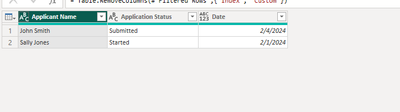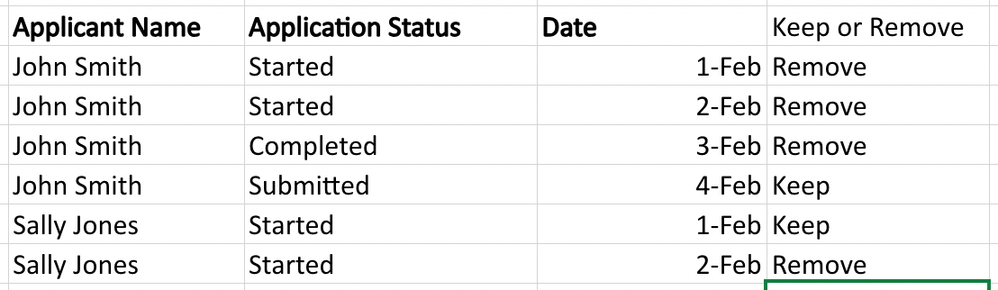FabCon is coming to Atlanta
Join us at FabCon Atlanta from March 16 - 20, 2026, for the ultimate Fabric, Power BI, AI and SQL community-led event. Save $200 with code FABCOMM.
Register now!- Power BI forums
- Get Help with Power BI
- Desktop
- Service
- Report Server
- Power Query
- Mobile Apps
- Developer
- DAX Commands and Tips
- Custom Visuals Development Discussion
- Health and Life Sciences
- Power BI Spanish forums
- Translated Spanish Desktop
- Training and Consulting
- Instructor Led Training
- Dashboard in a Day for Women, by Women
- Galleries
- Data Stories Gallery
- Themes Gallery
- Contests Gallery
- QuickViz Gallery
- Quick Measures Gallery
- Visual Calculations Gallery
- Notebook Gallery
- Translytical Task Flow Gallery
- TMDL Gallery
- R Script Showcase
- Webinars and Video Gallery
- Ideas
- Custom Visuals Ideas (read-only)
- Issues
- Issues
- Events
- Upcoming Events
The Power BI Data Visualization World Championships is back! Get ahead of the game and start preparing now! Learn more
- Power BI forums
- Forums
- Get Help with Power BI
- Power Query
- Re: Power Query: Identifying and removing duplicat...
- Subscribe to RSS Feed
- Mark Topic as New
- Mark Topic as Read
- Float this Topic for Current User
- Bookmark
- Subscribe
- Printer Friendly Page
- Mark as New
- Bookmark
- Subscribe
- Mute
- Subscribe to RSS Feed
- Permalink
- Report Inappropriate Content
Power Query: Identifying and removing duplicates based on column criteria
Hello!
I am trying to figure out how to identify and remove duplicate rows in Power Query based on column criteria. The report displays Admissions data based on funnel stage (Prospect, Inquiry, App Start, Completed App, Accepted, Committed, Confirmed, Enrolled). In the "Contact Name" column exists many duplicate applicants who started multiple applications. I would like to keep the row that contains an "Application Status" column status of "Submitted" and remove all other rows.
Any assistance would be greatly appreciated!
Solved! Go to Solution.
- Mark as New
- Bookmark
- Subscribe
- Mute
- Subscribe to RSS Feed
- Permalink
- Report Inappropriate Content
Hi @08152023
You can create a blank query and put the following code to advanced editor in power query as an sample.
let
Source = Table.FromRows(Json.Document(Binary.Decompress(Binary.FromText("i45W8srPyFMIzs0syVDSUQouSSwqSU0Bsgx13VKTlGJ1cCowwq7AOT+3ICcVosQYhxmlSUAWRIkJXElwYk5OpYJXfl5qMQ6H4FKBcEkyDp3JeNRjdzC6DNSdsQA=", BinaryEncoding.Base64), Compression.Deflate)), let _t = ((type nullable text) meta [Serialized.Text = true]) in type table [#"Applicant Name" = _t, #"Application Status" = _t, Date = _t]),
#"Changed Type" = Table.TransformColumnTypes(Source,{{"Applicant Name", type text}, {"Application Status", type text}, {"Date", type date}}),
#"Grouped Rows" = Table.Group(#"Changed Type", {"Applicant Name", "Application Status"}, {{"Count", each Table.AddIndexColumn(_,"Index",1,1),type table}}),
#"Expanded Count" = Table.ExpandTableColumn(#"Grouped Rows", "Count", {"Date", "Index"}, {"Date", "Index"}),
#"Added Custom" = Table.AddColumn(#"Expanded Count", "Custom", each let a=List.Max(Table.SelectRows(#"Expanded Count",(x)=>x[Applicant Name]=[Applicant Name])[Date]),
b=Table.RowCount(Table.SelectRows(#"Expanded Count",(x)=>x[Application Status]="Completed" and x[Applicant Name]=[Applicant Name])),
c=if (b>0 and [Date]=a) or (b=0 and [Index]=1) then 1 else 0
in c),
#"Filtered Rows" = Table.SelectRows(#"Added Custom", each ([Custom] = 1)),
#"Removed Columns" = Table.RemoveColumns(#"Filtered Rows",{"Index", "Custom"})
in
#"Removed Columns"Output
Best Regards!
Yolo Zhu
If this post helps, then please consider Accept it as the solution to help the other members find it more quickly.
- Mark as New
- Bookmark
- Subscribe
- Mute
- Subscribe to RSS Feed
- Permalink
- Report Inappropriate Content
@Anonymous @j_ocean I have attached sample data below.
To give further context, let's say I have one applicant, John Smith, who started multiple applications in the month of February. The data I am pulling in from our CRM would show multiple John Smiths in the contact column. What I want Power Query to do is analyze all the applications that John Smith started, and then filter and keep the application and contact based on the latest application status (started, compled, submitted). So if John started 3 applications and only submitted one of those applications, I need PQ to filter and keep the contact source with the application status "Submitted".
Furthermore, if an applicant has 2 "Started" apps, I need to keep the applicant data with the earliest date (see below)
- Mark as New
- Bookmark
- Subscribe
- Mute
- Subscribe to RSS Feed
- Permalink
- Report Inappropriate Content
Group by name, status, and min date.
Then pivot status to get columns started, completed, submitted with dates.
Then add a conditional overall status column: if submitted <> null then "Submitted" and so on.
(I assume "Keep or Remove" is you manually typing it for our benefit.)
- Mark as New
- Bookmark
- Subscribe
- Mute
- Subscribe to RSS Feed
- Permalink
- Report Inappropriate Content
Hi @08152023
You can create a blank query and put the following code to advanced editor in power query as an sample.
let
Source = Table.FromRows(Json.Document(Binary.Decompress(Binary.FromText("i45W8srPyFMIzs0syVDSUQouSSwqSU0Bsgx13VKTlGJ1cCowwq7AOT+3ICcVosQYhxmlSUAWRIkJXElwYk5OpYJXfl5qMQ6H4FKBcEkyDp3JeNRjdzC6DNSdsQA=", BinaryEncoding.Base64), Compression.Deflate)), let _t = ((type nullable text) meta [Serialized.Text = true]) in type table [#"Applicant Name" = _t, #"Application Status" = _t, Date = _t]),
#"Changed Type" = Table.TransformColumnTypes(Source,{{"Applicant Name", type text}, {"Application Status", type text}, {"Date", type date}}),
#"Grouped Rows" = Table.Group(#"Changed Type", {"Applicant Name", "Application Status"}, {{"Count", each Table.AddIndexColumn(_,"Index",1,1),type table}}),
#"Expanded Count" = Table.ExpandTableColumn(#"Grouped Rows", "Count", {"Date", "Index"}, {"Date", "Index"}),
#"Added Custom" = Table.AddColumn(#"Expanded Count", "Custom", each let a=List.Max(Table.SelectRows(#"Expanded Count",(x)=>x[Applicant Name]=[Applicant Name])[Date]),
b=Table.RowCount(Table.SelectRows(#"Expanded Count",(x)=>x[Application Status]="Completed" and x[Applicant Name]=[Applicant Name])),
c=if (b>0 and [Date]=a) or (b=0 and [Index]=1) then 1 else 0
in c),
#"Filtered Rows" = Table.SelectRows(#"Added Custom", each ([Custom] = 1)),
#"Removed Columns" = Table.RemoveColumns(#"Filtered Rows",{"Index", "Custom"})
in
#"Removed Columns"Output
Best Regards!
Yolo Zhu
If this post helps, then please consider Accept it as the solution to help the other members find it more quickly.
- Mark as New
- Bookmark
- Subscribe
- Mute
- Subscribe to RSS Feed
- Permalink
- Report Inappropriate Content
Another option would be to pivot on the funnel stage with a "count" summarization, then your table should have name as a unique key and a set of columns with the number of applications in each stage for each person (assuming you don't have any other application-specific columns hanging on that hose it up). You can then do a simple conditional column for "highest funnel stage completed" or something.
- Mark as New
- Bookmark
- Subscribe
- Mute
- Subscribe to RSS Feed
- Permalink
- Report Inappropriate Content
Hi @08152023
Can you provide some sample data , the information you have offered is little , I don't know the structure of your data so that I can't reproduce the problem you're experiencing.
Best Regards!
Yolo Zhu
- Mark as New
- Bookmark
- Subscribe
- Mute
- Subscribe to RSS Feed
- Permalink
- Report Inappropriate Content
- Reference-off a new query
- Filter the new query for rows with "Submitted"
- Merge this back into the original table, based on name (or id or whatever), expand out name and status
- Conditional column if the new status column (which should now be null or Submitted, nothing else) = the old status column, then "Match", else if old name = new name then "drop", else "in process"
- Filter out "drop"
- Remiove the temporary columns you just made
Helpful resources

Power BI Dataviz World Championships
The Power BI Data Visualization World Championships is back! Get ahead of the game and start preparing now!

| User | Count |
|---|---|
| 19 | |
| 10 | |
| 9 | |
| 7 | |
| 7 |