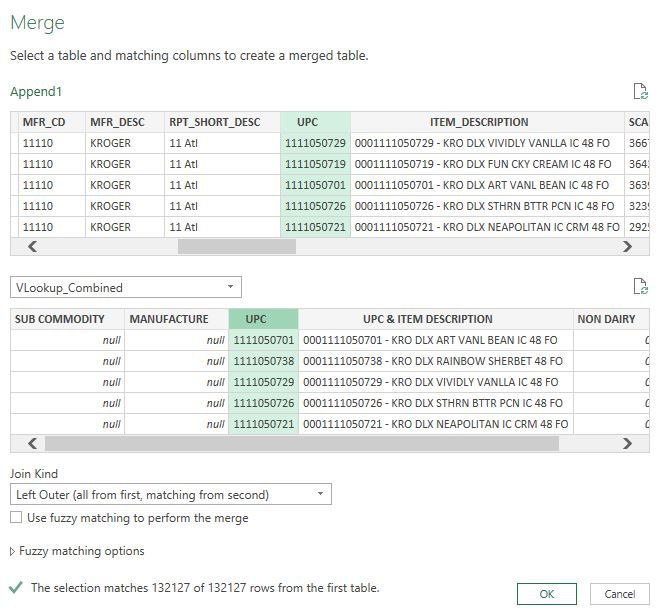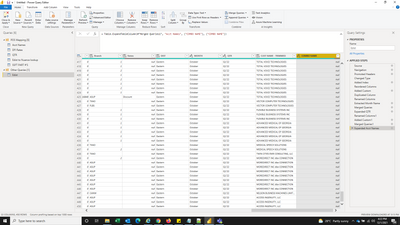FabCon is coming to Atlanta
Join us at FabCon Atlanta from March 16 - 20, 2026, for the ultimate Fabric, Power BI, AI and SQL community-led event. Save $200 with code FABCOMM.
Register now!- Power BI forums
- Get Help with Power BI
- Desktop
- Service
- Report Server
- Power Query
- Mobile Apps
- Developer
- DAX Commands and Tips
- Custom Visuals Development Discussion
- Health and Life Sciences
- Power BI Spanish forums
- Translated Spanish Desktop
- Training and Consulting
- Instructor Led Training
- Dashboard in a Day for Women, by Women
- Galleries
- Data Stories Gallery
- Themes Gallery
- Contests Gallery
- QuickViz Gallery
- Quick Measures Gallery
- Visual Calculations Gallery
- Notebook Gallery
- Translytical Task Flow Gallery
- TMDL Gallery
- R Script Showcase
- Webinars and Video Gallery
- Ideas
- Custom Visuals Ideas (read-only)
- Issues
- Issues
- Events
- Upcoming Events
Get Fabric certified for FREE! Don't miss your chance! Learn more
- Power BI forums
- Forums
- Get Help with Power BI
- Power Query
- Power Query: How to Merge two tables without addin...
- Subscribe to RSS Feed
- Mark Topic as New
- Mark Topic as Read
- Float this Topic for Current User
- Bookmark
- Subscribe
- Printer Friendly Page
- Mark as New
- Bookmark
- Subscribe
- Mute
- Subscribe to RSS Feed
- Permalink
- Report Inappropriate Content
Power Query: How to Merge two tables without adding more rows?
Hi All,
I am attempting to Merge a second table into an existing table, using `Merge Queries`, (not Merge Queries as New) to perform a V-Lookup.
When the VLookup is used, the 1st table does have duplicate UPC's (becuase there are different time frames in Column A).
The Lookup Value is the UPC Column in Table1
The Table_Array is the 2nd Table.
Here's the manual VLookup code:
=VLOOKUP([@UPC],Book1!Combined[[UPC]:[NON DAIRY]],3,FALSE)
My original table has 132127 rows.
When I Merge 2 Columns from the 2nd table, using `JoinKind.LeftOuter`, I get an exact match
However, after I expand the Merge columns, it jumps up to 132,457 rows.
How to I keep the Merge from adding additional 330 rows?
**Edit: I checked for Blanks and Duplicates on the 2nd table.
let
Source = Table.Combine({#"4 Wk Data", #"13 Wk Data", #"26 Wk Data", #"52 Wk Data", #"YTD Wk Data"}),
#"Trimmed Text" = Table.TransformColumns(Source,{{"UPC", Text.Trim, type text}}),
#"Merged Queries" = Table.NestedJoin(#"Trimmed Text", {"UPC"}, VLookup_Combined, {"UPC"}, "VLookup_Combined", JoinKind.LeftOuter),
#"Expanded VLookup_Combined" = Table.ExpandTableColumn(#"Merged Queries", "VLookup_Combined", {"NON DAIRY", "BRAND"}, {"NON DAIRY", "BRAND"})
in
#"Expanded VLookup_Combined"
If a Merge is not possible, is there another way to perform a VLookup in Power Query?
Solved! Go to Solution.
- Mark as New
- Bookmark
- Subscribe
- Mute
- Subscribe to RSS Feed
- Permalink
- Report Inappropriate Content
Yeah, I just realized my statement is not true. Are you SURE there are not duplicates in the right table? You can try this to be sure:
#"Merged Queries" = Table.NestedJoin(#"Trimmed Text", {"UPC"}, Table.Distinct(VLookup_Combined, {{"UPC, Comparer.OrdinalIgnoreCase}}), {"UPC"}, "VLookup_Combined", JoinKind.LeftOuter)
This makes only the right table distinct.
---Nate
- Mark as New
- Bookmark
- Subscribe
- Mute
- Subscribe to RSS Feed
- Permalink
- Report Inappropriate Content
Hi there! I am having the same issue and am unable to get the query to NOT add additional rows to my file. Before conducting the Vlookup (merging query), I have a row count of 3757, however, after conducting my FIRST Vlookup to a file, my row count increases to 73,161 and after a 2nd vlookup to a different file/query it jumps up to 76,282. All I need is for the vlookup to insert the located value in its respective column, no additional rows should be added. Please further assist, if can.
- Mark as New
- Bookmark
- Subscribe
- Mute
- Subscribe to RSS Feed
- Permalink
- Report Inappropriate Content
Hi there,
Can any one help why i am getting duplicate when try to merge two tables? please help me.
thanks, vinay bn
- Mark as New
- Bookmark
- Subscribe
- Mute
- Subscribe to RSS Feed
- Permalink
- Report Inappropriate Content
once i Expand i am geting duplicate row's. please refre both Images.
thanks, vinay
- Mark as New
- Bookmark
- Subscribe
- Mute
- Subscribe to RSS Feed
- Permalink
- Report Inappropriate Content
By the way, even though the dialog says that it matches 132127 of 132127 rows doesn't mean that there are not duplicates, it just means that for each value in one column, there is a match in the other. But it could match 10 rows for each value and still match 132127 of 132127 rows.
- Mark as New
- Bookmark
- Subscribe
- Mute
- Subscribe to RSS Feed
- Permalink
- Report Inappropriate Content
This will fix that; add Table.Distinct to both tables like Table.NestedJoin(Table.Distinct(#"Trimmed Text", Ordinal.Ignore), {"UPC"}, Table.Distinct(VLookup_Combined, Ordinal.Ignore), {"UPC"}, "VLookup_Combined", JoinKind.LeftOuter)
Good to go!--Nate
- Mark as New
- Bookmark
- Subscribe
- Mute
- Subscribe to RSS Feed
- Permalink
- Report Inappropriate Content
@Anonymous where do I place this in the code? After I merge the tables, or place the code you provided in each table before I merge them?
- Mark as New
- Bookmark
- Subscribe
- Mute
- Subscribe to RSS Feed
- Permalink
- Report Inappropriate Content
This would replace your "Merge Queries" step. Replace your whole #"Mergered Queries" step with:
#"Merged Queries" = Table.NestedJoin(Table.Distinct(#"Trimmed Text", {{"UPC", Comparer.OrdinalIgnoreCase}}), Table.Distinct(VLookup_Combined, {{"UPC, Comparer.OrdinalIgnoreCase}}), {"UPC"}, "VLookup_Combined", JoinKind.LeftOuter)
Also, I amended the Comparer.OrdinalIgnoreCase; my first post had the parameter applied incorrectly. I tested this to make sure it worked.
Good to go!--Nate
- Mark as New
- Bookmark
- Subscribe
- Mute
- Subscribe to RSS Feed
- Permalink
- Report Inappropriate Content
@Anonymous I copied and pasted your code, but I'm getting an error message:
- Mark as New
- Bookmark
- Subscribe
- Mute
- Subscribe to RSS Feed
- Permalink
- Report Inappropriate Content
Sorry, I forgot to add the join column in that formula for the first table. Fixed it:
#"Merged Queries" = Table.NestedJoin(Table.Distinct(#"Trimmed Text", {{"UPC", Comparer.OrdinalIgnoreCase}}), {"UPC"}, Table.Distinct(VLookup_Combined, {{"UPC, Comparer.OrdinalIgnoreCase}}), {"UPC"}, "VLookup_Combined", JoinKind.LeftOuter)
---Nate
- Mark as New
- Bookmark
- Subscribe
- Mute
- Subscribe to RSS Feed
- Permalink
- Report Inappropriate Content
@Anonymous so that took my original data down from 132,127 rows to 3,813.
I need to clarify. When the VLookup is used, the 1st table does have duplicate UPC's (becuase there are different time frames in Column A).
The Lookup Value is the UPC Column in Table1
The Table_Array is the 2nd Table.
Here's the manual VLookup code:
=VLOOKUP([@UPC],Book1!Combined[[UPC]:[NON DAIRY]],3,FALSE)
I don't want to delete the duplicate UPC's in Table1. But I don't understand why a Merge is adding 330 additional rows
- Mark as New
- Bookmark
- Subscribe
- Mute
- Subscribe to RSS Feed
- Permalink
- Report Inappropriate Content
Because if there are duplicates in your left table, each match in the right table is going to join to each match in the left table. So if you have ten "Nathan" in left table, and one "Nathan" in the right table, the result of the join is ten Rows of Nathans, one for each match. You cannot have duplicates in eaither table and not have it lead to more rows than you had. Sorry!
- Mark as New
- Bookmark
- Subscribe
- Mute
- Subscribe to RSS Feed
- Permalink
- Report Inappropriate Content
@Anonymous so based on your anaolgy:
If I have 10 rows of "Nathan" in the left table, and 1 row "Nathan" in the right tabe... I should get a total of 10 rows.
However, when I expand the Merge columns, I'm getting 15 rows of "Nathan" (more or less).
If a merge is not possible, is there another way to perform a VLookup in Power Query?
Regards
- Mark as New
- Bookmark
- Subscribe
- Mute
- Subscribe to RSS Feed
- Permalink
- Report Inappropriate Content
Yeah, I just realized my statement is not true. Are you SURE there are not duplicates in the right table? You can try this to be sure:
#"Merged Queries" = Table.NestedJoin(#"Trimmed Text", {"UPC"}, Table.Distinct(VLookup_Combined, {{"UPC, Comparer.OrdinalIgnoreCase}}), {"UPC"}, "VLookup_Combined", JoinKind.LeftOuter)
This makes only the right table distinct.
---Nate
- Mark as New
- Bookmark
- Subscribe
- Mute
- Subscribe to RSS Feed
- Permalink
- Report Inappropriate Content
@Anonymous
That did it! I needed to make just the right table distinct.
Thanks!
- Mark as New
- Bookmark
- Subscribe
- Mute
- Subscribe to RSS Feed
- Permalink
- Report Inappropriate Content
I think it suggests there are multiple row matches in the 2nd table to some UPC values in the 1st table. So it's not the 'adding 1 column' that increases the row count, it's the row matches.
- Mark as New
- Bookmark
- Subscribe
- Mute
- Subscribe to RSS Feed
- Permalink
- Report Inappropriate Content
I just double checked the 2nd table (VLookup Table), and there are no Blanks or Duplicate references..
Helpful resources

Join our Fabric User Panel
Share feedback directly with Fabric product managers, participate in targeted research studies and influence the Fabric roadmap.

Power BI Monthly Update - January 2026
Check out the January 2026 Power BI update to learn about new features.

| User | Count |
|---|---|
| 12 | |
| 12 | |
| 10 | |
| 6 | |
| 5 |