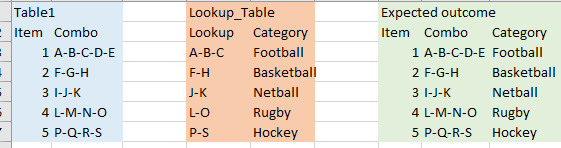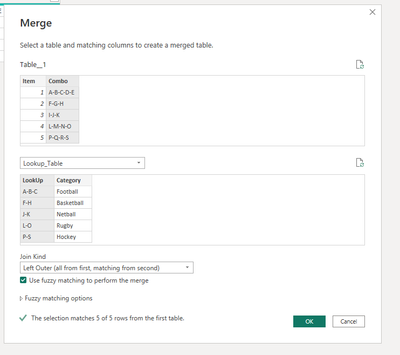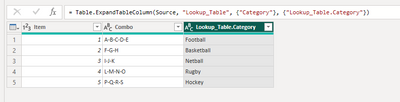FabCon is coming to Atlanta
Join us at FabCon Atlanta from March 16 - 20, 2026, for the ultimate Fabric, Power BI, AI and SQL community-led event. Save $200 with code FABCOMM.
Register now!- Power BI forums
- Get Help with Power BI
- Desktop
- Service
- Report Server
- Power Query
- Mobile Apps
- Developer
- DAX Commands and Tips
- Custom Visuals Development Discussion
- Health and Life Sciences
- Power BI Spanish forums
- Translated Spanish Desktop
- Training and Consulting
- Instructor Led Training
- Dashboard in a Day for Women, by Women
- Galleries
- Data Stories Gallery
- Themes Gallery
- Contests Gallery
- QuickViz Gallery
- Quick Measures Gallery
- Visual Calculations Gallery
- Notebook Gallery
- Translytical Task Flow Gallery
- TMDL Gallery
- R Script Showcase
- Webinars and Video Gallery
- Ideas
- Custom Visuals Ideas (read-only)
- Issues
- Issues
- Events
- Upcoming Events
The Power BI Data Visualization World Championships is back! Get ahead of the game and start preparing now! Learn more
- Power BI forums
- Forums
- Get Help with Power BI
- Power Query
- Power Query - How do I Categorize "Table1" based o...
- Subscribe to RSS Feed
- Mark Topic as New
- Mark Topic as Read
- Float this Topic for Current User
- Bookmark
- Subscribe
- Printer Friendly Page
- Mark as New
- Bookmark
- Subscribe
- Mute
- Subscribe to RSS Feed
- Permalink
- Report Inappropriate Content
Power Query - How do I Categorize "Table1" based on "Lookup_Table"
Hi,
I'm newbie for power query. I'm looking forward to have this categorization since I have a lot of data with this data arrangement.
I have this "Table1" (blue color) which contains "Combo" column, and I want to categorize the Table accordingly to "Lookup_Table" (orange). Here's my expected output table in green color. My condition is if Table1, Item1 ("A-B-C-D-E") contains "A-B-C" and not in particular order, it will categorize it as Football. Same as Item#2 ("F-G-H") , if Combo contains "F-H" it will categorize it as Basketball.
Solved! Go to Solution.
- Mark as New
- Bookmark
- Subscribe
- Mute
- Subscribe to RSS Feed
- Permalink
- Report Inappropriate Content
>> Go to power query >> select "Table1" >> Go to Home tab Merge Queries >> Select Lookup Table >> Select Bottom Use fuzzy Matching >> Get Your Out Put >> Select Merge Queries and as new your needs.
**Did I answer your question? Mark my post as a solution! Appreciate your Kudos !!
- Mark as New
- Bookmark
- Subscribe
- Mute
- Subscribe to RSS Feed
- Permalink
- Report Inappropriate Content
Hi @khom ,
I would use the List.ContainsAll function for it.
Therefore you have to split up the strings into list by using "-" as delimiter:
let
Source = Excel.CurrentWorkbook(){[Name = "Table1"]}[Content],
#"Changed Type" = Table.TransformColumnTypes(Source, {{"Item", Int64.Type}, {"Combo", type text}}),
#"Added Custom" = Table.AddColumn(#"Changed Type", "ListOfValues", each Text.Split([Combo], "-")),
#"Added Custom1" = Table.AddColumn(
#"Added Custom",
"Category",
each Table.SelectRows(
Lookup_Table,
(LookupTable) => List.ContainsAll([ListOfValues], LookupTable[ListOfValues])
){0}?[Category]?
)
in
#"Added Custom1"Please also check the file enclosed.
Imke Feldmann (The BIccountant)
If you liked my solution, please give it a thumbs up. And if I did answer your question, please mark this post as a solution. Thanks!
How to integrate M-code into your solution -- How to get your questions answered quickly -- How to provide sample data -- Check out more PBI- learning resources here -- Performance Tipps for M-queries
- Mark as New
- Bookmark
- Subscribe
- Mute
- Subscribe to RSS Feed
- Permalink
- Report Inappropriate Content
Hi @khom
Place the following M code in a blank query to see the steps. See it all at work in the attached file.
let
Source = Table1,
#"Changed Type" = Table.TransformColumnTypes(Source,{{"Item", Int64.Type}, {"Combo", type text}}),
#"Added Custom1" = Table.AddColumn(#"Changed Type", "Category", each
let
combo_ = Text.Split([Combo], "-"),
res_ = Table.SelectRows(LookUpTable, (inner)=> List.Count(List.Intersect({combo_, Text.Split(inner[Lookup], "-")})) = List.Count(Text.Split(inner[Lookup], "-")))
in
try res_[Category]{0} otherwise null),
#"Changed Type1" = Table.TransformColumnTypes(#"Added Custom1",{{"Category", type text}})
in
#"Changed Type1"
|
|
Please accept the solution when done and consider giving a thumbs up if posts are helpful. Contact me privately for support with any larger-scale BI needs, tutoring, etc. |
- Mark as New
- Bookmark
- Subscribe
- Mute
- Subscribe to RSS Feed
- Permalink
- Report Inappropriate Content
Hi ,
The expression "(Lookuptable)=> " is the beginning of a definition of a function. That function has one argument: The (current) row of the Lookuptable (according to your specification).
Usually, this is identical with the "each" keyword that will be used by Power Query automatically when creating a Table.SelectRow statement. But I am using it in an area where the "each" keyword is used already, therefore to avoid ambiguity, I have to use a specific function declaration.
A number in curly bracket {0} is the positional index operator and picks the n-th element of the object it is applied to (usually a table or a list).
A text in square brackets [Category] is a lookup operator and picks the named element from an object (either a column from a table or a field from a record.
The ? is used to cater for missing values: If the desired element can actually not be found, instead of an error, then null will be returned instead.
If you want to learn more about the basics of the M-language, please check out this page that is the start of a nice compact introduction: Power Query M Formula Language Introduction - PowerQuery M | Microsoft Learn
Imke Feldmann (The BIccountant)
If you liked my solution, please give it a thumbs up. And if I did answer your question, please mark this post as a solution. Thanks!
How to integrate M-code into your solution -- How to get your questions answered quickly -- How to provide sample data -- Check out more PBI- learning resources here -- Performance Tipps for M-queries
- Mark as New
- Bookmark
- Subscribe
- Mute
- Subscribe to RSS Feed
- Permalink
- Report Inappropriate Content
Hi Imkef,
I've started using the code. I have this scenario whereby:
if my combo listed as below:
e.g.
1. A-B-C = Categorized as " Football"
2. A-B-C-D = Should Categorized as "Soccer", but this one is categorized as "Football" instead.
Is there a way to address this?
- Mark as New
- Bookmark
- Subscribe
- Mute
- Subscribe to RSS Feed
- Permalink
- Report Inappropriate Content
Thanks for the detailed explanation and your help. This clarifies my doubt.
- Mark as New
- Bookmark
- Subscribe
- Mute
- Subscribe to RSS Feed
- Permalink
- Report Inappropriate Content
Hi @khom
Place the following M code in a blank query to see the steps. See it all at work in the attached file.
let
Source = Table1,
#"Changed Type" = Table.TransformColumnTypes(Source,{{"Item", Int64.Type}, {"Combo", type text}}),
#"Added Custom1" = Table.AddColumn(#"Changed Type", "Category", each
let
combo_ = Text.Split([Combo], "-"),
res_ = Table.SelectRows(LookUpTable, (inner)=> List.Count(List.Intersect({combo_, Text.Split(inner[Lookup], "-")})) = List.Count(Text.Split(inner[Lookup], "-")))
in
try res_[Category]{0} otherwise null),
#"Changed Type1" = Table.TransformColumnTypes(#"Added Custom1",{{"Category", type text}})
in
#"Changed Type1"
|
|
Please accept the solution when done and consider giving a thumbs up if posts are helpful. Contact me privately for support with any larger-scale BI needs, tutoring, etc. |
- Mark as New
- Bookmark
- Subscribe
- Mute
- Subscribe to RSS Feed
- Permalink
- Report Inappropriate Content
Hi AIB,
I've started using the code. I have this scenario whereby:
if my combo listed as below:
e.g.
1. A-B-C = Categorized as " Football"
2. A-B-C-D = Should Categorized as "Soccer", but this one is categorized as "Football" instead.
Is there a way to address this?
- Mark as New
- Bookmark
- Subscribe
- Mute
- Subscribe to RSS Feed
- Permalink
- Report Inappropriate Content
Hi AIB. Thanks. This is work as intended. I will take a look on List.Intercept function that you used. Sorry, initially I unable to open the your file directly since my version of powerbi is outdated.
- Mark as New
- Bookmark
- Subscribe
- Mute
- Subscribe to RSS Feed
- Permalink
- Report Inappropriate Content
>> Go to power query >> select "Table1" >> Go to Home tab Merge Queries >> Select Lookup Table >> Select Bottom Use fuzzy Matching >> Get Your Out Put >> Select Merge Queries and as new your needs.
**Did I answer your question? Mark my post as a solution! Appreciate your Kudos !!
- Mark as New
- Bookmark
- Subscribe
- Mute
- Subscribe to RSS Feed
- Permalink
- Report Inappropriate Content
Thanks. This is working too. I never tried fuzzy matching before. Glad to know it does the work.
- Mark as New
- Bookmark
- Subscribe
- Mute
- Subscribe to RSS Feed
- Permalink
- Report Inappropriate Content
Hi @khom ,
not sure I fully understand the requirement: Would C-B-A also classify as Football or must the order of the characters be maintained and just their position with the substring be ignored?
Imke Feldmann (The BIccountant)
If you liked my solution, please give it a thumbs up. And if I did answer your question, please mark this post as a solution. Thanks!
How to integrate M-code into your solution -- How to get your questions answered quickly -- How to provide sample data -- Check out more PBI- learning resources here -- Performance Tipps for M-queries
- Mark as New
- Bookmark
- Subscribe
- Mute
- Subscribe to RSS Feed
- Permalink
- Report Inappropriate Content
Hi @ImkeF. For this case, the order of A-B-C does not matter. C-B-A is classified as Football as long as character this combination of A,B,C is there. You are right, the position within the substring is ignored.
- Mark as New
- Bookmark
- Subscribe
- Mute
- Subscribe to RSS Feed
- Permalink
- Report Inappropriate Content
Hi @khom ,
I would use the List.ContainsAll function for it.
Therefore you have to split up the strings into list by using "-" as delimiter:
let
Source = Excel.CurrentWorkbook(){[Name = "Table1"]}[Content],
#"Changed Type" = Table.TransformColumnTypes(Source, {{"Item", Int64.Type}, {"Combo", type text}}),
#"Added Custom" = Table.AddColumn(#"Changed Type", "ListOfValues", each Text.Split([Combo], "-")),
#"Added Custom1" = Table.AddColumn(
#"Added Custom",
"Category",
each Table.SelectRows(
Lookup_Table,
(LookupTable) => List.ContainsAll([ListOfValues], LookupTable[ListOfValues])
){0}?[Category]?
)
in
#"Added Custom1"Please also check the file enclosed.
Imke Feldmann (The BIccountant)
If you liked my solution, please give it a thumbs up. And if I did answer your question, please mark this post as a solution. Thanks!
How to integrate M-code into your solution -- How to get your questions answered quickly -- How to provide sample data -- Check out more PBI- learning resources here -- Performance Tipps for M-queries
- Mark as New
- Bookmark
- Subscribe
- Mute
- Subscribe to RSS Feed
- Permalink
- Report Inappropriate Content
Thanks a lot. This is exactly what I'm looking for.
May I clarify below items:
1. What does (LookupTable) indicate?
2. {0}? [Category]? what does it indicate
3. Operator of => means?
each Table.SelectRows( Lookup_Table, (LookupTable) => List.ContainsAll([ListOfValues], LookupTable[ListOfValues]) ){0}?[Category]?
Helpful resources

Power BI Dataviz World Championships
The Power BI Data Visualization World Championships is back! Get ahead of the game and start preparing now!

| User | Count |
|---|---|
| 19 | |
| 9 | |
| 8 | |
| 7 | |
| 6 |