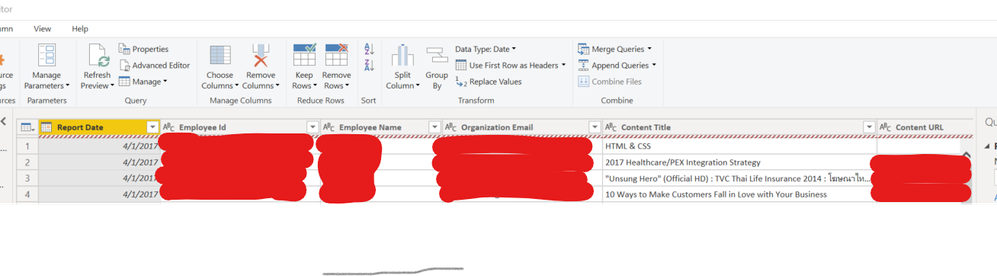FabCon is coming to Atlanta
Join us at FabCon Atlanta from March 16 - 20, 2026, for the ultimate Fabric, Power BI, AI and SQL community-led event. Save $200 with code FABCOMM.
Register now!- Power BI forums
- Get Help with Power BI
- Desktop
- Service
- Report Server
- Power Query
- Mobile Apps
- Developer
- DAX Commands and Tips
- Custom Visuals Development Discussion
- Health and Life Sciences
- Power BI Spanish forums
- Translated Spanish Desktop
- Training and Consulting
- Instructor Led Training
- Dashboard in a Day for Women, by Women
- Galleries
- Data Stories Gallery
- Themes Gallery
- Contests Gallery
- QuickViz Gallery
- Quick Measures Gallery
- Visual Calculations Gallery
- Notebook Gallery
- Translytical Task Flow Gallery
- TMDL Gallery
- R Script Showcase
- Webinars and Video Gallery
- Ideas
- Custom Visuals Ideas (read-only)
- Issues
- Issues
- Events
- Upcoming Events
The Power BI Data Visualization World Championships is back! Get ahead of the game and start preparing now! Learn more
- Power BI forums
- Forums
- Get Help with Power BI
- Power Query
- Power Query Editor Red/White striped bar
- Subscribe to RSS Feed
- Mark Topic as New
- Mark Topic as Read
- Float this Topic for Current User
- Bookmark
- Subscribe
- Printer Friendly Page
- Mark as New
- Bookmark
- Subscribe
- Mute
- Subscribe to RSS Feed
- Permalink
- Report Inappropriate Content
Power Query Editor Red/White striped bar
I am using the Power Query Editor to pull in data from an excel file stored on sharepoint. I noticed there is a red and white striped bar below some of my coulmn headers. What does this bar mean?
Solved! Go to Solution.
- Mark as New
- Bookmark
- Subscribe
- Mute
- Subscribe to RSS Feed
- Permalink
- Report Inappropriate Content
It means errors were detected in some rows. Note that this takes a bit to update and may refer to a previous iteration you did.
Similarly blue means data, while black means empty/null
- Mark as New
- Bookmark
- Subscribe
- Mute
- Subscribe to RSS Feed
- Permalink
- Report Inappropriate Content
You might simply be seeing this red-and-white dotted bar because the file you use as a data source is open in another software, for example in Excel.
Close that file and refresh the preview in PowerBI, the line will change back to green.
- Mark as New
- Bookmark
- Subscribe
- Mute
- Subscribe to RSS Feed
- Permalink
- Report Inappropriate Content
I got this same issue twice. Once from mismatched datatypes in the column, and another time when I had queried too many rows from an excel file and the file kept crashing. In both instances, investigating the issue in greater detail helped me figure it out, although this issues isn't always going to tell you why its occurring.
- Mark as New
- Bookmark
- Subscribe
- Mute
- Subscribe to RSS Feed
- Permalink
- Report Inappropriate Content
Hi Mike,
I purposefully "broke" my data connection and got this red-white dashed line in the effected Query. The line remained there until I fixed what I broke.
That is to say, in power query editor I was connecting to a table in my excel file named sales_2018. I then opened my excel file and change the table name to sales_hello. Once I clicked refresh in power query editor, the query "sales_2018" got that red-and-white candy line below it. Obviously an indication that something is broken. I had to click on the query, then choose "Navigation" in the applied steps, and click on my newly named table - sales_hello. After that the red and white candy stripe disappeared.
Cheers,
Michelle
- Mark as New
- Bookmark
- Subscribe
- Mute
- Subscribe to RSS Feed
- Permalink
- Report Inappropriate Content
It means errors were detected in some rows. Note that this takes a bit to update and may refer to a previous iteration you did.
Similarly blue means data, while black means empty/null
- Mark as New
- Bookmark
- Subscribe
- Mute
- Subscribe to RSS Feed
- Permalink
- Report Inappropriate Content
Is there a documentation which colour mean what?
I saw now a few different colour variants but I don't know what it means.
- Mark as New
- Bookmark
- Subscribe
- Mute
- Subscribe to RSS Feed
- Permalink
- Report Inappropriate Content
@MacJulian I found this documentation: https://docs.microsoft.com/en-us/power-query/data-profiling-tools
Helpful resources

Power BI Dataviz World Championships
The Power BI Data Visualization World Championships is back! Get ahead of the game and start preparing now!

| User | Count |
|---|---|
| 19 | |
| 10 | |
| 9 | |
| 8 | |
| 7 |