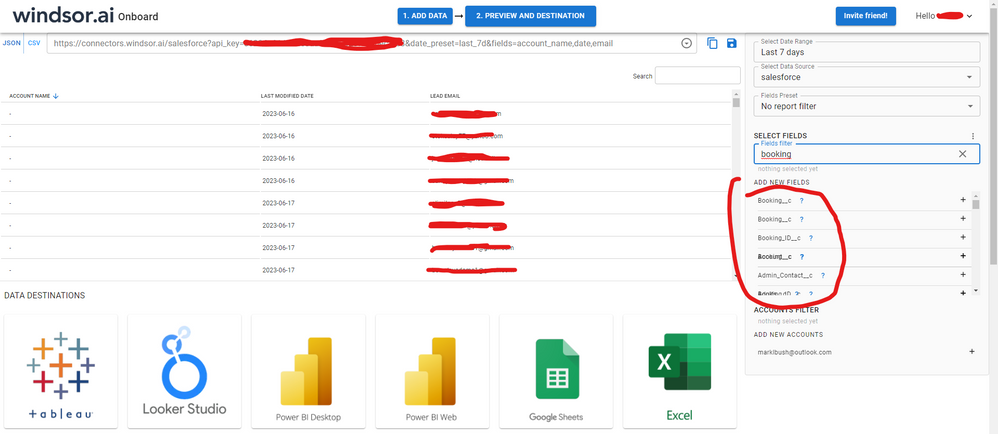Join us at FabCon Vienna from September 15-18, 2025
The ultimate Fabric, Power BI, SQL, and AI community-led learning event. Save €200 with code FABCOMM.
Get registered- Power BI forums
- Get Help with Power BI
- Desktop
- Service
- Report Server
- Power Query
- Mobile Apps
- Developer
- DAX Commands and Tips
- Custom Visuals Development Discussion
- Health and Life Sciences
- Power BI Spanish forums
- Translated Spanish Desktop
- Training and Consulting
- Instructor Led Training
- Dashboard in a Day for Women, by Women
- Galleries
- Data Stories Gallery
- Themes Gallery
- Contests Gallery
- Quick Measures Gallery
- Notebook Gallery
- Translytical Task Flow Gallery
- TMDL Gallery
- R Script Showcase
- Webinars and Video Gallery
- Ideas
- Custom Visuals Ideas (read-only)
- Issues
- Issues
- Events
- Upcoming Events
Compete to become Power BI Data Viz World Champion! First round ends August 18th. Get started.
- Power BI forums
- Forums
- Get Help with Power BI
- Power Query
- Power BI and salesforce Connection
- Subscribe to RSS Feed
- Mark Topic as New
- Mark Topic as Read
- Float this Topic for Current User
- Bookmark
- Subscribe
- Printer Friendly Page
- Mark as New
- Bookmark
- Subscribe
- Mute
- Subscribe to RSS Feed
- Permalink
- Report Inappropriate Content
Power BI and salesforce Connection
Hi Folks,
I need suggestion on after connecting salesforce with Power BI, how can I fetch Pardot information through this connection.
- Mark as New
- Bookmark
- Subscribe
- Mute
- Subscribe to RSS Feed
- Permalink
- Report Inappropriate Content
After connecting Salesforce to Power BI, to fetch Pardot information, consider using Skyvia's integration tools. Skyvia offers a platform for easily connecting various data sources, including Pardot and Salesforce, to Power BI. By creating a connection through Skyvia, you can streamline the data synchronization process
- Mark as New
- Bookmark
- Subscribe
- Mute
- Subscribe to RSS Feed
- Permalink
- Report Inappropriate Content
Hi @Anonymous I know this reply is very late lol, but were you able to find a solution? As a workaround, maybe you can try to test your connection with a 3rd party connector. I use windsor.ai SF connector which is also compatible with Pardot data to export my data to PBI. In case you wonder, to make the connection first search for the Salesforce connector in the data sources list:
After that, just grant access to your Salesforce account using your credentials, then on preview and destination page you will see a preview of your Salesforce fields:
There just select the fields you need. It is also compatible with custom fields and custom objects, so you'll be able to export them through windsor. Finally, just select PBI as your data destination and finally just copy and paste the url on PBI --> Get Data --> Web --> Paste the url.
- Mark as New
- Bookmark
- Subscribe
- Mute
- Subscribe to RSS Feed
- Permalink
- Report Inappropriate Content
Hi @Anonymous
The current built-in salesforce connectors are for salesforce objects and salesforce reports. They don't support connecting to Pardot Data.
Power Query Salesforce Objects connector - Power Query | Microsoft Learn
Power Query Salesforce Reports connector. - Power Query | Microsoft Learn
You can try exporting data from Pardot into some databases or files which are supported by Power BI, then connect to these databases/files to get data into Power BI.
Based on research, I found some third-party services or connectors that may be helpful:
Import Salesforce Pardot Data into the Power BI Service for Visualizations (cdata.com)
Salesforce Pardot Power BI Connector - CData Software
Analyze your Pardot data with Power BI in minutes | Stitch (stitchdata.com)
Connect Power BI to Pardot for Analytics | Panoply
Best Regards,
Community Support Team _ Jing
If this post helps, please Accept it as Solution to help other members find it. Highly appreciate your Kudos!