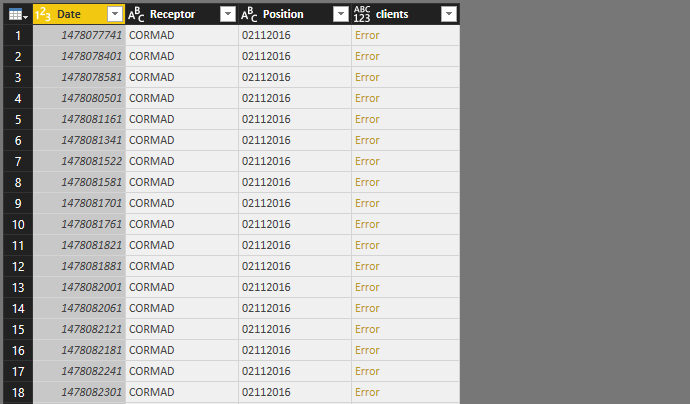FabCon is coming to Atlanta
Join us at FabCon Atlanta from March 16 - 20, 2026, for the ultimate Fabric, Power BI, AI and SQL community-led event. Save $200 with code FABCOMM.
Register now!- Power BI forums
- Get Help with Power BI
- Desktop
- Service
- Report Server
- Power Query
- Mobile Apps
- Developer
- DAX Commands and Tips
- Custom Visuals Development Discussion
- Health and Life Sciences
- Power BI Spanish forums
- Translated Spanish Desktop
- Training and Consulting
- Instructor Led Training
- Dashboard in a Day for Women, by Women
- Galleries
- Data Stories Gallery
- Themes Gallery
- Contests Gallery
- Quick Measures Gallery
- Notebook Gallery
- Translytical Task Flow Gallery
- TMDL Gallery
- R Script Showcase
- Webinars and Video Gallery
- Ideas
- Custom Visuals Ideas (read-only)
- Issues
- Issues
- Events
- Upcoming Events
Join the Fabric FabCon Global Hackathon—running virtually through Nov 3. Open to all skill levels. $10,000 in prizes! Register now.
- Power BI forums
- Forums
- Get Help with Power BI
- Power Query
- Power BI & MongoDB
- Subscribe to RSS Feed
- Mark Topic as New
- Mark Topic as Read
- Float this Topic for Current User
- Bookmark
- Subscribe
- Printer Friendly Page
- Mark as New
- Bookmark
- Subscribe
- Mute
- Subscribe to RSS Feed
- Permalink
- Report Inappropriate Content
Power BI & MongoDB
Hi Everyone!
I´m working with MongoDB as data source of my Power BI.
I created a ODBC conector with this driver:
https://www.progress.com/odbc/mongodb?sfdcid=701a0000002MkKS&cmpid=ddblog
And I have the impression that there isn´t a estable connection or it doesn´t work fine.
It takes so much time refreshing data and sometimes show me a error.
Anyone who has worded with MongoDB and Power BI together can tell me their impressions??
Work fine together ??
Thanks!
- Mark as New
- Bookmark
- Subscribe
- Mute
- Subscribe to RSS Feed
- Permalink
- Report Inappropriate Content
Hi @Anonymous,
Based on my research, we connect to MongoDB via MongoDB ODBC Driver generally, as this driver is not published by Microsoft. It may be have some issue when integrate with Power BI Desktop. In your scenario, when you refresh the data, which error throws out?
By the way, there is already a idea about developer built-in MongoDB data source, you can also vote on it: MongoDB.
Best Regards,
Qiuyun Yu
If this post helps, then please consider Accept it as the solution to help the other members find it more quickly.
- Mark as New
- Bookmark
- Subscribe
- Mute
- Subscribe to RSS Feed
- Permalink
- Report Inappropriate Content
Thanks for the answers!
I'm trying differents ways to upload the model.
I will proof the R connection as you tell me, @Greg_Deckler.
@v-qiuyu-msft, I jus voted for the idea , I will wait for the conclusion.
Regards.
- Mark as New
- Bookmark
- Subscribe
- Mute
- Subscribe to RSS Feed
- Permalink
- Report Inappropriate Content
Well, anything going through ODBC is going to be slow. You might consider using R to connect to mongodb using rmongodb package:
http://stackoverflow.com/questions/35028809/connect-r-to-remote-mongodb-with-rmongodb
Follow on LinkedIn
@ me in replies or I'll lose your thread!!!
Instead of a Kudo, please vote for this idea
Become an expert!: Enterprise DNA
External Tools: MSHGQM
YouTube Channel!: Microsoft Hates Greg
Latest book!: DAX For Humans
DAX is easy, CALCULATE makes DAX hard...
- Mark as New
- Bookmark
- Subscribe
- Mute
- Subscribe to RSS Feed
- Permalink
- Report Inappropriate Content
Hi @Greg_Deckler!
Can you explain me more about this way you told me?
I don't see exactly what steps I have to do and the interaction between R and Power BI.
Thanks!
- Mark as New
- Bookmark
- Subscribe
- Mute
- Subscribe to RSS Feed
- Permalink
- Report Inappropriate Content
In the Desktop, you can create entire queries based on R or individual steps within a query based upon R.
Follow on LinkedIn
@ me in replies or I'll lose your thread!!!
Instead of a Kudo, please vote for this idea
Become an expert!: Enterprise DNA
External Tools: MSHGQM
YouTube Channel!: Microsoft Hates Greg
Latest book!: DAX For Humans
DAX is easy, CALCULATE makes DAX hard...
- Mark as New
- Bookmark
- Subscribe
- Mute
- Subscribe to RSS Feed
- Permalink
- Report Inappropriate Content
Hi @Greg_Deckler!
I have created a Query based on R script to connect with Mongo DB but the table show me an ERROR colummn.
My R-Script is like this:
library(mongolite)
m<-mongo(collection="AVE",db = "MIURA",url = "url", verbose = F)
Query<-m$find(query = "{}", fields = "{\"_id\":0}", sort = "{}", skip = 0, limit = 0, handler = NULL, pagesize = 1000)
And the resulting table is this:
I can't show the arrays inside of the clients column.
Someone can help me???
- Mark as New
- Bookmark
- Subscribe
- Mute
- Subscribe to RSS Feed
- Permalink
- Report Inappropriate Content
Not sure of your data in MongoDB, I take it that the "clients" column is some sort of list/array? You may have to convert whatever it is into something Power BI understands, like a Table or List.
For example, here are is some R code for processing information resulting from a Machine Learning call:
print("Result:")
result = h$value()
print(fromJSON(result))
##Return results back
inter <- do.call("rbind", finalResult$Results$output1$value$Values)
MyFinalResults <- data.frame(inter)
names(MyFinalResults) <- finalResult$Results$output1$value$ColumnNames
rm(list=setdiff(ls(), "MyFinalResults "))
Follow on LinkedIn
@ me in replies or I'll lose your thread!!!
Instead of a Kudo, please vote for this idea
Become an expert!: Enterprise DNA
External Tools: MSHGQM
YouTube Channel!: Microsoft Hates Greg
Latest book!: DAX For Humans
DAX is easy, CALCULATE makes DAX hard...
- Mark as New
- Bookmark
- Subscribe
- Mute
- Subscribe to RSS Feed
- Permalink
- Report Inappropriate Content
Hi @Greg_Deckler!
Can you tell me what R package are you using?
I´m a begginer in all of this R-world.
Thanks!
- Mark as New
- Bookmark
- Subscribe
- Mute
- Subscribe to RSS Feed
- Permalink
- Report Inappropriate Content
I use Microsoft R Open:
https://mran.microsoft.com/download/
Follow on LinkedIn
@ me in replies or I'll lose your thread!!!
Instead of a Kudo, please vote for this idea
Become an expert!: Enterprise DNA
External Tools: MSHGQM
YouTube Channel!: Microsoft Hates Greg
Latest book!: DAX For Humans
DAX is easy, CALCULATE makes DAX hard...
- Mark as New
- Bookmark
- Subscribe
- Mute
- Subscribe to RSS Feed
- Permalink
- Report Inappropriate Content
I meant to the library inside R.
What library are you using: mongolite, rmongodb, rmongo....?
I saw that there are differents options between each other.
Thanks!