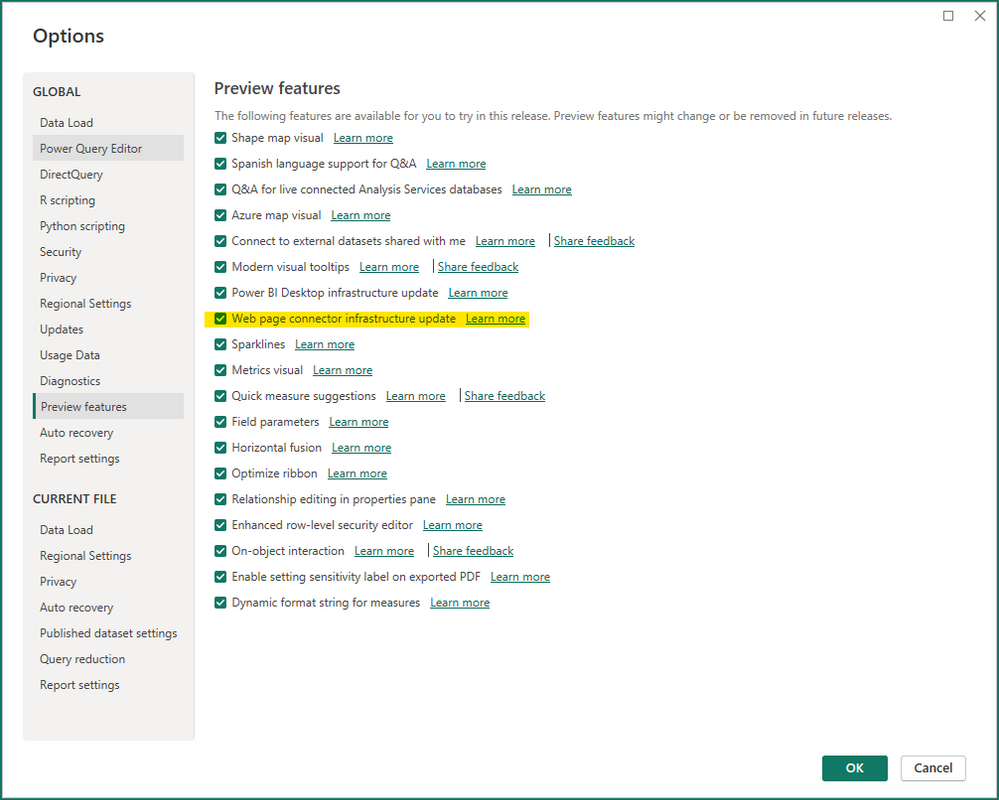FabCon is coming to Atlanta
Join us at FabCon Atlanta from March 16 - 20, 2026, for the ultimate Fabric, Power BI, AI and SQL community-led event. Save $200 with code FABCOMM.
Register now!- Power BI forums
- Get Help with Power BI
- Desktop
- Service
- Report Server
- Power Query
- Mobile Apps
- Developer
- DAX Commands and Tips
- Custom Visuals Development Discussion
- Health and Life Sciences
- Power BI Spanish forums
- Translated Spanish Desktop
- Training and Consulting
- Instructor Led Training
- Dashboard in a Day for Women, by Women
- Galleries
- Data Stories Gallery
- Themes Gallery
- Contests Gallery
- QuickViz Gallery
- Quick Measures Gallery
- Visual Calculations Gallery
- Notebook Gallery
- Translytical Task Flow Gallery
- TMDL Gallery
- R Script Showcase
- Webinars and Video Gallery
- Ideas
- Custom Visuals Ideas (read-only)
- Issues
- Issues
- Events
- Upcoming Events
Get Fabric Certified for FREE during Fabric Data Days. Don't miss your chance! Request now
- Power BI forums
- Forums
- Get Help with Power BI
- Power Query
- Power BI / Power Query times out waiting for Web P...
- Subscribe to RSS Feed
- Mark Topic as New
- Mark Topic as Read
- Float this Topic for Current User
- Bookmark
- Subscribe
- Printer Friendly Page
- Mark as New
- Bookmark
- Subscribe
- Mute
- Subscribe to RSS Feed
- Permalink
- Report Inappropriate Content
Power BI / Power Query times out waiting for Web Page to load
I have a PBIX file which accesses only web pages to extract commodities, FX and interest rate data. It was working perfectly from January 2023 up until the most recent update. However, now it times out and nothing is updated. If I change the time period under the advanced option (e.g. to 15 minutes), it has no effect. Previously I was able to access over 25 individual web pages with no problem. Now the maximum is 3 after which the message "We timed out waiting for the web page to load" appears after around 5 minutes. I can update each table individually but if I choose Refresh for all the Query tables, then the problem occurs. Is this a bug that needs to be fixed? I noticed another user had a similar problem.
- Mark as New
- Bookmark
- Subscribe
- Mute
- Subscribe to RSS Feed
- Permalink
- Report Inappropriate Content
I now have the same issue with a report that I've been updating monthly for 2+ years. Problem just started two weeks ago. I tried all the above steps but none work. I do not have the "Web page connector infrastructure update" preview option with version 2.120.963.0 64-bit (August 2023). Has anyone found another fix?
- Mark as New
- Bookmark
- Subscribe
- Mute
- Subscribe to RSS Feed
- Permalink
- Report Inappropriate Content
I've had the same web time-out issue for weeks and I think I finally found a fix for it.
If you go into Power BI desktop > settings > Global > Data Load, there is an option to set your "Maximum memory used per simultaneous evaluation (MB)". Maxing this value out (to 1829 MB) fixed my web query time-out issue.
- Mark as New
- Bookmark
- Subscribe
- Mute
- Subscribe to RSS Feed
- Permalink
- Report Inappropriate Content
Update: this did not work.
- Mark as New
- Bookmark
- Subscribe
- Mute
- Subscribe to RSS Feed
- Permalink
- Report Inappropriate Content
Hi @AC3630 ,
I understand that you're experiencing issues with Power BI and Power Query after a recent update. It's possible that the issue is related to the update, but without more information, it's hard to say for sure. Here are a few suggestions to troubleshoot the issue:
1. Please try turn off "Web page connector infrastructure update" and refresh again.
2. Clear cache: Clear the Power Query cache.
3. If possible, try connecting to a different network to see if the issue persists. Sometimes, network-related issues can cause timeouts.
4. Try use Web.BrowserContents.
Troubleshooting the Power Query Web connector - Power Query | Microsoft Learn
5. Make sure you have the latest version of Power BI Desktop installed. Sometimes, issues are resolved in subsequent updates.
Download Microsoft Power BI Desktop from Official Microsoft Download Center
Best Regards,
Gao
Community Support Team
If there is any post helps, then please consider Accept it as the solution to help the other members find it more quickly. If I misunderstand your needs or you still have problems on it, please feel free to let us know. Thanks a lot!
How to get your questions answered quickly -- How to provide sample data in the Power BI Forum
Helpful resources

Power BI Monthly Update - November 2025
Check out the November 2025 Power BI update to learn about new features.

Fabric Data Days
Advance your Data & AI career with 50 days of live learning, contests, hands-on challenges, study groups & certifications and more!

| User | Count |
|---|---|
| 10 | |
| 9 | |
| 6 | |
| 5 | |
| 3 |
| User | Count |
|---|---|
| 26 | |
| 17 | |
| 13 | |
| 13 | |
| 9 |