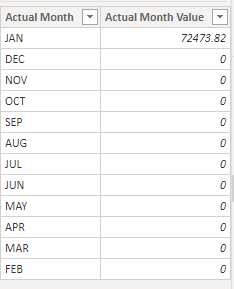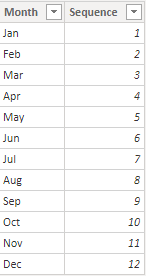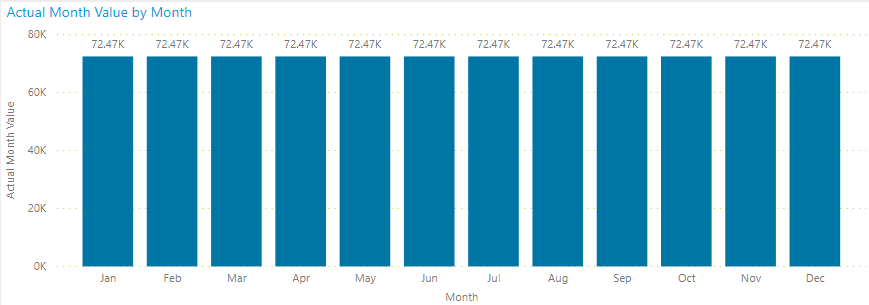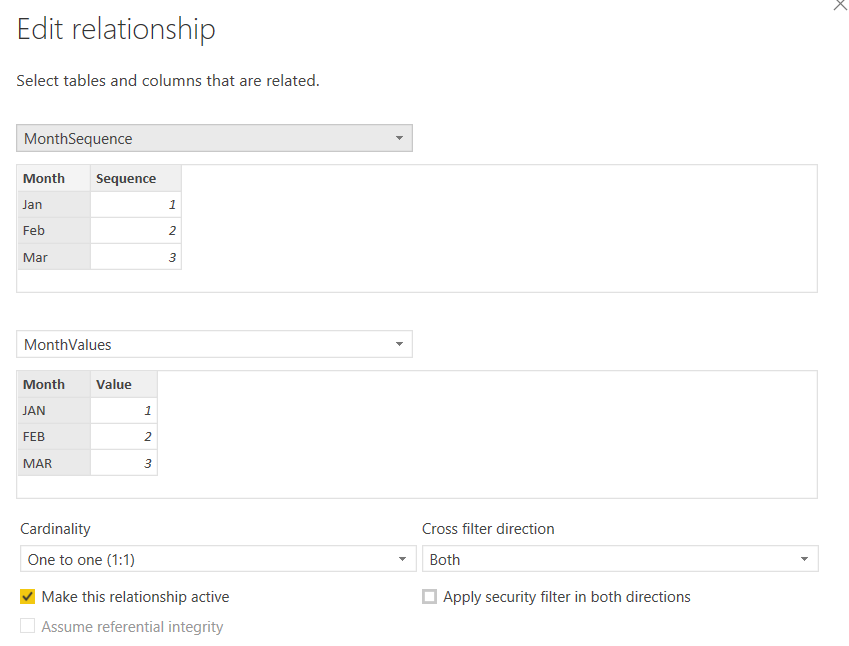Fabric Data Days starts November 4th!
Advance your Data & AI career with 50 days of live learning, dataviz contests, hands-on challenges, study groups & certifications and more!
Get registered- Power BI forums
- Get Help with Power BI
- Desktop
- Service
- Report Server
- Power Query
- Mobile Apps
- Developer
- DAX Commands and Tips
- Custom Visuals Development Discussion
- Health and Life Sciences
- Power BI Spanish forums
- Translated Spanish Desktop
- Training and Consulting
- Instructor Led Training
- Dashboard in a Day for Women, by Women
- Galleries
- Data Stories Gallery
- Themes Gallery
- Contests Gallery
- QuickViz Gallery
- Quick Measures Gallery
- Visual Calculations Gallery
- Notebook Gallery
- Translytical Task Flow Gallery
- TMDL Gallery
- R Script Showcase
- Webinars and Video Gallery
- Ideas
- Custom Visuals Ideas (read-only)
- Issues
- Issues
- Events
- Upcoming Events
Get Fabric Certified for FREE during Fabric Data Days. Don't miss your chance! Request now
- Power BI forums
- Forums
- Get Help with Power BI
- Power Query
- Power BI Bar Chart with Zero Values
- Subscribe to RSS Feed
- Mark Topic as New
- Mark Topic as Read
- Float this Topic for Current User
- Bookmark
- Subscribe
- Printer Friendly Page
- Mark as New
- Bookmark
- Subscribe
- Mute
- Subscribe to RSS Feed
- Permalink
- Report Inappropriate Content
Power BI Bar Chart with Zero Values
Hello All
I have the following data tables
But the result in the bar chart is like this.
I have selected 'Show items with no data' on the X axis (categorical) but this doesn't work.
I need to use the bar chart and only display Jan value as per the data table. The rest of the months need to show nothing.
Thank you for any assistance.
Yoshi
Solved! Go to Solution.
- Mark as New
- Bookmark
- Subscribe
- Mute
- Subscribe to RSS Feed
- Permalink
- Report Inappropriate Content
Thanks for your help with this.
I found that because there was another direct relationship present on my data table, it made the relationship between the calendar data table and the main data table inactive. It seems this is not allowed.
I have fixed the issue with the bar chart, but now I need to fix the issue with creating multiple relationships on the data table.
Thanks again for your help.
Yoshi
- Mark as New
- Bookmark
- Subscribe
- Mute
- Subscribe to RSS Feed
- Permalink
- Report Inappropriate Content
Hello @Yoshimitsu411
to me it seems af if you didn't connect both tables. So you could check the relationship between both tables.
BR
Jimmy
- Mark as New
- Bookmark
- Subscribe
- Mute
- Subscribe to RSS Feed
- Permalink
- Report Inappropriate Content
It should only show one bar in the bar chart for January.
Thank you for your help.
- Mark as New
- Bookmark
- Subscribe
- Mute
- Subscribe to RSS Feed
- Permalink
- Report Inappropriate Content
Hello @Yoshimitsu411
but with what is shown in the Axis you are not able to determine wheter is connected or not. Because exactly this behavior happens when there is no connection between the tables.
Could you post a screenshot of the relationship editor like so
Jimmy
- Mark as New
- Bookmark
- Subscribe
- Mute
- Subscribe to RSS Feed
- Permalink
- Report Inappropriate Content
Thanks for your help with this.
I found that because there was another direct relationship present on my data table, it made the relationship between the calendar data table and the main data table inactive. It seems this is not allowed.
I have fixed the issue with the bar chart, but now I need to fix the issue with creating multiple relationships on the data table.
Thanks again for your help.
Yoshi
Helpful resources

Fabric Data Days
Advance your Data & AI career with 50 days of live learning, contests, hands-on challenges, study groups & certifications and more!

Power BI Monthly Update - October 2025
Check out the October 2025 Power BI update to learn about new features.