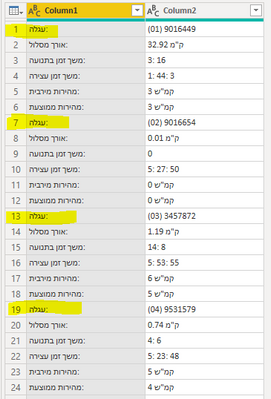- Power BI forums
- Updates
- News & Announcements
- Get Help with Power BI
- Desktop
- Service
- Report Server
- Power Query
- Mobile Apps
- Developer
- DAX Commands and Tips
- Custom Visuals Development Discussion
- Health and Life Sciences
- Power BI Spanish forums
- Translated Spanish Desktop
- Power Platform Integration - Better Together!
- Power Platform Integrations (Read-only)
- Power Platform and Dynamics 365 Integrations (Read-only)
- Training and Consulting
- Instructor Led Training
- Dashboard in a Day for Women, by Women
- Galleries
- Community Connections & How-To Videos
- COVID-19 Data Stories Gallery
- Themes Gallery
- Data Stories Gallery
- R Script Showcase
- Webinars and Video Gallery
- Quick Measures Gallery
- 2021 MSBizAppsSummit Gallery
- 2020 MSBizAppsSummit Gallery
- 2019 MSBizAppsSummit Gallery
- Events
- Ideas
- Custom Visuals Ideas
- Issues
- Issues
- Events
- Upcoming Events
- Community Blog
- Power BI Community Blog
- Custom Visuals Community Blog
- Community Support
- Community Accounts & Registration
- Using the Community
- Community Feedback
Register now to learn Fabric in free live sessions led by the best Microsoft experts. From Apr 16 to May 9, in English and Spanish.
- Power BI forums
- Forums
- Get Help with Power BI
- Power Query
- Pivoting ? transpos?
- Subscribe to RSS Feed
- Mark Topic as New
- Mark Topic as Read
- Float this Topic for Current User
- Bookmark
- Subscribe
- Printer Friendly Page
- Mark as New
- Bookmark
- Subscribe
- Mute
- Subscribe to RSS Feed
- Permalink
- Report Inappropriate Content
Pivoting ? transpos?
I would appreciate help:
that the values in column 1 be the name of the columns
But every 6 rows will feed the new values in a new row
For example in the attached example there will be 4 lines
Solved! Go to Solution.
- Mark as New
- Bookmark
- Subscribe
- Mute
- Subscribe to RSS Feed
- Permalink
- Report Inappropriate Content
TRANSPOSE APPROACH - See the working here - Open a blank query - Home - Advanced Editor - Remove everything from there and paste the below code to test
let
Source = Table.FromRows(Json.Document(Binary.Decompress(Binary.FromText("Tc9LCsAwCEXRvWTcgcbkqcN+NxG6/21UQsEML8LhOUbZy1Z2p1rebZQj4gALzzqjTuC/XVGXGWjWHXVXZpv1RD3C3mZNEgxNs4u2NLXaYmrrWExTStNYfTHhy84KosUUR5rOpGkKC9Ls7PHf+wE=", BinaryEncoding.Base64), Compression.Deflate)), let _t = ((type nullable text) meta [Serialized.Text = true]) in type table [Column1 = _t, Column2 = _t]),
#"Grouped Rows" = Table.Group(Source, {"Column1"}, {{"Temp", each Text.Combine([Column2],";"), type nullable text}}),
#"Split Column by Delimiter" = Table.SplitColumn(#"Grouped Rows", "Temp", Splitter.SplitTextByDelimiter(";", QuoteStyle.Csv), {"Temp.1", "Temp.2", "Temp.3"}),
#"Transposed Table" = Table.Transpose(#"Split Column by Delimiter"),
#"Promoted Headers" = Table.PromoteHeaders(#"Transposed Table", [PromoteAllScalars=true])
in
#"Promoted Headers"
PIVOT APPROACH
let
Source = Table.FromRows(Json.Document(Binary.Decompress(Binary.FromText("Tc9LCsAwCEXRvWTcgcbkqcN+NxG6/21UQsEML8LhOUbZy1Z2p1rebZQj4gALzzqjTuC/XVGXGWjWHXVXZpv1RD3C3mZNEgxNs4u2NLXaYmrrWExTStNYfTHhy84KosUUR5rOpGkKC9Ls7PHf+wE=", BinaryEncoding.Base64), Compression.Deflate)), let _t = ((type nullable text) meta [Serialized.Text = true]) in type table [Column1 = _t, Column2 = _t]),
#"Grouped Rows" = Table.Group(Source, {"Column1"}, {{"Temp", each _, type table [Column1=nullable text, Column2=nullable text]}}),
#"Added Custom" = Table.AddColumn(#"Grouped Rows", "Custom", each Table.AddIndexColumn([Temp],"Index")),
#"Removed Columns" = Table.RemoveColumns(#"Added Custom",{"Temp", "Column1"}),
#"Expanded Custom" = Table.ExpandTableColumn(#"Removed Columns", "Custom", {"Column1", "Column2", "Index"}, {"Column1", "Column2", "Index"}),
#"Pivoted Column" = Table.Pivot(#"Expanded Custom", List.Distinct(#"Expanded Custom"[Column1]), "Column1", "Column2"),
#"Removed Columns1" = Table.RemoveColumns(#"Pivoted Column",{"Index"})
in
#"Removed Columns1"
- Mark as New
- Bookmark
- Subscribe
- Mute
- Subscribe to RSS Feed
- Permalink
- Report Inappropriate Content
TRANSPOSE APPROACH - See the working here - Open a blank query - Home - Advanced Editor - Remove everything from there and paste the below code to test
let
Source = Table.FromRows(Json.Document(Binary.Decompress(Binary.FromText("Tc9LCsAwCEXRvWTcgcbkqcN+NxG6/21UQsEML8LhOUbZy1Z2p1rebZQj4gALzzqjTuC/XVGXGWjWHXVXZpv1RD3C3mZNEgxNs4u2NLXaYmrrWExTStNYfTHhy84KosUUR5rOpGkKC9Ls7PHf+wE=", BinaryEncoding.Base64), Compression.Deflate)), let _t = ((type nullable text) meta [Serialized.Text = true]) in type table [Column1 = _t, Column2 = _t]),
#"Grouped Rows" = Table.Group(Source, {"Column1"}, {{"Temp", each Text.Combine([Column2],";"), type nullable text}}),
#"Split Column by Delimiter" = Table.SplitColumn(#"Grouped Rows", "Temp", Splitter.SplitTextByDelimiter(";", QuoteStyle.Csv), {"Temp.1", "Temp.2", "Temp.3"}),
#"Transposed Table" = Table.Transpose(#"Split Column by Delimiter"),
#"Promoted Headers" = Table.PromoteHeaders(#"Transposed Table", [PromoteAllScalars=true])
in
#"Promoted Headers"
PIVOT APPROACH
let
Source = Table.FromRows(Json.Document(Binary.Decompress(Binary.FromText("Tc9LCsAwCEXRvWTcgcbkqcN+NxG6/21UQsEML8LhOUbZy1Z2p1rebZQj4gALzzqjTuC/XVGXGWjWHXVXZpv1RD3C3mZNEgxNs4u2NLXaYmrrWExTStNYfTHhy84KosUUR5rOpGkKC9Ls7PHf+wE=", BinaryEncoding.Base64), Compression.Deflate)), let _t = ((type nullable text) meta [Serialized.Text = true]) in type table [Column1 = _t, Column2 = _t]),
#"Grouped Rows" = Table.Group(Source, {"Column1"}, {{"Temp", each _, type table [Column1=nullable text, Column2=nullable text]}}),
#"Added Custom" = Table.AddColumn(#"Grouped Rows", "Custom", each Table.AddIndexColumn([Temp],"Index")),
#"Removed Columns" = Table.RemoveColumns(#"Added Custom",{"Temp", "Column1"}),
#"Expanded Custom" = Table.ExpandTableColumn(#"Removed Columns", "Custom", {"Column1", "Column2", "Index"}, {"Column1", "Column2", "Index"}),
#"Pivoted Column" = Table.Pivot(#"Expanded Custom", List.Distinct(#"Expanded Custom"[Column1]), "Column1", "Column2"),
#"Removed Columns1" = Table.RemoveColumns(#"Pivoted Column",{"Index"})
in
#"Removed Columns1"
Helpful resources

Microsoft Fabric Learn Together
Covering the world! 9:00-10:30 AM Sydney, 4:00-5:30 PM CET (Paris/Berlin), 7:00-8:30 PM Mexico City

Power BI Monthly Update - April 2024
Check out the April 2024 Power BI update to learn about new features.