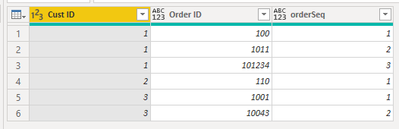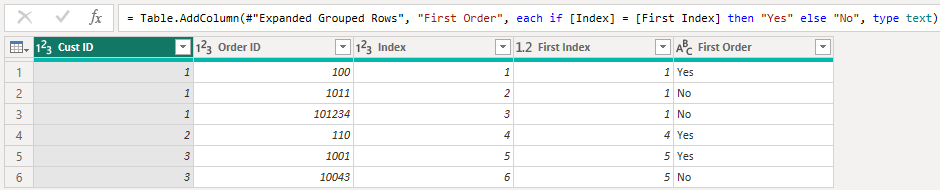Join the Fabric User Panel to shape the future of Fabric.
Share feedback directly with Fabric product managers, participate in targeted research studies and influence the Fabric roadmap.
Sign up now- Power BI forums
- Get Help with Power BI
- Desktop
- Service
- Report Server
- Power Query
- Mobile Apps
- Developer
- DAX Commands and Tips
- Custom Visuals Development Discussion
- Health and Life Sciences
- Power BI Spanish forums
- Translated Spanish Desktop
- Training and Consulting
- Instructor Led Training
- Dashboard in a Day for Women, by Women
- Galleries
- Data Stories Gallery
- Themes Gallery
- Contests Gallery
- QuickViz Gallery
- Quick Measures Gallery
- Visual Calculations Gallery
- Notebook Gallery
- Translytical Task Flow Gallery
- TMDL Gallery
- R Script Showcase
- Webinars and Video Gallery
- Ideas
- Custom Visuals Ideas (read-only)
- Issues
- Issues
- Events
- Upcoming Events
Get Fabric certified for FREE! Don't miss your chance! Learn more
- Power BI forums
- Forums
- Get Help with Power BI
- Power Query
- Performance issue with Power query step
- Subscribe to RSS Feed
- Mark Topic as New
- Mark Topic as Read
- Float this Topic for Current User
- Bookmark
- Subscribe
- Printer Friendly Page
- Mark as New
- Bookmark
- Subscribe
- Mute
- Subscribe to RSS Feed
- Permalink
- Report Inappropriate Content
Performance issue with Power query step
Hi,
I am using the following power query statement to identify the first order based on Order ID of a customer and flag the minimum Order ID with "Yes" and rest as "No". I have a index column which is a running sequence of rows in the table. This query is run over 10K records. The query works fine but the execution time is high.
The issues that I am having are:
It takes a lot of time to execute; ~ 25 mins and in some instances, it takes even longer. Is there a better way to handle this.
The transformations following the above step is also taking a similar time to execute. Hence the overall ETL is taking a longer duration. Pls let me know if anything is wrong with this query or is ther a better way to handle.
+++++++++++++++++++++
Table.ReplaceValue(#"Customer",
each [First Order],
each if [Index] = List.Min(Table.SelectRows(#"Customer",(x)=>x[Customer ID]=[Customer ID])[Index]) then "Yes" else "No",
Replacer.ReplaceValue,
{"First Order"})
++++++++++++++++++++++++++
Data Before Query
Cust ID Order ID Index First Order
1 100 1
1 1011 2
1 101234 3
2 110 4
3 1001 5
3 10043 6
Resulting Query
Cust ID Order ID Index First Order
1 100 1 Yes
1 1011 2 No
1 101234 3 No
2 110 4 Yes
3 1001 5 Yes
3 10043 6 No
Solved! Go to Solution.
- Mark as New
- Bookmark
- Subscribe
- Mute
- Subscribe to RSS Feed
- Permalink
- Report Inappropriate Content
Hi @sendilc ,
Assuming your [Order ID] is numerical and incremenatally increases with each new order, you can use a nested index to get an order sequence per customer:
let
Source = Table.FromRows(Json.Document(Binary.Decompress(Binary.FromText("i45WMlTSUTI0MFCK1YGxDQ2ROUbGJmCuEYhrCFFnDNFjiMwxMVaKjQUA", BinaryEncoding.Base64), Compression.Deflate)), let _t = ((type nullable text) meta [Serialized.Text = true]) in type table [#"Cust ID" = _t, #"Order ID" = _t]),
chgTypes = Table.TransformColumnTypes(Source,{{"Cust ID", Int64.Type}, {"Order ID", Int64.Type}}),
groupCustID = Table.Group(chgTypes, {"Cust ID"}, {{"data", each _, type table [Cust ID=nullable number, Order ID=nullable number]}}),
sortNestedAsc = Table.TransformColumns(groupCustID, {"data", each Table.Sort(_, {{"Order ID", Order.Ascending}})}),
addNestedIndex = Table.TransformColumns(sortNestedAsc, {"data", each Table.AddIndexColumn(_, "orderSeq", 1, 1)}),
expandNestedColumn = Table.ExpandTableColumn(addNestedIndex, "data", {"Order ID", "orderSeq"}, {"Order ID", "orderSeq"})
in
expandNestedColumn
Example Output:
Here, then, any [orderSeq] that = 1 is the first order.
Pete
Now accepting Kudos! If my post helped you, why not give it a thumbs-up?
Proud to be a Datanaut!
- Mark as New
- Bookmark
- Subscribe
- Mute
- Subscribe to RSS Feed
- Permalink
- Report Inappropriate Content
Group by [Cust ID] taking the min over [Index], then merge that onto the original table. Expand the [First Index] column and define [First Order] to be Yes if [Index] = [First Index].
Result:
Full sample query you can paste into the Advanced Editor of a new Blank Query:
let
Source = Table.FromRows(Json.Document(Binary.Decompress(Binary.FromText("i45WMlTSUTI0MACRSrE6ML4hiDJCFjAyNgEyjMFCRiAhQ5AeEzDfGGIGSKUpsoAJiDZTio0FAA==", BinaryEncoding.Base64), Compression.Deflate)), let _t = ((type nullable text) meta [Serialized.Text = true]) in type table [#"Cust ID" = _t, #"Order ID" = _t, Index = _t]),
#"Changed Type" = Table.TransformColumnTypes(Source,{{"Cust ID", Int64.Type}, {"Order ID", Int64.Type}, {"Index", Int64.Type}}),
#"Grouped Rows" = Table.Group(#"Changed Type", {"Cust ID"}, {{"First Index", each List.Min([Index]), type nullable number}}),
#"Merged Queries" = Table.NestedJoin(#"Changed Type", {"Cust ID"}, #"Grouped Rows", {"Cust ID"}, "Grouped Rows", JoinKind.LeftOuter),
#"Expanded Grouped Rows" = Table.ExpandTableColumn(#"Merged Queries", "Grouped Rows", {"First Index"}, {"First Index"}),
#"Added Custom" = Table.AddColumn(#"Expanded Grouped Rows", "First Order", each if [Index] = [First Index] then "Yes" else "No", type text)
in
#"Added Custom"
- Mark as New
- Bookmark
- Subscribe
- Mute
- Subscribe to RSS Feed
- Permalink
- Report Inappropriate Content
Hi I tried this option as well and it also improved my performance time.
- Mark as New
- Bookmark
- Subscribe
- Mute
- Subscribe to RSS Feed
- Permalink
- Report Inappropriate Content
Group by [Cust ID] taking the min over [Index], then merge that onto the original table. Expand the [First Index] column and define [First Order] to be Yes if [Index] = [First Index].
Result:
Full sample query you can paste into the Advanced Editor of a new Blank Query:
let
Source = Table.FromRows(Json.Document(Binary.Decompress(Binary.FromText("i45WMlTSUTI0MACRSrE6ML4hiDJCFjAyNgEyjMFCRiAhQ5AeEzDfGGIGSKUpsoAJiDZTio0FAA==", BinaryEncoding.Base64), Compression.Deflate)), let _t = ((type nullable text) meta [Serialized.Text = true]) in type table [#"Cust ID" = _t, #"Order ID" = _t, Index = _t]),
#"Changed Type" = Table.TransformColumnTypes(Source,{{"Cust ID", Int64.Type}, {"Order ID", Int64.Type}, {"Index", Int64.Type}}),
#"Grouped Rows" = Table.Group(#"Changed Type", {"Cust ID"}, {{"First Index", each List.Min([Index]), type nullable number}}),
#"Merged Queries" = Table.NestedJoin(#"Changed Type", {"Cust ID"}, #"Grouped Rows", {"Cust ID"}, "Grouped Rows", JoinKind.LeftOuter),
#"Expanded Grouped Rows" = Table.ExpandTableColumn(#"Merged Queries", "Grouped Rows", {"First Index"}, {"First Index"}),
#"Added Custom" = Table.AddColumn(#"Expanded Grouped Rows", "First Order", each if [Index] = [First Index] then "Yes" else "No", type text)
in
#"Added Custom"
- Mark as New
- Bookmark
- Subscribe
- Mute
- Subscribe to RSS Feed
- Permalink
- Report Inappropriate Content
Hi, Thanks for the solution, this change got my query to execute in seconds. Thanks again.
- Mark as New
- Bookmark
- Subscribe
- Mute
- Subscribe to RSS Feed
- Permalink
- Report Inappropriate Content
Hi @sendilc ,
Assuming your [Order ID] is numerical and incremenatally increases with each new order, you can use a nested index to get an order sequence per customer:
let
Source = Table.FromRows(Json.Document(Binary.Decompress(Binary.FromText("i45WMlTSUTI0MFCK1YGxDQ2ROUbGJmCuEYhrCFFnDNFjiMwxMVaKjQUA", BinaryEncoding.Base64), Compression.Deflate)), let _t = ((type nullable text) meta [Serialized.Text = true]) in type table [#"Cust ID" = _t, #"Order ID" = _t]),
chgTypes = Table.TransformColumnTypes(Source,{{"Cust ID", Int64.Type}, {"Order ID", Int64.Type}}),
groupCustID = Table.Group(chgTypes, {"Cust ID"}, {{"data", each _, type table [Cust ID=nullable number, Order ID=nullable number]}}),
sortNestedAsc = Table.TransformColumns(groupCustID, {"data", each Table.Sort(_, {{"Order ID", Order.Ascending}})}),
addNestedIndex = Table.TransformColumns(sortNestedAsc, {"data", each Table.AddIndexColumn(_, "orderSeq", 1, 1)}),
expandNestedColumn = Table.ExpandTableColumn(addNestedIndex, "data", {"Order ID", "orderSeq"}, {"Order ID", "orderSeq"})
in
expandNestedColumn
Example Output:
Here, then, any [orderSeq] that = 1 is the first order.
Pete
Now accepting Kudos! If my post helped you, why not give it a thumbs-up?
Proud to be a Datanaut!
Helpful resources

Join our Community Sticker Challenge 2026
If you love stickers, then you will definitely want to check out our Community Sticker Challenge!

Power BI Monthly Update - January 2026
Check out the January 2026 Power BI update to learn about new features.

| User | Count |
|---|---|
| 13 | |
| 11 | |
| 11 | |
| 8 | |
| 6 |