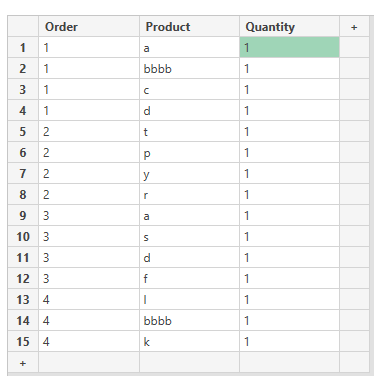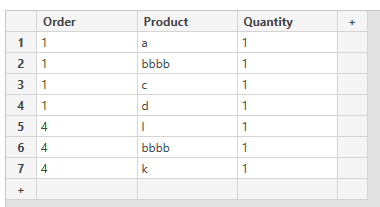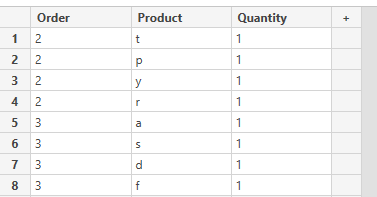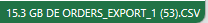FabCon is coming to Atlanta
Join us at FabCon Atlanta from March 16 - 20, 2026, for the ultimate Fabric, Power BI, AI and SQL community-led event. Save $200 with code FABCOMM.
Register now!- Power BI forums
- Get Help with Power BI
- Desktop
- Service
- Report Server
- Power Query
- Mobile Apps
- Developer
- DAX Commands and Tips
- Custom Visuals Development Discussion
- Health and Life Sciences
- Power BI Spanish forums
- Translated Spanish Desktop
- Training and Consulting
- Instructor Led Training
- Dashboard in a Day for Women, by Women
- Galleries
- Data Stories Gallery
- Themes Gallery
- Contests Gallery
- QuickViz Gallery
- Quick Measures Gallery
- Visual Calculations Gallery
- Notebook Gallery
- Translytical Task Flow Gallery
- TMDL Gallery
- R Script Showcase
- Webinars and Video Gallery
- Ideas
- Custom Visuals Ideas (read-only)
- Issues
- Issues
- Events
- Upcoming Events
The Power BI Data Visualization World Championships is back! Get ahead of the game and start preparing now! Learn more
- Power BI forums
- Forums
- Get Help with Power BI
- Power Query
- Performance issue in List.Contains Step - 30 minut...
- Subscribe to RSS Feed
- Mark Topic as New
- Mark Topic as Read
- Float this Topic for Current User
- Bookmark
- Subscribe
- Printer Friendly Page
- Mark as New
- Bookmark
- Subscribe
- Mute
- Subscribe to RSS Feed
- Permalink
- Report Inappropriate Content
Performance issue in List.Contains Step - 30 minutes for 500 records
In a previous post I asked how to get all the records where orders includes an specific product.
Example:
Expected result if I'm looking for orders that include 'bbbb'
Thanks to @AlienSx for the answer.
But then I tried to filter all the table to get records where orders don't have the product 'bbbb'. This is the expected result
and I achive this with the following code:
let
Source = table,
ordersToExclude = Table.SelectRows(Origen, (x) => x[Product] = "bbbbb")[Order],
allOrders = Table.SelectRows(Origen, (x) => Text.Start(x[Order],1)="#" )[Order],
ordersIwant = List.RemoveItems(allOrders,OrdersToExclude),
removeDuplicates = List.Distinct(OrdersIwant),
finalTable = Table.SelectRows(Source, (x) => List.Contains(removeDuplicates,x[Order]) )
in
finalTable
The problem with that code is that it takes a lot of Time and resources for excecution. I run it with a file that only have 515 rows and it takes more than 30 minutes and almost 20GB of memory (not sure which memory). Insane
My thoughts is that there is like a big loop in the finalTable step. That's why I apply the remove duplicates step but it still takes a lot of time.
With my real data of 515 rows, after remove duplicates there is only like 90 unique orders without the 'bbbb' product.
So my questions are:
- My assumption with the loop is correct and thats why is taking so much time or what is happening??
- Do you see another posible solution?
- Mark as New
- Bookmark
- Subscribe
- Mute
- Subscribe to RSS Feed
- Permalink
- Report Inappropriate Content
Hello, @luigiPulido_ my 2c. While suggestion made by @Anonymous should definitely boost performance, I would also try alternative way to filter orders using Table.Group. Group your data by [Order] and create 2 aggregated columns:
1. all order items as {"all", each _}
2. logical test if products list contains unwanted item as {"test", each List.Contains(_[Product], "bbbb")}
Then filter test and expand all.
- Mark as New
- Bookmark
- Subscribe
- Mute
- Subscribe to RSS Feed
- Permalink
- Report Inappropriate Content
Buffer those List.Contains, lad. Always buffer your List.Contains lists.
each List.Contains((List.Buffer(removeDuplicates, [Order])
You won't believe the difference.
--Nate
- Mark as New
- Bookmark
- Subscribe
- Mute
- Subscribe to RSS Feed
- Permalink
- Report Inappropriate Content
Thanks much, it works well for me !
Helpful resources

Power BI Monthly Update - November 2025
Check out the November 2025 Power BI update to learn about new features.

Fabric Data Days
Advance your Data & AI career with 50 days of live learning, contests, hands-on challenges, study groups & certifications and more!

| User | Count |
|---|---|
| 11 | |
| 7 | |
| 5 | |
| 5 | |
| 3 |