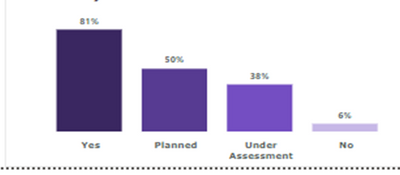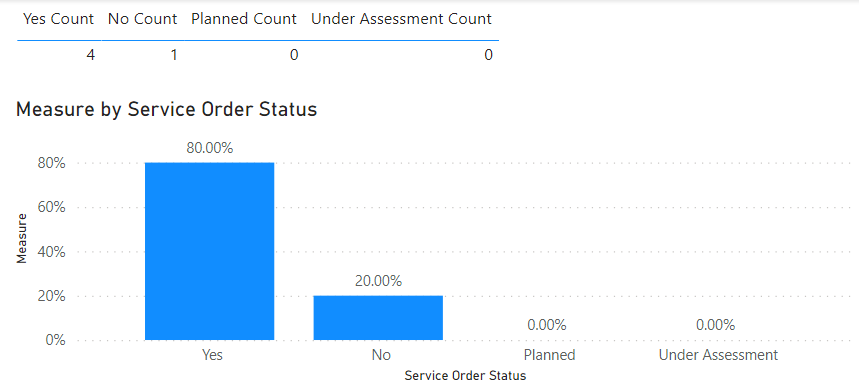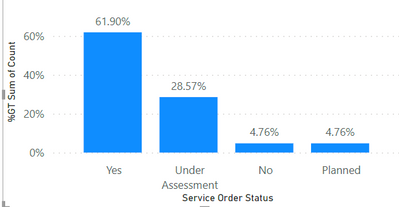FabCon is coming to Atlanta
Join us at FabCon Atlanta from March 16 - 20, 2026, for the ultimate Fabric, Power BI, AI and SQL community-led event. Save $200 with code FABCOMM.
Register now!- Power BI forums
- Get Help with Power BI
- Desktop
- Service
- Report Server
- Power Query
- Mobile Apps
- Developer
- DAX Commands and Tips
- Custom Visuals Development Discussion
- Health and Life Sciences
- Power BI Spanish forums
- Translated Spanish Desktop
- Training and Consulting
- Instructor Led Training
- Dashboard in a Day for Women, by Women
- Galleries
- Data Stories Gallery
- Themes Gallery
- Contests Gallery
- QuickViz Gallery
- Quick Measures Gallery
- Visual Calculations Gallery
- Notebook Gallery
- Translytical Task Flow Gallery
- TMDL Gallery
- R Script Showcase
- Webinars and Video Gallery
- Ideas
- Custom Visuals Ideas (read-only)
- Issues
- Issues
- Events
- Upcoming Events
The Power BI Data Visualization World Championships is back! Get ahead of the game and start preparing now! Learn more
- Power BI forums
- Forums
- Get Help with Power BI
- Power Query
- Percentage Calculation in Power BI
- Subscribe to RSS Feed
- Mark Topic as New
- Mark Topic as Read
- Float this Topic for Current User
- Bookmark
- Subscribe
- Printer Friendly Page
- Mark as New
- Bookmark
- Subscribe
- Mute
- Subscribe to RSS Feed
- Permalink
- Report Inappropriate Content
Percentage Calculation in Power BI
I need to calculate the percentage based on the number of programs with a "Yes" response and how many are planned or have a "No" response. However, the challenge is that each program consists of multiple service orders, each with its own Service Order Status, which can be "Yes," "No," or "Planned."
Data Example:
PROGRAM CODE | Service Order # | Service Order Status |
ABC1234 | IA | Planned |
ABC1234 | 1B | Planned |
ABC1234 | 1c | Yes |
ABC1234 | 2D | Yes |
ABC1238 | 4A | Planned |
ABC1239 | 7A | Under Assessment |
ABC1240 | 2C | Under Assessment |
ABC1241 | 2F | Under Assessment |
ABC1242 | 7C | No |
ABC1243 | 8C | No |
ABC1244 | 2D | Under Assessment |
ABC1240 | 4D | Under Assessment |
ABC1240 | 6D | Under Assessment |
ABC1242 | 9D | Yes |
ABC1243 | 1D | Under Assessment |
ABC1242 | 1H | Yes |
ABC1243 | 2H | Planned |
ABC1238 | 3H | Under Assessment |
ABC1239 | IJ | Yes |
ABC1238 | 5J | Yes |
ABC1239 | 6Y | Yes |
Here's the tricky part: If a program has a "Yes" response for one service order but a "No" or "Planned" response for another service order under the same program, we should count it as a "Yes" for that program and disregard the other responses.
- Service Order Status Response = Yes: This counts as a "Yes" for a program.
- Service Order Status Response = Planned: This only considers unique program numbers without other responses.
- Service Order Status Response = No: This also only considers unique program numbers without other responses.
The goal is to ensure that when we add up the percentages, it should total 100%. Currently, my results show that the percentage with "Yes" is accurate, but the percentages for the other categories are incorrect.
Please advise on how I can achieve this accurately. Thank you.
- Mark as New
- Bookmark
- Subscribe
- Mute
- Subscribe to RSS Feed
- Permalink
- Report Inappropriate Content
Hi @aishaakhter18 ,
Is this your expected output?
Please check the attachment.
Best Regards,
Gao
Community Support Team
If there is any post helps, then please consider Accept it as the solution to help the other members find it more quickly.
If I misunderstand your needs or you still have problems on it, please feel free to let us know. Thanks a lot!
How to get your questions answered quickly -- How to provide sample data in the Power BI Forum
- Mark as New
- Bookmark
- Subscribe
- Mute
- Subscribe to RSS Feed
- Permalink
- Report Inappropriate Content
- Providing results from data you have not posted is not useful. If the results I show do not match the data you did post, then I cannot help you further. . Good luck.
- Mark as New
- Bookmark
- Subscribe
- Mute
- Subscribe to RSS Feed
- Permalink
- Report Inappropriate Content
- Mark as New
- Bookmark
- Subscribe
- Mute
- Subscribe to RSS Feed
- Permalink
- Report Inappropriate Content
I have not use DAX for it, I am using %GT calculation in X Axis to get percentage, but t giving me incorrect one
- Mark as New
- Bookmark
- Subscribe
- Mute
- Subscribe to RSS Feed
- Permalink
- Report Inappropriate Content
What would you consider the correct result? How are you handling the "Under Assessment" option? I get very different results for "Yes"
- Mark as New
- Bookmark
- Subscribe
- Mute
- Subscribe to RSS Feed
- Permalink
- Report Inappropriate Content
- Service Order Status Response = Yes: This counts as a "Yes" for a program.
- Service Order Status Response = Planned: This only considers unique program numbers without other responses.
- Service Order Status Response = No: This also only considers unique program numbers without other responses.
- Service Order Status Response = Under Assesment: This also only considers unique program numbers without other responses.
The total percentage for all respnses should ne equal to 100%
- Mark as New
- Bookmark
- Subscribe
- Mute
- Subscribe to RSS Feed
- Permalink
- Report Inappropriate Content
You are only restating part of your original post and not providing any percentages.
How does that indicate your expected results? I thought the expected results would be a percentage for each status. But you don't show how they are derived.
What if a program has, for example, status responses of "No", "Planned" and "Under Assessment" for the different Service Order #'s?
You really need to be more specific. I cannot figure out, for example, how you derive 81% as the correct answer for "Yes".
How do calculate 81% "Yes"
What result would you expect for each of the Planned / Under Assessment / No categories.
The closest I can come, trying to use your written description, is:
- Mark as New
- Bookmark
- Subscribe
- Mute
- Subscribe to RSS Feed
- Permalink
- Report Inappropriate Content
In my real data, i have total # number of programs = 45
- Out of 45 Programs , 37 Service Order Status Response = Yes:
- Out of 45 Programs , 16 Service Order Status Response = Under Assesment
- Out of 45 Programs , 3 Service Order Status Response = Planned
And if you take a percentahe then you will get the Chart I shared with you, In some senarios I have no so need to keep one sanario for it too
- Mark as New
- Bookmark
- Subscribe
- Mute
- Subscribe to RSS Feed
- Permalink
- Report Inappropriate Content
Can you help me to resolve one more thing, I will greatly appreciate this
SUMMARIZE(
FILTER('my tabel', 'my table[Insights for RA] = "Yes"),
)
)
RA Insight NoPlannedUA_CountExcludeYes = COUNTROWS(
SUMMARIZE(
EXCEPT(
FILTER(
),
FILTER(
)
),
)
- Mark as New
- Bookmark
- Subscribe
- Mute
- Subscribe to RSS Feed
- Permalink
- Report Inappropriate Content
Also I have total # of programs are 45 , and if Yes are 37 then left over that should 45-37= *, Only 8 program should be in Planned or under assesmet status, and that what I am trying to figure our how to calculate thos correctly that the prog that are already have yes ststus should not be count again for other status
Helpful resources

Power BI Dataviz World Championships
The Power BI Data Visualization World Championships is back! Get ahead of the game and start preparing now!

| User | Count |
|---|---|
| 19 | |
| 9 | |
| 8 | |
| 7 | |
| 6 |