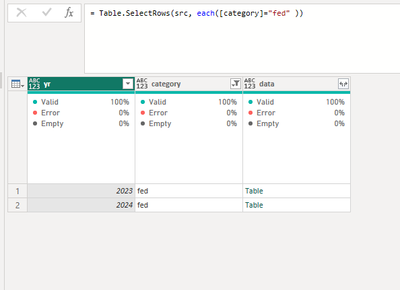FabCon is coming to Atlanta
Join us at FabCon Atlanta from March 16 - 20, 2026, for the ultimate Fabric, Power BI, AI and SQL community-led event. Save $200 with code FABCOMM.
Register now!- Power BI forums
- Get Help with Power BI
- Desktop
- Service
- Report Server
- Power Query
- Mobile Apps
- Developer
- DAX Commands and Tips
- Custom Visuals Development Discussion
- Health and Life Sciences
- Power BI Spanish forums
- Translated Spanish Desktop
- Training and Consulting
- Instructor Led Training
- Dashboard in a Day for Women, by Women
- Galleries
- Data Stories Gallery
- Themes Gallery
- Contests Gallery
- QuickViz Gallery
- Quick Measures Gallery
- Visual Calculations Gallery
- Notebook Gallery
- Translytical Task Flow Gallery
- TMDL Gallery
- R Script Showcase
- Webinars and Video Gallery
- Ideas
- Custom Visuals Ideas (read-only)
- Issues
- Issues
- Events
- Upcoming Events
The Power BI Data Visualization World Championships is back! Get ahead of the game and start preparing now! Learn more
- Power BI forums
- Forums
- Get Help with Power BI
- Power Query
- Passing on a dynamic filter table to a join
- Subscribe to RSS Feed
- Mark Topic as New
- Mark Topic as Read
- Float this Topic for Current User
- Bookmark
- Subscribe
- Printer Friendly Page
- Mark as New
- Bookmark
- Subscribe
- Mute
- Subscribe to RSS Feed
- Permalink
- Report Inappropriate Content
Passing on a dynamic filter table to a join
How can I pass on a dynamic filter tbl to a join.
This is currently I am doing
let
src=#table({"yr", "category","data"}, {{2023, "fed", #table({"yr", "month","val"}, {{2023, 1,100}, {2023,1,200}}) }, {2023, "prov",#table({"yr", "month","val"}, {{2023, 1,300}, {2023, 1,400}}) }})
& #table({"yr", "category","data"}, {{2024, "fed", #table({"yr", "month","val"}, {{2024, 1,500}, {2024, 1,600}}) }, {2024, "prov",#table({"yr", "month","val"}, {{2024, 1,700}, {2024, 1,800}}) }}),
target = let
Source = Table.FromRows(Json.Document(Binary.Decompress(Binary.FromText("i45WMjIwMlbSUTJUitUBc0wgnFgA", BinaryEncoding.Base64), Compression.Deflate)), let _t = ((type nullable text) meta [Serialized.Text = true]) in type table [yr = _t, mo = _t]),
#"Changed Type" = Table.TransformColumnTypes(Source,{{"yr", Int64.Type}, {"mo", Int64.Type}}),
#"Renamed Columns" = Table.RenameColumns(#"Changed Type",{{"yr", "Year"}})
in
#"Renamed Columns",
#"Merged Queries" = Table.NestedJoin(target, {"Year", "mo"}, Table.SelectRows(src, each([category]="fed")){0}[data], {"yr", "month"}, "target", JoinKind.LeftOuter)
in
#"Merged Queries"
But what I really want is to add an additional filter which is the [year] that is avaialble from the current row context of the left table to be passed on to filter outer src table (right table). The following does not work
//does not work
Table.NestedJoin(target, {"Year", "mo"}, Table.SelectRows(src, each([category]="fed" and [yr]=[Year])){0}[data], {"yr", "month"}, "target", JoinKind.LeftOuter)
//does not work
Table.NestedJoin(target, {"Year", "mo"}, Table.SelectRows(src, each([category]="fed" and [yr]=Table.SelectRows(target,(_)=>_[year]) )){0}[data], {"yr", "month"}, "target", JoinKind.LeftOuter)
Thank you in advance.
Solved! Go to Solution.
- Mark as New
- Bookmark
- Subscribe
- Mute
- Subscribe to RSS Feed
- Permalink
- Report Inappropriate Content
What about this?
= Table.NestedJoin(target, {"Year", "mo"}, Table.Combine(src[data]), {"yr", "month"}, "target", JoinKind.LeftOuter)
or this:
= Table.NestedJoin(target, {"Year", "mo"}, Table.Combine(Table.SelectRows(src, each [category]="fed")[data]), {"yr", "month"}, "target", JoinKind.LeftOuter)
But maybe I still don't understand what do you exactly need. Sorry for that.
- Mark as New
- Bookmark
- Subscribe
- Mute
- Subscribe to RSS Feed
- Permalink
- Report Inappropriate Content
@dufoq3 this works and giving me what I need. I would still keep it open just to see if dynamic filter can be passed on to join
- Mark as New
- Bookmark
- Subscribe
- Mute
- Subscribe to RSS Feed
- Permalink
- Report Inappropriate Content
- Mark as New
- Bookmark
- Subscribe
- Mute
- Subscribe to RSS Feed
- Permalink
- Report Inappropriate Content
Could you be more specific? You are passing Year from left table row context, but you added also category fed, which you are missing in left table. Could you tell me what should be expected output of this join please?
- Mark as New
- Bookmark
- Subscribe
- Mute
- Subscribe to RSS Feed
- Permalink
- Report Inappropriate Content
Could you tell me what should be expected output of this join please? #2
let
src=#table({"yr", "category","data"}, {{2023, "fed", #table({"yr", "month","val"}, {{2023, 1,100}, {2023,1,200}}) }, {2023, "prov",#table({"yr", "month","val"}, {{2023, 1,300}, {2023, 1,400}}) }})
& #table({"yr", "category","data"}, {{2024, "fed", #table({"yr", "month","val"}, {{2024, 1,500}, {2024, 1,600}}) }, {2024, "prov",#table({"yr", "month","val"}, {{2024, 1,700}, {2024, 1,800}}) }}),
Custom1 = Table.SelectRows(src, each([category]="fed")),
target = let
Source = Table.FromRows(Json.Document(Binary.Decompress(Binary.FromText("i45WMjIwMlbSUTJUitUBc0wgnFgA", BinaryEncoding.Base64), Compression.Deflate)), let _t = ((type nullable text) meta [Serialized.Text = true]) in type table [yr = _t, mo = _t]),
#"Changed Type" = Table.TransformColumnTypes(Source,{{"yr", Int64.Type}, {"mo", Int64.Type}}),
#"Renamed Columns" = Table.RenameColumns(#"Changed Type",{{"yr", "Year"}})
in
#"Renamed Columns",
#"Merged Queries" = Table.NestedJoin(target, {"Year", "mo"}, Table.Combine(Table.SelectRows(src, each([category]="fed"))[data]), {"yr", "month"}, "target", JoinKind.LeftOuter)
in
#"Merged Queries"- Mark as New
- Bookmark
- Subscribe
- Mute
- Subscribe to RSS Feed
- Permalink
- Report Inappropriate Content
- Mark as New
- Bookmark
- Subscribe
- Mute
- Subscribe to RSS Feed
- Permalink
- Report Inappropriate Content
Good stuff !!! thanks
- Mark as New
- Bookmark
- Subscribe
- Mute
- Subscribe to RSS Feed
- Permalink
- Report Inappropriate Content
- Mark as New
- Bookmark
- Subscribe
- Mute
- Subscribe to RSS Feed
- Permalink
- Report Inappropriate Content
@dufoq3 the "fed" filter makes this avaialbale to the join, but on top of this, I need to filter this table where [yr]=[Year] coming from the row context of the left table
- Mark as New
- Bookmark
- Subscribe
- Mute
- Subscribe to RSS Feed
- Permalink
- Report Inappropriate Content
What about this?
= Table.NestedJoin(target, {"Year", "mo"}, Table.Combine(src[data]), {"yr", "month"}, "target", JoinKind.LeftOuter)
or this:
= Table.NestedJoin(target, {"Year", "mo"}, Table.Combine(Table.SelectRows(src, each [category]="fed")[data]), {"yr", "month"}, "target", JoinKind.LeftOuter)
But maybe I still don't understand what do you exactly need. Sorry for that.
Helpful resources

Power BI Monthly Update - November 2025
Check out the November 2025 Power BI update to learn about new features.

Fabric Data Days
Advance your Data & AI career with 50 days of live learning, contests, hands-on challenges, study groups & certifications and more!

| User | Count |
|---|---|
| 10 | |
| 6 | |
| 5 | |
| 4 | |
| 2 |