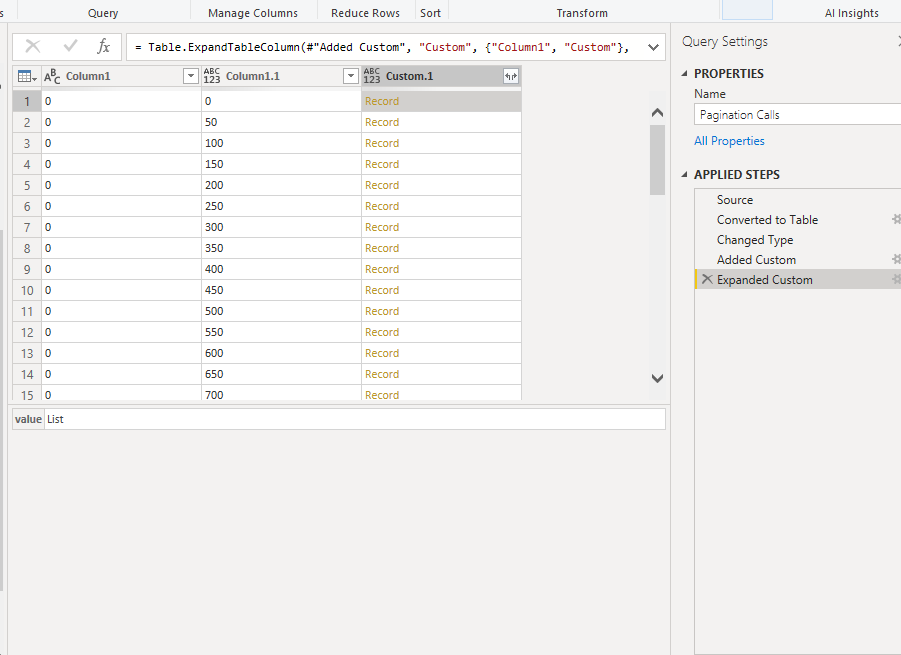FabCon is coming to Atlanta
Join us at FabCon Atlanta from March 16 - 20, 2026, for the ultimate Fabric, Power BI, AI and SQL community-led event. Save $200 with code FABCOMM.
Register now!- Power BI forums
- Get Help with Power BI
- Desktop
- Service
- Report Server
- Power Query
- Mobile Apps
- Developer
- DAX Commands and Tips
- Custom Visuals Development Discussion
- Health and Life Sciences
- Power BI Spanish forums
- Translated Spanish Desktop
- Training and Consulting
- Instructor Led Training
- Dashboard in a Day for Women, by Women
- Galleries
- Data Stories Gallery
- Themes Gallery
- Contests Gallery
- QuickViz Gallery
- Quick Measures Gallery
- Visual Calculations Gallery
- Notebook Gallery
- Translytical Task Flow Gallery
- TMDL Gallery
- R Script Showcase
- Webinars and Video Gallery
- Ideas
- Custom Visuals Ideas (read-only)
- Issues
- Issues
- Events
- Upcoming Events
The Power BI Data Visualization World Championships is back! Get ahead of the game and start preparing now! Learn more
- Power BI forums
- Forums
- Get Help with Power BI
- Power Query
- Paginate through API call in M
- Subscribe to RSS Feed
- Mark Topic as New
- Mark Topic as Read
- Float this Topic for Current User
- Bookmark
- Subscribe
- Printer Friendly Page
- Mark as New
- Bookmark
- Subscribe
- Mute
- Subscribe to RSS Feed
- Permalink
- Report Inappropriate Content
Paginate through API call in M
Hi,
I'm pulling data using an API call in M Query. The record count is in the tens of thousands, but the API can only retrieve 2000 records per page. How can I retrieve all records? (If by using Table.GenerateByPage, how would I incorporate that function into the query below?)
let
Source = Json.Document(Web.Contents(
"endpointURL&$top=2000",
[Headers=
[
#"key1" = "abc",
#"id1" = "123",
#"header1" = "def",
#"key2" = Text.Combine({parameter}),
#"response-cache" = "false",
#"header2" = "x",
#"header3" = "y",
#"header4" = "z"
]]
)
),
#"Converted to Table" = Record.ToTable(Source),
Value = #"Converted to Table"{0}[Value],
Custom1 = Table.FromList(Value, Splitter.SplitByNothing(), null, null, ExtraValues.Error),
#"Expanded Column1" = Table.ExpandRecordColumn(Custom1, "Column1",
{"Column1", "Column2"}),
#"Sorted Rows" = Table.Sort(#"Expanded Column1",{{"Column1", Order.Ascending}})
in
#"Sorted Rows"Thank you!
Solved! Go to Solution.
- Mark as New
- Bookmark
- Subscribe
- Mute
- Subscribe to RSS Feed
- Permalink
- Report Inappropriate Content
Please see this video for a good way to do this.
Power BI - Tales From The Front - REST APIs - YouTube
Pat
Did I answer your question? Mark my post as a solution! Kudos are also appreciated!
To learn more about Power BI, follow me on Twitter or subscribe on YouTube.
@mahoneypa HoosierBI on YouTube
- Mark as New
- Bookmark
- Subscribe
- Mute
- Subscribe to RSS Feed
- Permalink
- Report Inappropriate Content
Please see this video for a good way to do this.
Power BI - Tales From The Front - REST APIs - YouTube
Pat
Did I answer your question? Mark my post as a solution! Kudos are also appreciated!
To learn more about Power BI, follow me on Twitter or subscribe on YouTube.
@mahoneypa HoosierBI on YouTube
- Mark as New
- Bookmark
- Subscribe
- Mute
- Subscribe to RSS Feed
- Permalink
- Report Inappropriate Content
That video was super helpful - thanks so much!
One thing I'm still unclear on: If I parameterize the URL, what would be the best way to incorporate the API call Headers?
- Mark as New
- Bookmark
- Subscribe
- Mute
- Subscribe to RSS Feed
- Permalink
- Report Inappropriate Content
I'm assuming you would use the same headers for each web call. Is that not the case? Can you share your query from the Advanced Editor?
Pat
Did I answer your question? Mark my post as a solution! Kudos are also appreciated!
To learn more about Power BI, follow me on Twitter or subscribe on YouTube.
@mahoneypa HoosierBI on YouTube
- Mark as New
- Bookmark
- Subscribe
- Mute
- Subscribe to RSS Feed
- Permalink
- Report Inappropriate Content
The query from the Advanced Editor has evolved a bit since asking the original question. Here's the newest version, with keys removed. (Notice the inclusion of $top=50 in the OData call, because otherwise, the call times out.)
let
Source = List.Numbers(0, Count/50, 50),
#"Converted to Table" = Table.FromList(Source, Splitter.SplitByNothing(), null, null, ExtraValues.Error),
#"Changed Type" = Table.TransformColumnTypes(#"Converted to Table",{{"Column1", type text}}),
#"Added Custom" = Table.AddColumn(#"Changed Type", "Custom", each Table.AddColumn(#"Changed Type", "Custom", each Json.Document(Web.Contents(
"https://endpointURL?$filter=Type%20eq%20%27Base%27%20and%20Date%20eq%20%272021-09-26%27%20and%20Value%20ne%200&$top=50&limit=50&offset=" &[Column1],
[Headers=
[
#"Key" = "abc",
#"id" = "def",
#"Content-Type" = "application/json",
#"key2" = Text.Combine({key2parameter}),
#"response-cache" = "false",
]]
)
))),
#"Expanded Custom" = Table.ExpandTableColumn(#"Added Custom", "Custom", {"Column1", "Custom"}, {"Column1.1", "Custom.1"})
in
#"Expanded Custom"I'm also attaching a screenshot of my attempt at using your limit = + offset = method for paginating API calls. From the image, you can see what I'm returning. It looks like, rather than getting 50 records for Column1 = 0, another 50 records for Column1 = 1, etc. as you do in your video (at the 16:55 timestamp), it looks like I'm trying to get all available records (~15k) once within each Column1 (so, 15k records returned for Column1 = 0, another 15k records returned for Column1 = 1, etc.). Any thoughts on where I'm going wrong with the limit = & offset = method?
- Mark as New
- Bookmark
- Subscribe
- Mute
- Subscribe to RSS Feed
- Permalink
- Report Inappropriate Content
Found it!!! I was doing "Table.AddColumn" twice. (Somehow did this when adding the custom column.)
Now that that's resolved, it works! Pat, you're the man - thank you so much!!
- Mark as New
- Bookmark
- Subscribe
- Mute
- Subscribe to RSS Feed
- Permalink
- Report Inappropriate Content
@mahoneypat I may have spoken too quickly here... I got the API to return results, but including that $top=50 parameter in the call just meant I get the top 50 results over and over again. The call now looks like this:
https://endpointURL?$filter=Type eq 'Base' &Date='2021-09-26'&$top=50&limit=50&offset=" &[Column1]But, if I remove the $top=50, then the API returns a 500 error (even with the limit & offset functions included).
Thoughts on what I might be doing wrong? (If I get a 500 error in my browser or Postman, I can get a log ID response that our development team can use internally to track a more precise error message. Is there any way to retrieve a response ID from within Power BI when it throws a 500 error?)
- Mark as New
- Bookmark
- Subscribe
- Mute
- Subscribe to RSS Feed
- Permalink
- Report Inappropriate Content
Figured it out. User error; needed to switch limit / offset to top / skip.
Thanks again! Cheers!
Helpful resources

Power BI Dataviz World Championships
The Power BI Data Visualization World Championships is back! Get ahead of the game and start preparing now!

| User | Count |
|---|---|
| 19 | |
| 10 | |
| 9 | |
| 7 | |
| 6 |