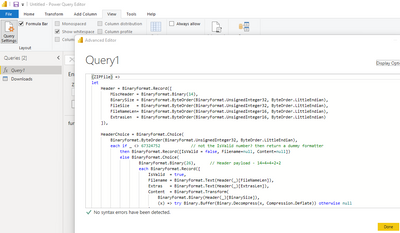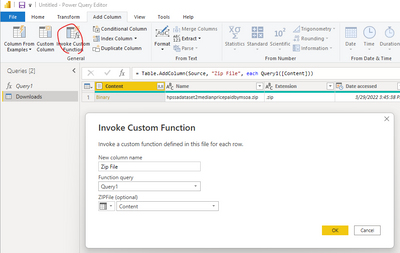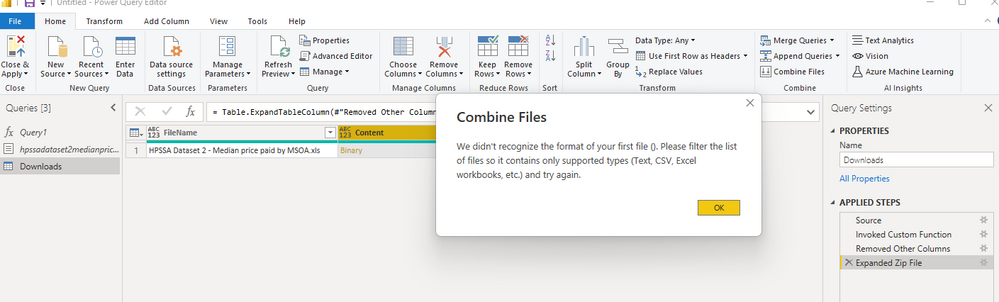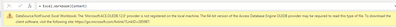- Power BI forums
- Updates
- News & Announcements
- Get Help with Power BI
- Desktop
- Service
- Report Server
- Power Query
- Mobile Apps
- Developer
- DAX Commands and Tips
- Custom Visuals Development Discussion
- Health and Life Sciences
- Power BI Spanish forums
- Translated Spanish Desktop
- Power Platform Integration - Better Together!
- Power Platform Integrations (Read-only)
- Power Platform and Dynamics 365 Integrations (Read-only)
- Training and Consulting
- Instructor Led Training
- Dashboard in a Day for Women, by Women
- Galleries
- Community Connections & How-To Videos
- COVID-19 Data Stories Gallery
- Themes Gallery
- Data Stories Gallery
- R Script Showcase
- Webinars and Video Gallery
- Quick Measures Gallery
- 2021 MSBizAppsSummit Gallery
- 2020 MSBizAppsSummit Gallery
- 2019 MSBizAppsSummit Gallery
- Events
- Ideas
- Custom Visuals Ideas
- Issues
- Issues
- Events
- Upcoming Events
- Community Blog
- Power BI Community Blog
- Custom Visuals Community Blog
- Community Support
- Community Accounts & Registration
- Using the Community
- Community Feedback
Register now to learn Fabric in free live sessions led by the best Microsoft experts. From Apr 16 to May 9, in English and Spanish.
- Power BI forums
- Forums
- Get Help with Power BI
- Power Query
- Re: Opening zipped Excel file from web url
- Subscribe to RSS Feed
- Mark Topic as New
- Mark Topic as Read
- Float this Topic for Current User
- Bookmark
- Subscribe
- Printer Friendly Page
- Mark as New
- Bookmark
- Subscribe
- Mute
- Subscribe to RSS Feed
- Permalink
- Report Inappropriate Content
Opening zipped Excel file from web url
I'd like to import the zipped Excel file into Power BI from this website:
https://www.ons.gov.uk/peoplepopulationandcommunity/housing/datasets/hpssadataset2medianhousepriceby...
I've tried a couple of suggestions from the form e.g Reading Zip files in PowerQuery / M (sql10.blogspot.com) but I haven't been able to find a working solution. Can anyone help?
Many thanks,
Rebecca
- Mark as New
- Bookmark
- Subscribe
- Mute
- Subscribe to RSS Feed
- Permalink
- Report Inappropriate Content
Hey there,
Im having a similar issue with this page:
need a little help
- Mark as New
- Bookmark
- Subscribe
- Mute
- Subscribe to RSS Feed
- Permalink
- Report Inappropriate Content
PLease qualify what you mean by "issue". Where are you stuck?
Here is the boilerplate code that works for me
let
Source = Unzip(Binary.Buffer(Web.Contents(URL))),
#"Converted to Table" = Table.FromList(Source, Splitter.SplitByNothing(), null, null, ExtraValues.Error),
#"Expanded Column1" = Table.ExpandRecordColumn(#"Converted to Table", "Column1", {"FileName", "Content"}, {"FileName", "Content"})
in
#"Expanded Column1"
You can get the Unzip function from here: Solved: Re: How to connect Azure DevOps REST API in to pow... - Microsoft Fabric Community
- Mark as New
- Bookmark
- Subscribe
- Mute
- Subscribe to RSS Feed
- Permalink
- Report Inappropriate Content
Hi @Rebecca6634 ,
I have tried to firstly download the .zip file and followed the tutorial video
1. Create a Blank query, paste the code in the blog you provided.
2. Get data from Folder to connect the .zip file. Then add a Invoke Custom column:
3. After removing other columns, expand the "Binary" type column, such error occurs as @lbendlin mentioned.
So finally you need to unzip the file and Get data from Excel to get tables instead.
Best Regards,
Eyelyn Qin
If this post helps, then please consider Accept it as the solution to help the other members find it more quickly.
- Mark as New
- Bookmark
- Subscribe
- Mute
- Subscribe to RSS Feed
- Permalink
- Report Inappropriate Content
Hi Eyelyn
Thanks for your reply. The zip file on the website updates regularly so ideally I want to connect and use the zip file directly from the website, without having to manually download a local copy to my machine. My report uses an automated refresh to stay up to date with the latest data so I need to avoid the step which requires me manually download the file.
Please could you advise if there is a way to do this?
Many thanks
- Mark as New
- Bookmark
- Subscribe
- Mute
- Subscribe to RSS Feed
- Permalink
- Report Inappropriate Content
It's straightforward. Save the function that you are referencing in your post as a new query, call it "Unzip", and then add your own query:
let
Source = Web.Contents("https://www.ons.gov.uk/file?uri=%2fpeoplepopulationandcommunity%2fhousing%2fdatasets%2fhpssadataset2medianhousepricebymsoaquarterlyrollingyear%2fcurrent/hpssadataset2medianpricepaidbymsoa.zip"),
ExcelFile = Unzip(Source),
Content = ExcelFile{0}[Content],
#"Imported Excel Workbook" = Excel.Workbook(Content)
in
#"Imported Excel Workbook"
The big, big problem here is that it is an .XLS file which is an ancient format that is not supported on the Power BI service. You can read it on the Power BI desktop after installing the equally ancient support library but then you are stuck.
- Mark as New
- Bookmark
- Subscribe
- Mute
- Subscribe to RSS Feed
- Permalink
- Report Inappropriate Content
I am having a similar issue but zip file contains a Text Document. Zip file is at https://www.accessdata.fda.gov/MAUDE/ftparea/mdrfoi.zip. What would the modified text look like? Thank you.
- Mark as New
- Bookmark
- Subscribe
- Mute
- Subscribe to RSS Feed
- Permalink
- Report Inappropriate Content
let
Source = Unzip(Web.Contents("https://www.accessdata.fda.gov/MAUDE/ftparea/mdrfoi.zip")),
#"Imported CSV" = Csv.Document(Source{0}[Content],[Delimiter="|", Columns=82, Encoding=1252, QuoteStyle=QuoteStyle.None]),
#"Promoted Headers" = Table.PromoteHeaders(#"Imported CSV", [PromoteAllScalars=true])
in
#"Promoted Headers"- Mark as New
- Bookmark
- Subscribe
- Mute
- Subscribe to RSS Feed
- Permalink
- Report Inappropriate Content
Hi Ibendlin
So do you think it is not possible to use the file in Power BI?
Thanks
- Mark as New
- Bookmark
- Subscribe
- Mute
- Subscribe to RSS Feed
- Permalink
- Report Inappropriate Content
You can use it on Power BI Desktop (after installing the required library). You will not be able to do scheduled refresh on the Power BI Service.
Helpful resources

Microsoft Fabric Learn Together
Covering the world! 9:00-10:30 AM Sydney, 4:00-5:30 PM CET (Paris/Berlin), 7:00-8:30 PM Mexico City

Power BI Monthly Update - April 2024
Check out the April 2024 Power BI update to learn about new features.