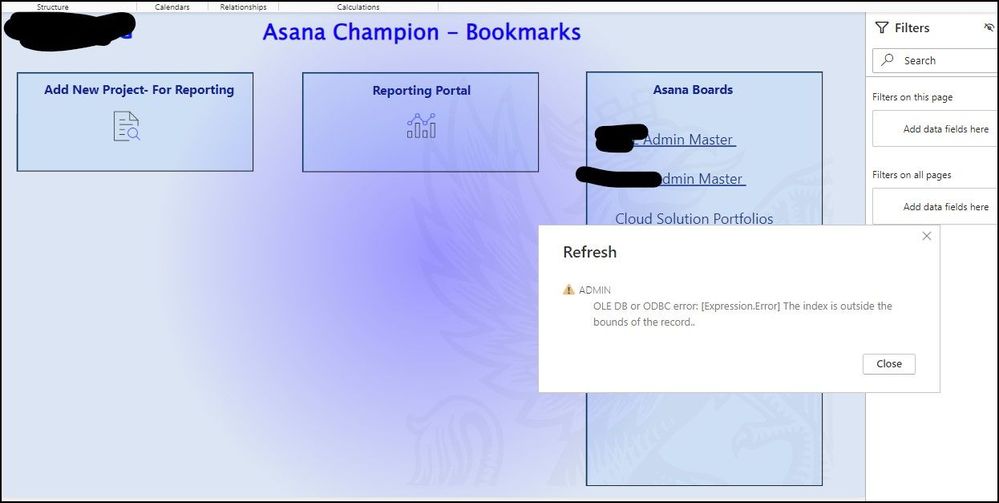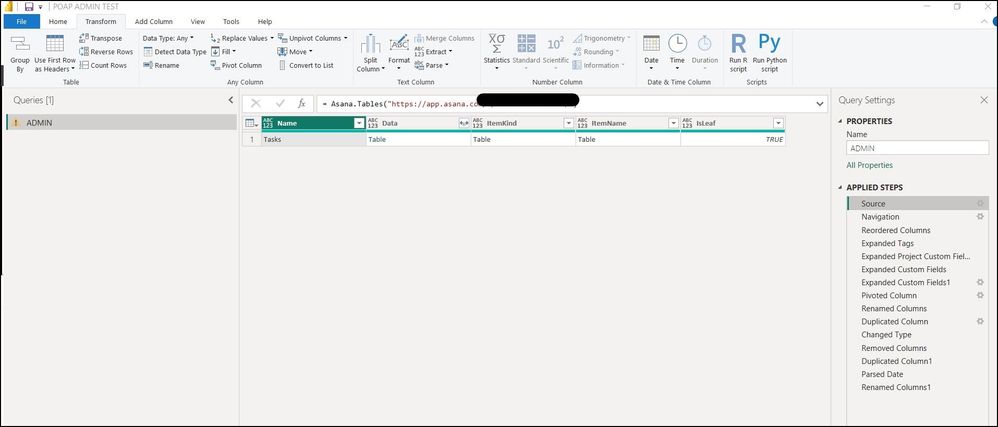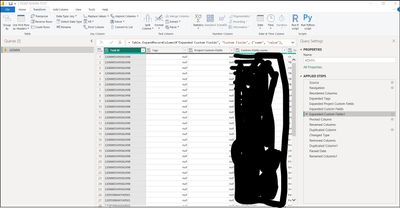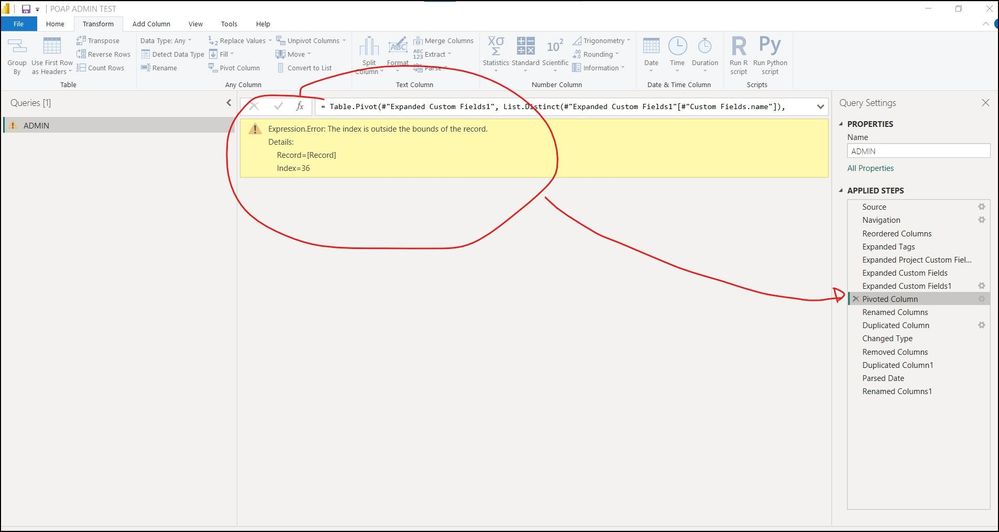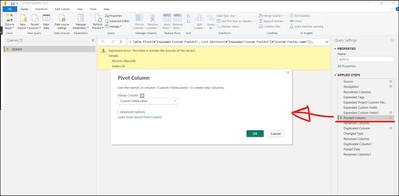Join us at the 2025 Microsoft Fabric Community Conference
March 31 - April 2, 2025, in Las Vegas, Nevada. Use code MSCUST for a $150 discount! Early bird discount ends December 31.
Register Now- Power BI forums
- Get Help with Power BI
- Desktop
- Service
- Report Server
- Power Query
- Mobile Apps
- Developer
- DAX Commands and Tips
- Custom Visuals Development Discussion
- Health and Life Sciences
- Power BI Spanish forums
- Translated Spanish Desktop
- Training and Consulting
- Instructor Led Training
- Dashboard in a Day for Women, by Women
- Galleries
- Community Connections & How-To Videos
- COVID-19 Data Stories Gallery
- Themes Gallery
- Data Stories Gallery
- R Script Showcase
- Webinars and Video Gallery
- Quick Measures Gallery
- 2021 MSBizAppsSummit Gallery
- 2020 MSBizAppsSummit Gallery
- 2019 MSBizAppsSummit Gallery
- Events
- Ideas
- Custom Visuals Ideas
- Issues
- Issues
- Events
- Upcoming Events
Be one of the first to start using Fabric Databases. View on-demand sessions with database experts and the Microsoft product team to learn just how easy it is to get started. Watch now
- Power BI forums
- Forums
- Get Help with Power BI
- Power Query
- OLE DB or ODBC error: [Expression.Error] The index...
- Subscribe to RSS Feed
- Mark Topic as New
- Mark Topic as Read
- Float this Topic for Current User
- Bookmark
- Subscribe
- Printer Friendly Page
- Mark as New
- Bookmark
- Subscribe
- Mute
- Subscribe to RSS Feed
- Permalink
- Report Inappropriate Content
OLE DB or ODBC error: [Expression.Error] The index is outside the bounds of the record.
Morning All
Ive seen so many threads on this but none of them helped me.
I was also not sure on whether I should post in Desktop or here.
Today I had this error on my dataset and all refreshes failed
OLE DB or ODBC error: [Expression.Error] The index is outside the bounds of the record.
I decided to hone in I removed all othe tables and relationships and ended up with this simple table.
It connects to an Asana Datasource (via API)
Nothing was changed that I’m aware of , in the source.
So Ive shown some transformation steps below and Im looking for some advice on next steps.
Step 4 where I pivoted is where it seems to break? and im stuck
Comments and advice welcome.
Jimmy
Step 1
Was really just to show you the error in PBI Desktop.
Step 2
Step 3
I went down each transformation step until I hit the error/ Note this is the last postive step with no error.
Step 4
This the step where I hit the error
Error shows here on pivot
Solved! Go to Solution.
- Mark as New
- Bookmark
- Subscribe
- Mute
- Subscribe to RSS Feed
- Permalink
- Report Inappropriate Content
Hi @Anonymous ,
You can try to follow these steps:
1. Before applying the pivot transformation, closely examine the data to ensure there are no unexpected nulls, blanks, or inconsistencies in the columns you're using for pivoting. Sometimes, missing or inconsistent data can lead to issues during the pivot operation.
2. Ensure that your Power BI Desktop application and any connectors or extensions you're using (such as the one for Asana) are up to date. An outdated application or connector can sometimes cause unexpected errors.
3. If possible, try simplifying the pivot operation by reducing the number of columns involved or by applying the pivot to a smaller subset of your data. This can help identify if the complexity of the data or the operation itself is causing the issue.
If the above suggestions don't help, can you provide the full code in the Advanced Editor?
Best Regards,
Dino Tao
If this post helps, then please consider Accept it as the solution to help the other members find it more quickly.
- Mark as New
- Bookmark
- Subscribe
- Mute
- Subscribe to RSS Feed
- Permalink
- Report Inappropriate Content
Great advice. Its very frustrating. Luckily I can easily remove the records from the data source (I sort of move them away to a holding area) and I can move items back one by one or in bulk.
So similar to what you said; reduce the scale and dig deeper.
Good news I found the rouge entry though its been there for months. So it remains isolated (it was actually a template record/task) and its not a VIP record.
However great advice and thanks for the support and the reply to the other post.
- Mark as New
- Bookmark
- Subscribe
- Mute
- Subscribe to RSS Feed
- Permalink
- Report Inappropriate Content
Hi @Anonymous ,
You can try to follow these steps:
1. Before applying the pivot transformation, closely examine the data to ensure there are no unexpected nulls, blanks, or inconsistencies in the columns you're using for pivoting. Sometimes, missing or inconsistent data can lead to issues during the pivot operation.
2. Ensure that your Power BI Desktop application and any connectors or extensions you're using (such as the one for Asana) are up to date. An outdated application or connector can sometimes cause unexpected errors.
3. If possible, try simplifying the pivot operation by reducing the number of columns involved or by applying the pivot to a smaller subset of your data. This can help identify if the complexity of the data or the operation itself is causing the issue.
If the above suggestions don't help, can you provide the full code in the Advanced Editor?
Best Regards,
Dino Tao
If this post helps, then please consider Accept it as the solution to help the other members find it more quickly.
- Mark as New
- Bookmark
- Subscribe
- Mute
- Subscribe to RSS Feed
- Permalink
- Report Inappropriate Content
Step 1 - Was really just to show you the error in PBI Desktop.
Helpful resources

Join us at the Microsoft Fabric Community Conference
March 31 - April 2, 2025, in Las Vegas, Nevada. Use code MSCUST for a $150 discount!

We want your feedback!
Your insights matter. That’s why we created a quick survey to learn about your experience finding answers to technical questions.

Microsoft Fabric Community Conference 2025
Arun Ulag shares exciting details about the Microsoft Fabric Conference 2025, which will be held in Las Vegas, NV.