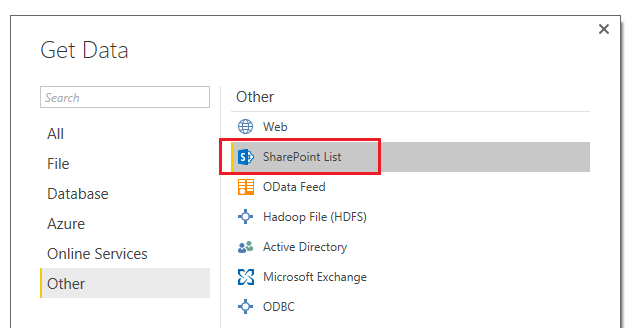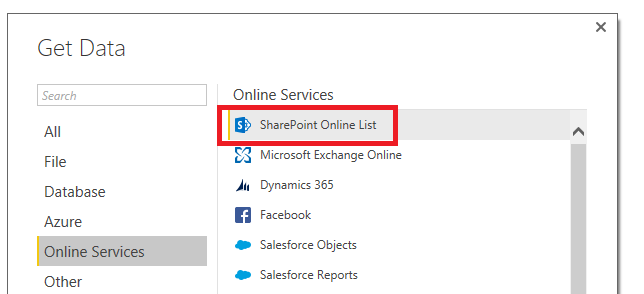FabCon is coming to Atlanta
Join us at FabCon Atlanta from March 16 - 20, 2026, for the ultimate Fabric, Power BI, AI and SQL community-led event. Save $200 with code FABCOMM.
Register now!- Power BI forums
- Get Help with Power BI
- Desktop
- Service
- Report Server
- Power Query
- Mobile Apps
- Developer
- DAX Commands and Tips
- Custom Visuals Development Discussion
- Health and Life Sciences
- Power BI Spanish forums
- Translated Spanish Desktop
- Training and Consulting
- Instructor Led Training
- Dashboard in a Day for Women, by Women
- Galleries
- Data Stories Gallery
- Themes Gallery
- Contests Gallery
- QuickViz Gallery
- Quick Measures Gallery
- Visual Calculations Gallery
- Notebook Gallery
- Translytical Task Flow Gallery
- TMDL Gallery
- R Script Showcase
- Webinars and Video Gallery
- Ideas
- Custom Visuals Ideas (read-only)
- Issues
- Issues
- Events
- Upcoming Events
View all the Fabric Data Days sessions on demand. View schedule
- Power BI forums
- Forums
- Get Help with Power BI
- Power Query
- OData feed stopped working
- Subscribe to RSS Feed
- Mark Topic as New
- Mark Topic as Read
- Float this Topic for Current User
- Bookmark
- Subscribe
- Printer Friendly Page
- Mark as New
- Bookmark
- Subscribe
- Mute
- Subscribe to RSS Feed
- Permalink
- Report Inappropriate Content
OData feed stopped working
I have a SharePoint site from which I pull data into Excel and PowerBI using OData. Until today, the connection has been solid and problem free. However, today it has stopped working. The problem started after I did some cleanup on the SharePoint site--deleting multiple items from a list, and adding others. The list that I was working in is a lookup field for items in another list, but that doesn't seem to me like a reason why the OData feed should have broken. FYI, I am the owner of the SharePoint site, but I made no structural changes to the site at all--I just added and deleted items. When I try to refresh the OData feed from Excel, I get this error message:
----------
We couldn't refresh the connection 'connection_name'. Here's the error message we got:
The underlying connection was closed: An unexpected error occurred on a receive.
Unable to read data from the transport connection: An existing connection was forcibly closed by the remote host.
An existing connection was forcibly closed by the remote host.
-----------
I did do a few things to try to narrow down the source of the problem. First, I created a brand new PowerBI project and a brand new Excel file, and in both I tried to create a new OData connection to the SharePoint site. But I get the following error when it tries to establish the connection:
-----------
Unable to Connect
We encountered an error when trying to connect
Details: "OData: Request failed: The underlying connection was closed: An unexpected error occurred on a receive."
-----------
Second, I tried to establish an OData connection to a different SharePoint site on the same server. That worked flawlessly.
So it seems that by adding and removing items in a SharePoint list, I've broken the OData connection. Has anyone else experienced this problem? If anyone has ideas or solutions, I'd be grateful to hear from you. Thanks.
- Mark as New
- Bookmark
- Subscribe
- Mute
- Subscribe to RSS Feed
- Permalink
- Report Inappropriate Content
Hi @dsm,
In your scenario, did you connect to on-premise SharePoint list or online SharePoint list? Power BI desktop provide OOTB data source for us to connect to on-premise or online SharePoint list, how about the results when you try those data sources?
Best Regards,
Qiuyun Yu
If this post helps, then please consider Accept it as the solution to help the other members find it more quickly.
Helpful resources

Power BI Monthly Update - November 2025
Check out the November 2025 Power BI update to learn about new features.

Fabric Data Days
Advance your Data & AI career with 50 days of live learning, contests, hands-on challenges, study groups & certifications and more!

| User | Count |
|---|---|
| 12 | |
| 7 | |
| 5 | |
| 5 | |
| 3 |