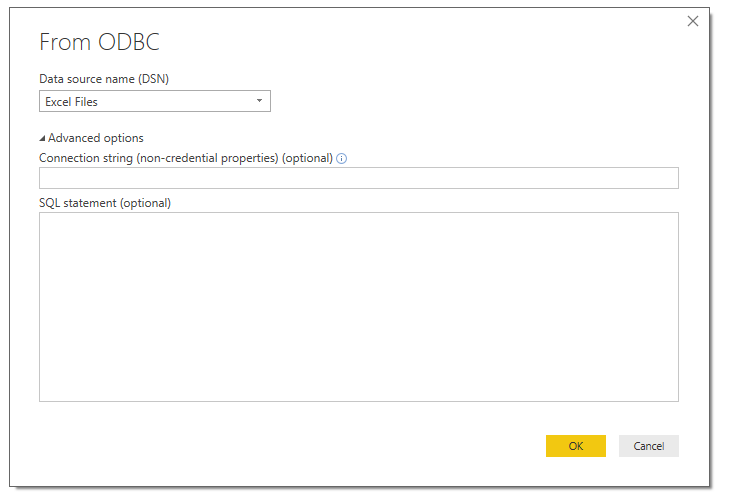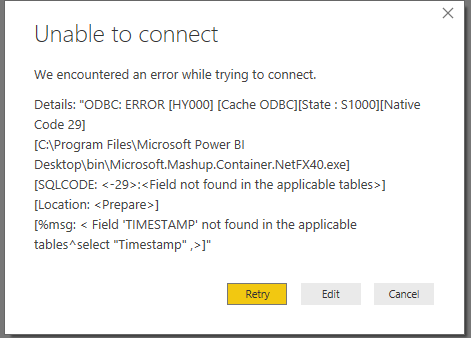FabCon is coming to Atlanta
Join us at FabCon Atlanta from March 16 - 20, 2026, for the ultimate Fabric, Power BI, AI and SQL community-led event. Save $200 with code FABCOMM.
Register now!- Power BI forums
- Get Help with Power BI
- Desktop
- Service
- Report Server
- Power Query
- Mobile Apps
- Developer
- DAX Commands and Tips
- Custom Visuals Development Discussion
- Health and Life Sciences
- Power BI Spanish forums
- Translated Spanish Desktop
- Training and Consulting
- Instructor Led Training
- Dashboard in a Day for Women, by Women
- Galleries
- Data Stories Gallery
- Themes Gallery
- Contests Gallery
- QuickViz Gallery
- Quick Measures Gallery
- Visual Calculations Gallery
- Notebook Gallery
- Translytical Task Flow Gallery
- TMDL Gallery
- R Script Showcase
- Webinars and Video Gallery
- Ideas
- Custom Visuals Ideas (read-only)
- Issues
- Issues
- Events
- Upcoming Events
The Power BI Data Visualization World Championships is back! It's time to submit your entry. Live now!
- Power BI forums
- Forums
- Get Help with Power BI
- Power Query
- ODBC Error with Cache DB
- Subscribe to RSS Feed
- Mark Topic as New
- Mark Topic as Read
- Float this Topic for Current User
- Bookmark
- Subscribe
- Printer Friendly Page
- Mark as New
- Bookmark
- Subscribe
- Mute
- Subscribe to RSS Feed
- Permalink
- Report Inappropriate Content
ODBC Error with Cache DB
Hello,
I am brand new to Power BI and I am trying to pull data in from Avaya Aura Contact Centre which is an Intersystems Cache DB. I am able to see the tables however when I select one of the tables to actually view the data, I am getting the following error.
DataSource.Error: ODBC: ERROR [42000] [Cache ODBC][State : 37000][Native Code 1]
[C:\Program Files\Microsoft Power BI Desktop\bin\Microsoft.Mashup.Container.NetFX40.exe]
[SQLCODE: <-1>:<Invalid SQL statement>]
[Location: <Prepare>]
[%msg: < IDENTIFIER expected, LITERAL ('') found^select "Timestamp" , "ApplicationID" , "Application" , "CallsAbandoned" , "CallsAbandonedAftThreshold" , "CallsAbandonedDelay" , "CallsAnswered" , "CallsAnsweredAftThreshold" , "CallsAnsweredDelay" , "CallsAnsweredDelayAtSkillset" , "CallsConferencedIn" , "CallsCo
Details:
DataSourceKind=Odbc
DataSourcePath=dsn=CCMS)CACHE
I am able to look at this data using Crystal Reports so I am not sure what what I am doing wrong. I updated the ODBC driver (x64) but that did not work. I appreciate any assistance you can provide.
Thank you!
RR
Solved! Go to Solution.
- Mark as New
- Bookmark
- Subscribe
- Mute
- Subscribe to RSS Feed
- Permalink
- Report Inappropriate Content
Hi @Randyr,
Glad to hear the issue is solved. You can accept your reply as answer, that way, other community members would benefit from your solutions once they get same issues.
Thanks,
Lydia Zhang
- Mark as New
- Bookmark
- Subscribe
- Mute
- Subscribe to RSS Feed
- Permalink
- Report Inappropriate Content
Hello,
When you are setting your data source, under 'advanced options' you can add an SQL statement. I simply added
select * from iAgentPerformanceStat
or
select * from mApplicationStat
Depending on what data you are looking for. (Agent or Application data)
I hope this is helpful
RR
- Mark as New
- Bookmark
- Subscribe
- Mute
- Subscribe to RSS Feed
- Permalink
- Report Inappropriate Content
I have de same problem.
How did you solve?
- Mark as New
- Bookmark
- Subscribe
- Mute
- Subscribe to RSS Feed
- Permalink
- Report Inappropriate Content
I have de same problem.
Haw did you solve?
- Mark as New
- Bookmark
- Subscribe
- Mute
- Subscribe to RSS Feed
- Permalink
- Report Inappropriate Content
Try replacing " in your select query...
select "Timestamp" , "ApplicationID" , "Application" , "CallsAbandoned" , "CallsAbandonedAftThreshold" , "CallsAbandonedDelay" ,
- Mark as New
- Bookmark
- Subscribe
- Mute
- Subscribe to RSS Feed
- Permalink
- Report Inappropriate Content
Thank you Hugoberry, this makes perfect sense to me however I do not see anywhere in the Query editor where I can change this select query??
Sorry for being a newbie
- Mark as New
- Bookmark
- Subscribe
- Mute
- Subscribe to RSS Feed
- Permalink
- Report Inappropriate Content
It is hard to tell without having access to your query.
If you loaded the data from Get Data>ODBC there is an Advanced option which you can use
- Mark as New
- Bookmark
- Subscribe
- Mute
- Subscribe to RSS Feed
- Permalink
- Report Inappropriate Content
Thank you, yes that is what I am doing. The Advanced options are blank, and if I leave them that way it will show me the tables but I get the error when I try to preview the data.
If I go back and start again and try adding
select "Timestamp" , "ApplicationID" , "Application" , "CallsAbandoned" , "CallsAbandonedAftThreshold" , "CallsAbandonedDelay" , as you suggested, I see this now....before getting to the 'Navigator" window.
- Mark as New
- Bookmark
- Subscribe
- Mute
- Subscribe to RSS Feed
- Permalink
- Report Inappropriate Content
What happens if you escape the quotes?
select ""Timestamp"" , ""ApplicationID"" , ""Application"" , ""CallsAbandoned"" , ""CallsAbandonedAftThreshold"" , ""CallsAbandonedDelay"" ,
- Mark as New
- Bookmark
- Subscribe
- Mute
- Subscribe to RSS Feed
- Permalink
- Report Inappropriate Content
Thank you, adding escape quotes did not work unfortunately.
- Mark as New
- Bookmark
- Subscribe
- Mute
- Subscribe to RSS Feed
- Permalink
- Report Inappropriate Content
I got it! I just changed it to a simple SQL query. SELECT * from iAgentPerformanceStat
Thank you for the help!!
- Mark as New
- Bookmark
- Subscribe
- Mute
- Subscribe to RSS Feed
- Permalink
- Report Inappropriate Content
Hi @Randyr,
Glad to hear the issue is solved. You can accept your reply as answer, that way, other community members would benefit from your solutions once they get same issues.
Thanks,
Lydia Zhang
- Mark as New
- Bookmark
- Subscribe
- Mute
- Subscribe to RSS Feed
- Permalink
- Report Inappropriate Content
Glad that you've sorted this
Helpful resources

Power BI Dataviz World Championships
The Power BI Data Visualization World Championships is back! It's time to submit your entry.

Power BI Monthly Update - January 2026
Check out the January 2026 Power BI update to learn about new features.

| User | Count |
|---|---|
| 14 | |
| 11 | |
| 9 | |
| 7 | |
| 7 |