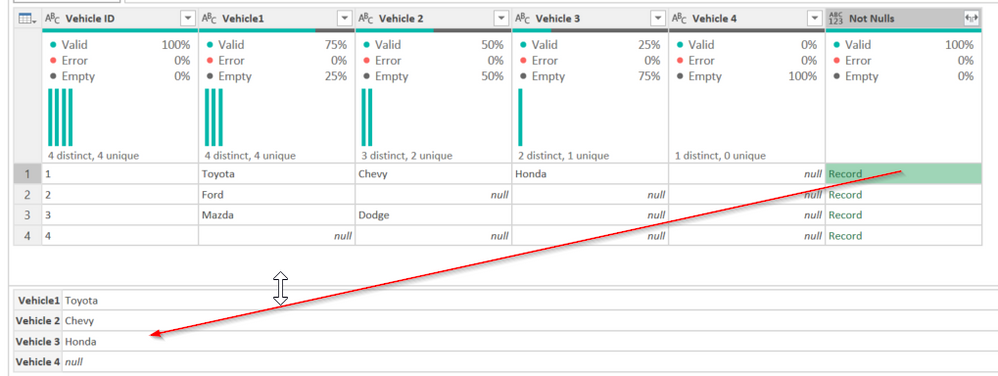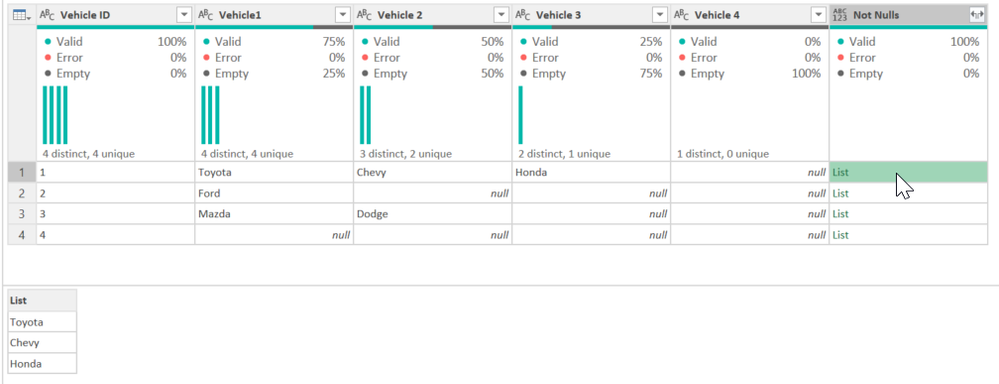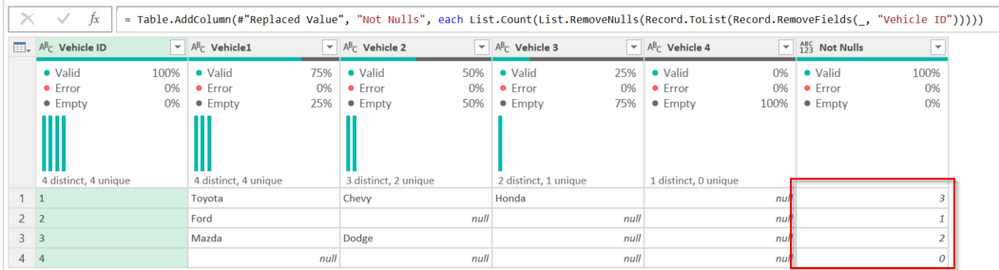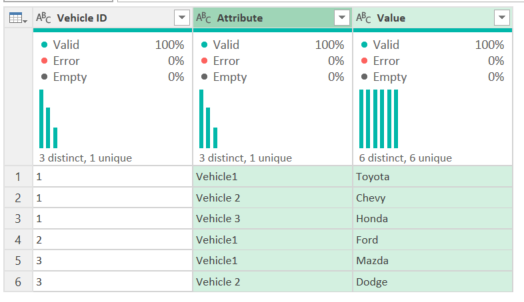FabCon is coming to Atlanta
Join us at FabCon Atlanta from March 16 - 20, 2026, for the ultimate Fabric, Power BI, AI and SQL community-led event. Save $200 with code FABCOMM.
Register now!- Power BI forums
- Get Help with Power BI
- Desktop
- Service
- Report Server
- Power Query
- Mobile Apps
- Developer
- DAX Commands and Tips
- Custom Visuals Development Discussion
- Health and Life Sciences
- Power BI Spanish forums
- Translated Spanish Desktop
- Training and Consulting
- Instructor Led Training
- Dashboard in a Day for Women, by Women
- Galleries
- Data Stories Gallery
- Themes Gallery
- Contests Gallery
- QuickViz Gallery
- Quick Measures Gallery
- Visual Calculations Gallery
- Notebook Gallery
- Translytical Task Flow Gallery
- TMDL Gallery
- R Script Showcase
- Webinars and Video Gallery
- Ideas
- Custom Visuals Ideas (read-only)
- Issues
- Issues
- Events
- Upcoming Events
The Power BI Data Visualization World Championships is back! Get ahead of the game and start preparing now! Learn more
- Power BI forums
- Forums
- Get Help with Power BI
- Power Query
- Need to count columns in a row that are not null
- Subscribe to RSS Feed
- Mark Topic as New
- Mark Topic as Read
- Float this Topic for Current User
- Bookmark
- Subscribe
- Printer Friendly Page
- Mark as New
- Bookmark
- Subscribe
- Mute
- Subscribe to RSS Feed
- Permalink
- Report Inappropriate Content
Need to count columns in a row that are not null
I am working with this table in Power Query editor:
Vehicle ID | Vehicle 1 | Vehicle 2 | Vehicle 3 |
1 | Toyota | Chevrolet | Honda |
2 | Ford | null | null |
3 | Mazda | Dodge | null |
I need to create a custom column that will count the instances per row that are not null from Vehicle 1 to Vehicle 3. For the above table the results should look like this:
Vehicle ID | Vehicle 1 | Vehicle 2 | Vehicle 3 | Vehicle Count |
1 | Toyota | Chevrolet | Honda | 3 |
2 | Ford | null | null | 1 |
3 | Mazda | Dodge | null | 2 |
I would click on custom column button to create the "Vehicle Count" column. What m query code should I enter to get the counts of not null values for Vehicle 1, Vehicle 2, Vehicle 3?
- Mark as New
- Bookmark
- Subscribe
- Mute
- Subscribe to RSS Feed
- Permalink
- Report Inappropriate Content
Hi - use this formula, and I'll explain. It isn't as complex as it looks, but you cannot click to get this formula.
List.Count(List.RemoveNulls(Record.ToList(Record.RemoveFields(_, "Vehicle ID"))))There are 4 parts. Let's start in the middle and work our way out.
Record.RemoveFields(_, "Vehicle ID) will turn the current row into a record, but omit the "Vehicle ID" column, so you will get something that looks like this.
Record.ToList converts it to a list so we can really work with it.
List.RemoveNulls removes any values that are null.
And List.Count simply Counts them.
I did it this way as it will be mostly dynamic. If you add Vehicle 5, Vehicle 6, Vehicle 7, etc, it will still work.
If you are putting this in Power BI though, a better way would be to right-click the Vehicle ID column, Select Unpivot Other Columns and you get this:
Unpivoting automatically removes nulls. Now if you drop the VEHICLE ID column into a table, then create a measure that is just COUNTROWS(Vehicles), or whatever your table name is, it will return 2, 1, and 2 for 1, 2, and 3 respectively. In this case my 4th Id that was all null will be removed as it has no vehicles.
Did I answer your question? Mark my post as a solution!
Did my answers help arrive at a solution? Give it a kudos by clicking the Thumbs Up!
DAX is for Analysis. Power Query is for Data Modeling
Proud to be a Super User!
MCSA: BI ReportingHelpful resources

Power BI Monthly Update - November 2025
Check out the November 2025 Power BI update to learn about new features.

Fabric Data Days
Advance your Data & AI career with 50 days of live learning, contests, hands-on challenges, study groups & certifications and more!

| User | Count |
|---|---|
| 10 | |
| 6 | |
| 5 | |
| 4 | |
| 3 |